If you forgot the administrator password – HP XU700 User Manual
Page 88
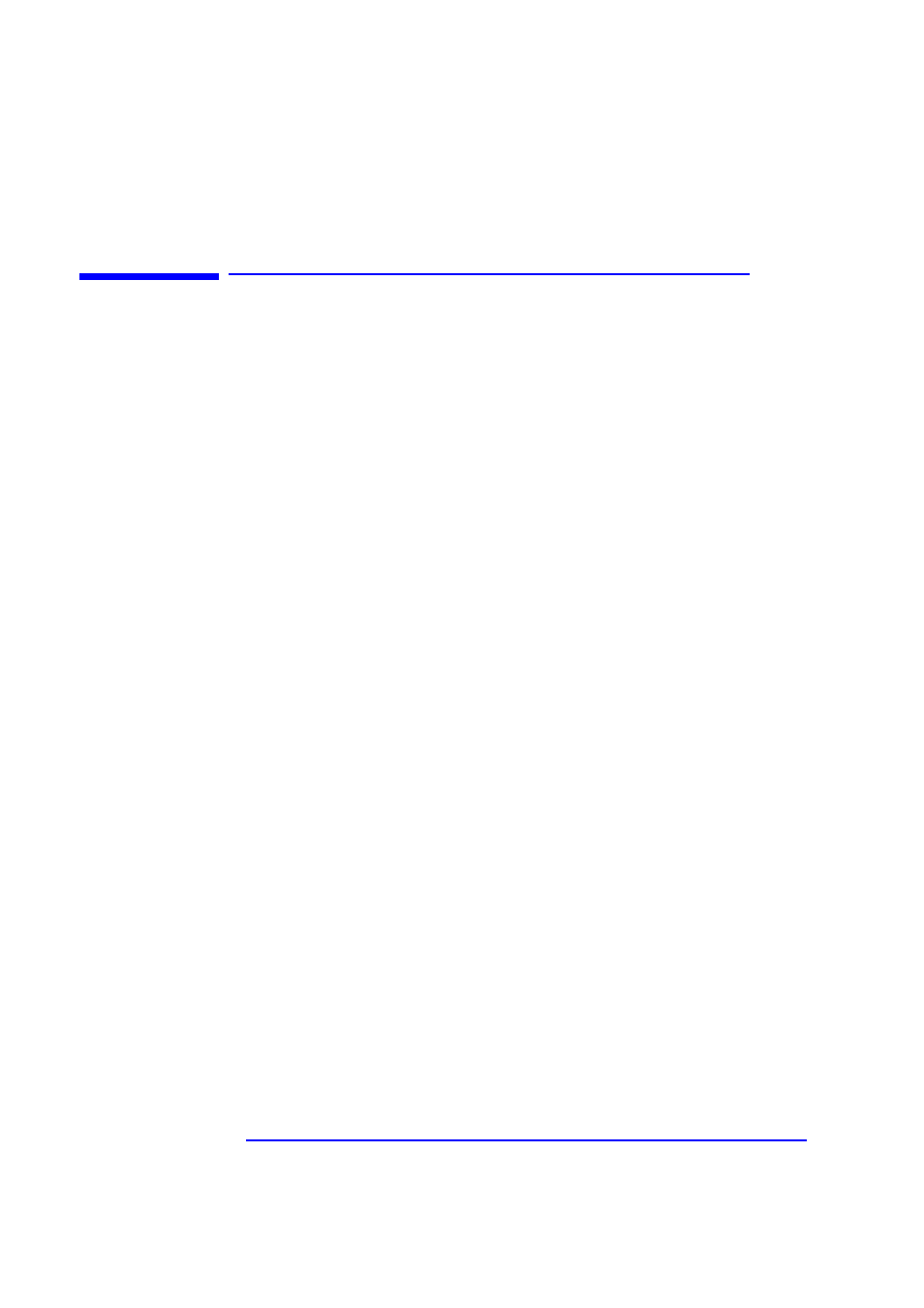
88
5 HP BIOS
If You Forgot the Administrator Password
If You Forgot the Administrator Password
1 Switch off the PC Workstation and remove the power cord.
2 Remove the PC Workstation’s cover.
3 Set switch
9
on the system board switch block to the
ON
position.
4 Replace the power cord and restart the PC Workstation.
5 When the message Passwords have been cleared appears on screen,
switch off the PC Workstation.
6 Remove the power cord and reset switch
9
back to the
OFF
position.
7 Replace the PC Workstation’s cover.
8 Switch on the PC Workstation and allow it to complete its startup routine.
9 After the Power-On-Self-Test has completed, press
F2
when prompted to
use the Setup program.
10 Set the Administrator and new User passwords.
11 Press
Esc
or select
Exit Menu
to save the new Password and exit
Setup.
- Laserjet p1606dn (152 pages)
- LaserJet 1320 (4 pages)
- LaserJet 1320 (2 pages)
- LaserJet 1320 (9 pages)
- LaserJet 1320 (184 pages)
- Deskjet 6940 (150 pages)
- LaserJet P2035n (148 pages)
- LaserJet 4250 (304 pages)
- LaserJet P2055dn (176 pages)
- Deskjet 5650 (165 pages)
- LASERJET PRO P1102w (158 pages)
- LaserJet P2015 (158 pages)
- DesignJet 500 (16 pages)
- DesignJet 500 (268 pages)
- Officejet Pro 8000 - A809 (140 pages)
- Officejet 6100 (138 pages)
- Officejet 6000 (168 pages)
- LASERJET PRO P1102w (2 pages)
- 2500c Pro Printer series (66 pages)
- 4100 mfp (164 pages)
- 3600 Series (6 pages)
- 3392 (10 pages)
- LASERJET 3800 (18 pages)
- 3500 Series (4 pages)
- Photosmart 7515 e-All-in-One Printer - C311a (62 pages)
- PSC-500 (40 pages)
- 2500C/CM (65 pages)
- QMS 4060 (232 pages)
- 2280 (2 pages)
- 2430dtn (4 pages)
- 1500 (13 pages)
- 1000 Series (1 page)
- TOWERFEED 8000 (36 pages)
- Deskjet 3848 Color Inkjet Printer (95 pages)
- 2100 TN (184 pages)
- B209 (24 pages)
- Designjet 100 Printer series (1 page)
- QM2-111 (35 pages)
- 2100 (5 pages)
- 2000CP series (2 pages)
- 2300L (4 pages)
- 35000 (2 pages)
- 3015 (2 pages)
- Color LaserJet CM3530 Multifunction Printer series (302 pages)
- StudioJet (71 pages)
