HTC Touch by HTC VOGU100 User Manual
Page 117
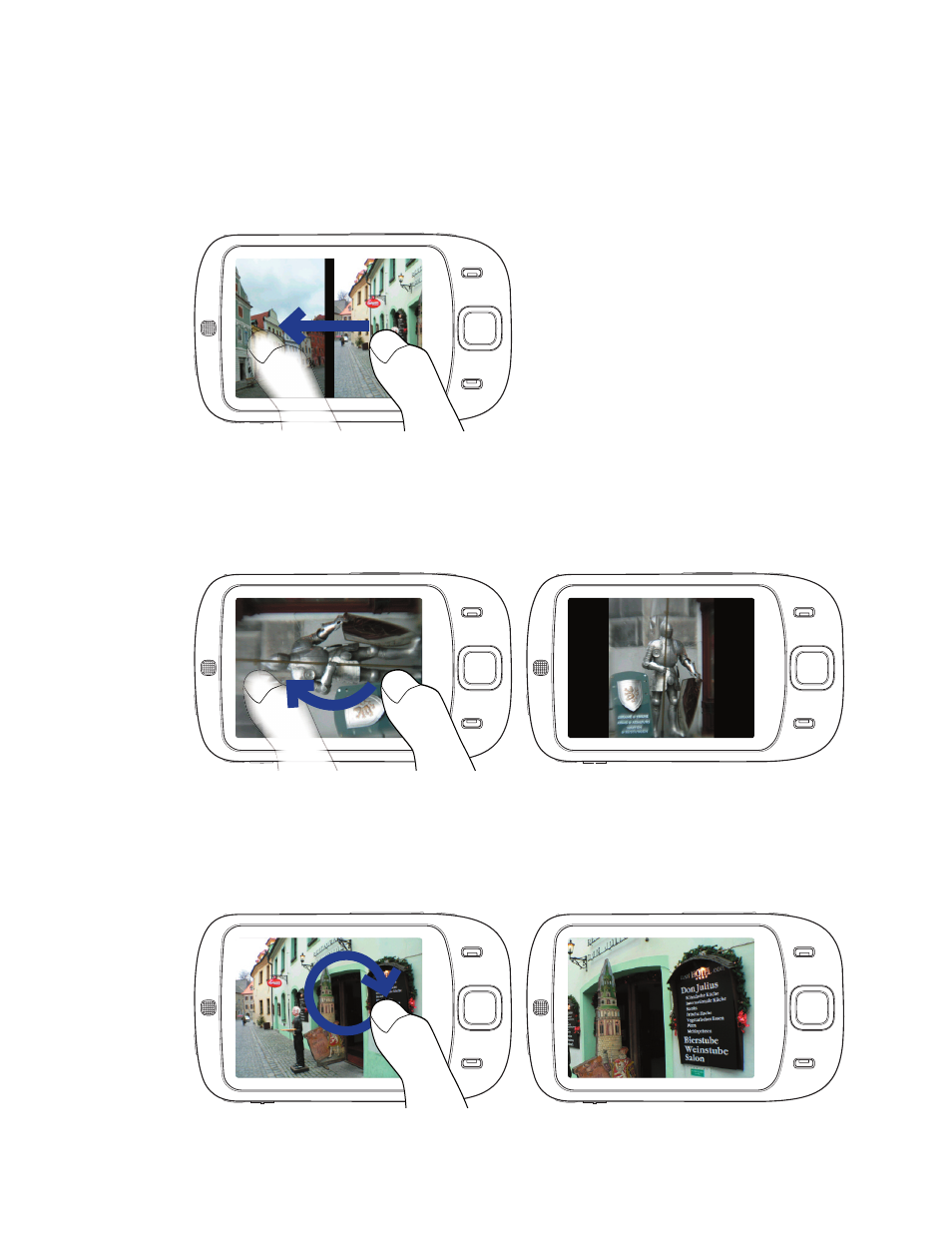
Experiencing Multimedia 117
While viewing an image, you can advance to the next image or go back to the previous image; rotate the
image; zoom in or out on the image, and more.
To advance to the next image or go back to the previous image
•
Advance to the next image by sliding your fi nger across the screen from right to left; or
•
Go back to the previous image by sliding your fi nger from left to right.
To rotate the image
With your finger, make a half-circle motion on the screen.
•
Slide your fi nger clockwise to rotate the image 90 degrees clockwise; or
•
Slide your fi nger counter-clockwise to rotate the image 90 degrees counter-clockwise.
To zoom in or out of an image
With your finger, make a full-circle motion on the screen.
•
Slide your fi nger clockwise to zoom in; or
•
Slide your fi nger counter-clockwise to zoom out.
