Fade-in/fade-out – Hitachi VM-H39A User Manual
Page 44
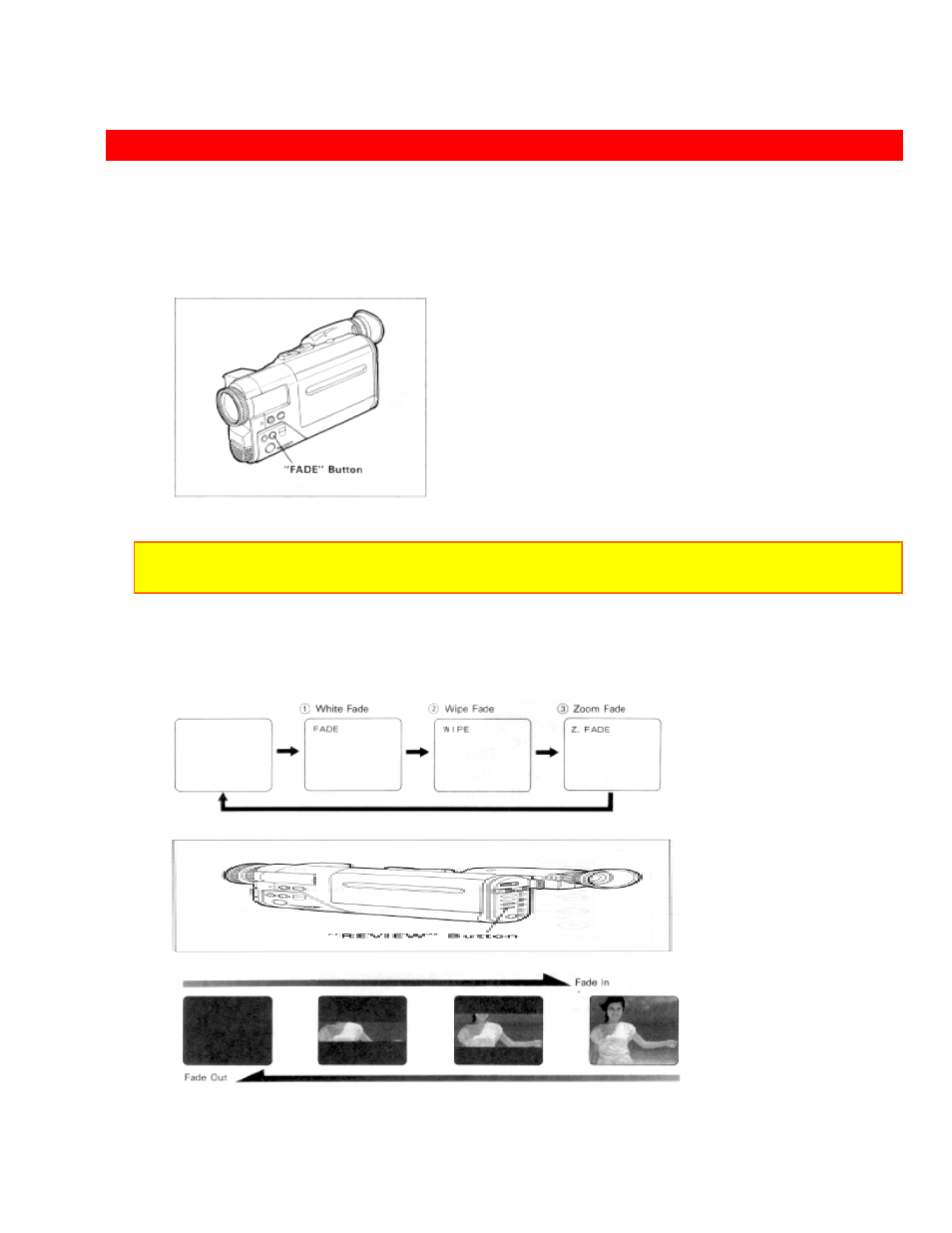
FADE-IN/FADE-OUT
44
FADE-IN/FADE-OUT
This feature lest you add a professional touch to your home recordings. When you fade
into a scene, the recording will start with a blank scene and the picture will gradually
appear. The picture gradually disappears when fading out. There are three fade modes.
NOTE: Both picture and sound will gradually appear and disappear. The fade speed is
automatically controlled by the camera/recorder.
To select the fade mode
Each time the button is pressed, the FADE mode is switched and displayed in the
viewfinder. The last mode selected will appear first.
White Fade (fading in/out, from/to a white picture)
Wipe Fade (fading in/out, from/to a black picture)
Zoom Fade (fading in/out while zooming)
