Humax NA-3712 User Manual
Page 28
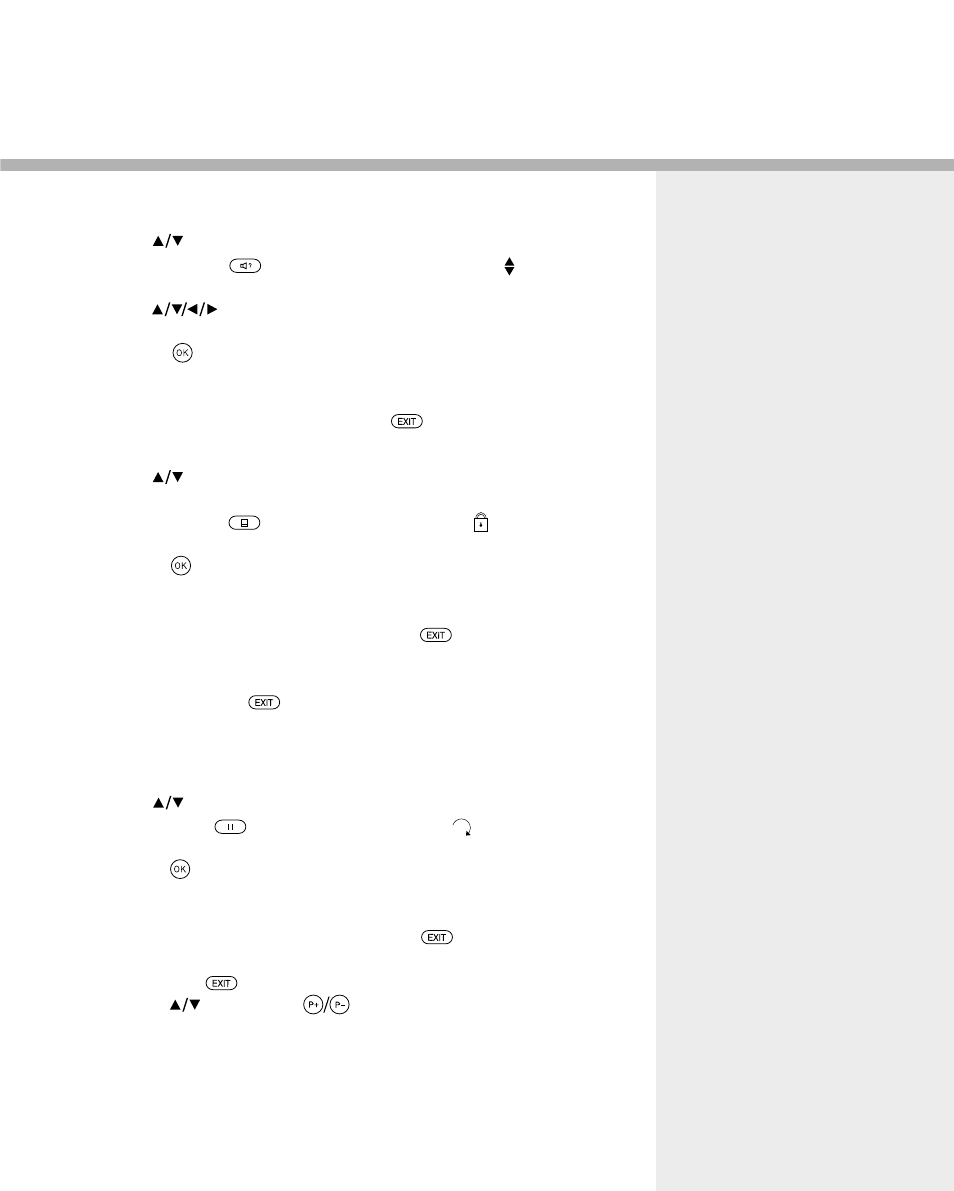
•
Move
1. Use the buttons to select a service you want to move.
2. When the Green( )button is pressed, the icon( ) will appear
in front of the service number.
3. Use the buttons to move to the location you want
to use.
4. When the button is pressed, the message “Saving
changed Service Information” will appear on the center of screen
and simultaneously the location of service will be changed.
If you don’t want to move, press the button.
• Lock
1. Use the buttons to select a service to be locked by your
PIN Code.
2. Press the Yellow( )button and the symbol ( ) will be
displayed at the right side of the service name.
3. Press the button and the message “Saving changed Service
Information” will appear on the center of screen and
simultaneously the selected service will be locked.
If you don’t want to lock, then press the button on the
remote control.
If the message “Do you want to save?” appears on the center of
screen, then select .
To watch the locked service, be sure to enter your registered
PIN Code.
• Skip
1. Use the buttons to select a service you want to skip.
2. Press the Blue( )button and the symbol( ) will appear
at the right side of the service name.
3. Press the button, and the message “Saving changed Service
Information” will appear and simultaneously the selected service
will be skipped.
If you don’t want to skip, then press the button.
If the message “Do you want to save?” appears on the center of
screen, select .
When the buttons or buttons are used to select
channels, the skipped service channels will not be shown.
To watch the skipped service channels, use the
Number buttons(0~9), Service List or the EPG mode.
GB27
