Accessories, Caution – Hearth and Home Technologies C-40 User Manual
Page 30
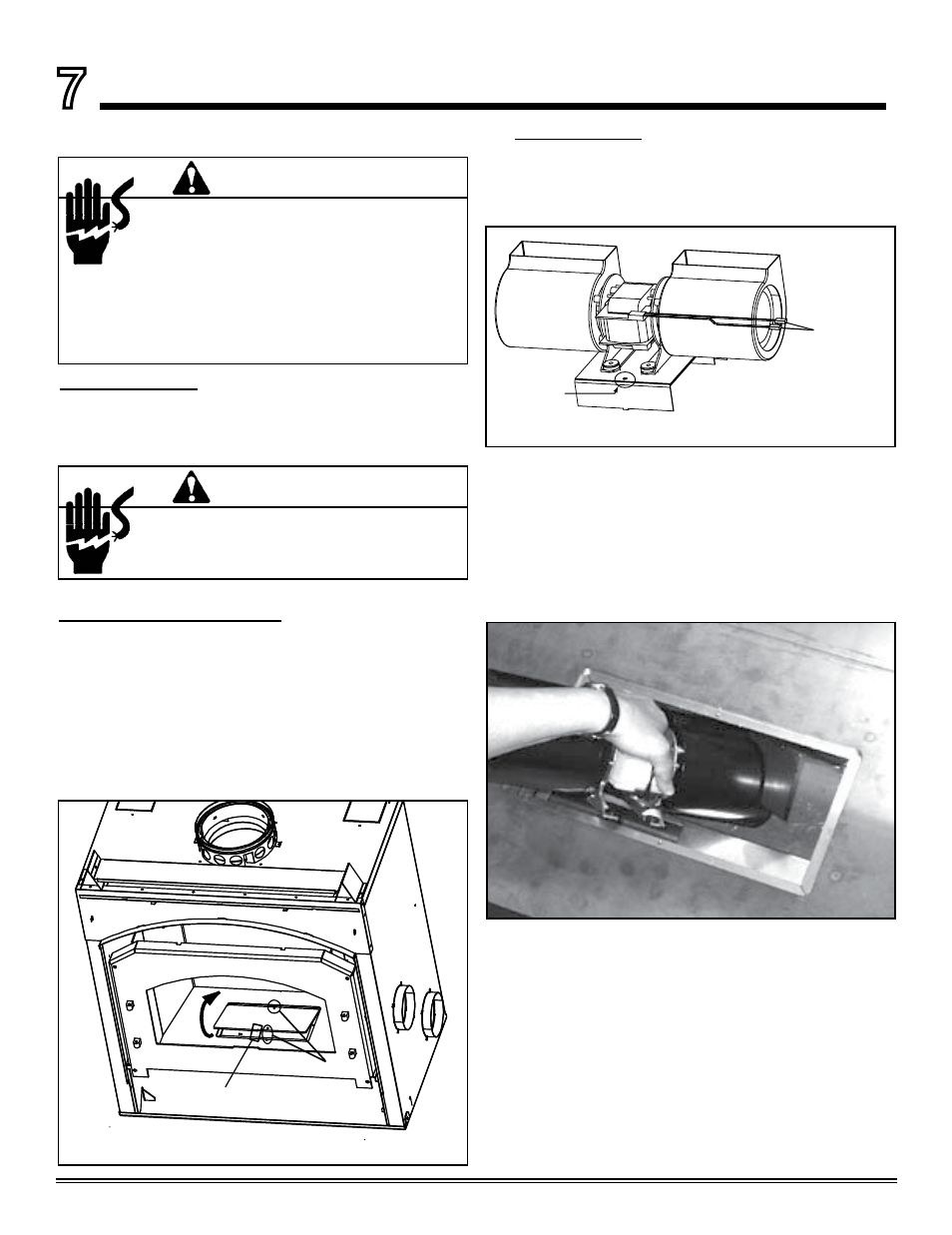
Page 30
Heatilator • Constitution EPA Fireplace • 480-1091C
November 11, 2008
7
Accessories
A. Fan Replacement
Screwdriver Slot
Screws
Unplug wire
harness before
removing fan
Remove nut
and lift out fan
Fan Cord Location
The Constitution Fireplace comes standard equipped with
two fans, installed at the factory with electric access on the
right side of fireplace (as you face it).
Shock Risk
Circulating Fireplace Only
• Do NOT remove grounding prong from
plug.
CAUTION
• Plug directly into properly grounded three-prong
receptacle.
• Route cord away from appliance.
• Do NOT route cord under or in front of appliance.
Figure 30.1 Accessing Fan Motor
Figure 30.2 Fan Motor
Removing the fan
1. Unplug the wire harness.
2. Lift fan from locating pins and remove. Repeat for second
fan if necessary. See Figure 30.2.
3. Connect new fan wires to wire harness.
4. Before installing the fan, make sure the grommets are
tightly in place. Insert the right fan and place over the 2
locating pins. Repeat for other fan. Figure 30.3.
5. Re-install bottom panel or firebox access panel in
reverse order as described above.
Fan Replacement Instructions
1. Remove the brick from the bottom of the fireplace and 3
of the back vertical bricks.
2. Remove the 2 screws from the access panel in the fire-
box floor. See Figure 30.1.
3. Pry up the access panel using the screwdriver slot and
completely remove the panel.
Figure 30.3 Installing Fans
6 Replace the brick that was removed.
7. Reconnect the power.
Shock Risk
Disconnect power by turning off circuit breaker
BEFORE servicing.
CAUTION
