Status light patterns, Status light, Patterns – HP 1005 Series User Manual
Page 41
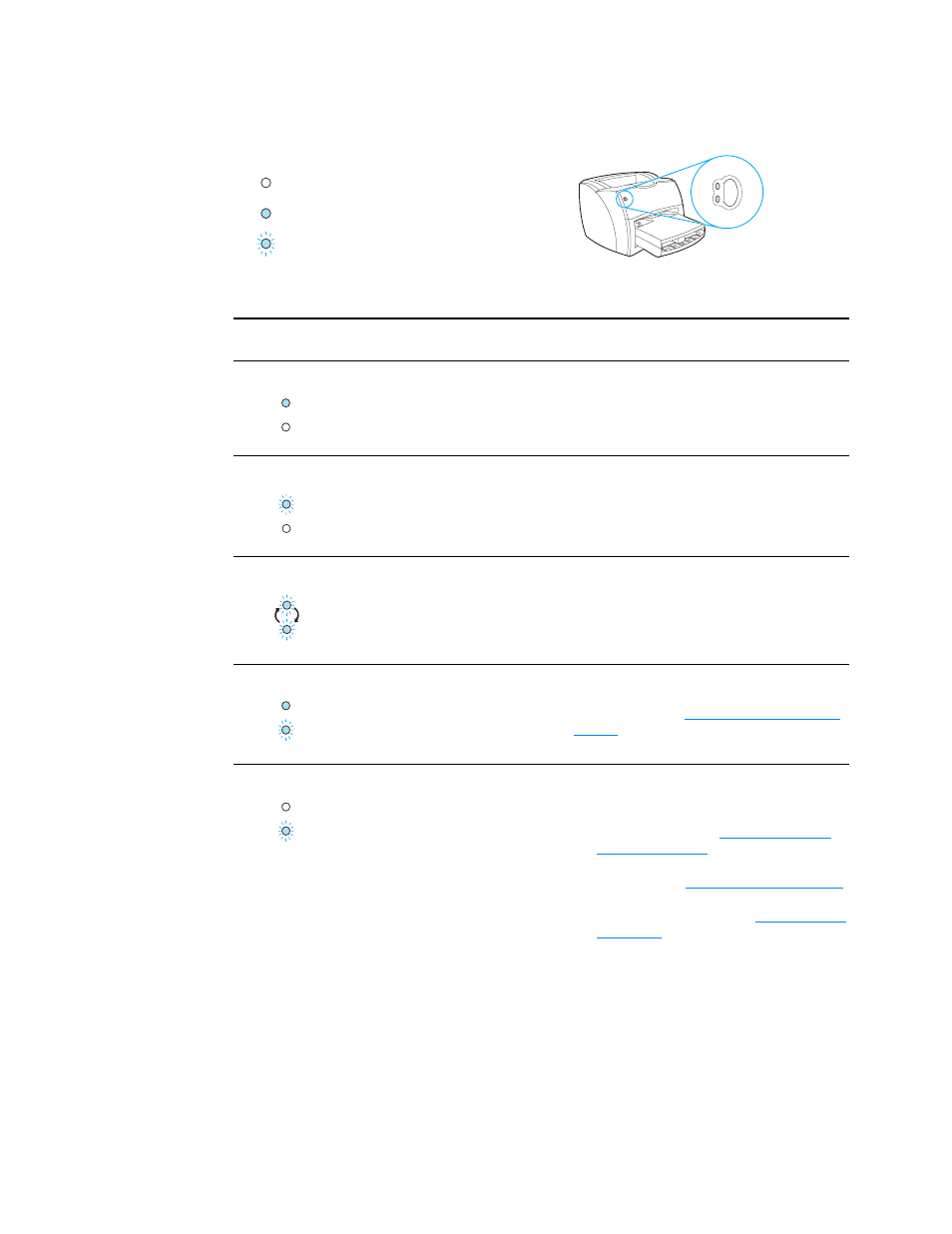
ENWW
Finding the solution 39
Status light patterns
Status light patterns
Status lights
Condition of the printer
Action
Ready
The printer is ready to print.
No action is necessary.
Processing
The printer is receiving or processing
data.
Wait for the job to print.
Cleaning Mode/Engine test
A cleaning page or engine test page is
printing.
●
Wait until the cleaning page is finished
printing and the printer is in Ready mode.
This could take up to 2 minutes.
●
Wait until the engine test page is finished
printing and the printer is in Ready mode.
Out of memory
The printer is out of memory.
The page you are printing might be too complex
for the printer’s memory capacity. Try lowering
the resolution. See
for more information.
Door open, media out, no print
cartridge, media jam, or media jam
levers are down
The printer is in an error state that
requires operator intervention or help.
Check the following:
●
The print cartridge door is completely
closed.
●
Media is loaded. See
for instructions.
●
The print cartridge is correctly installed in
the printer. See
for instructions.
●
There is no media jam. See
for instructions.
●
The media jam levers are in the upright
position.
Symbol for “light off”
Symbol for “light blinking”
Symbol for “light on”
Status light legend
