Status lights, Printer paper input tray, Status lights printer paper input tray – HP 1005 Series User Manual
Page 19
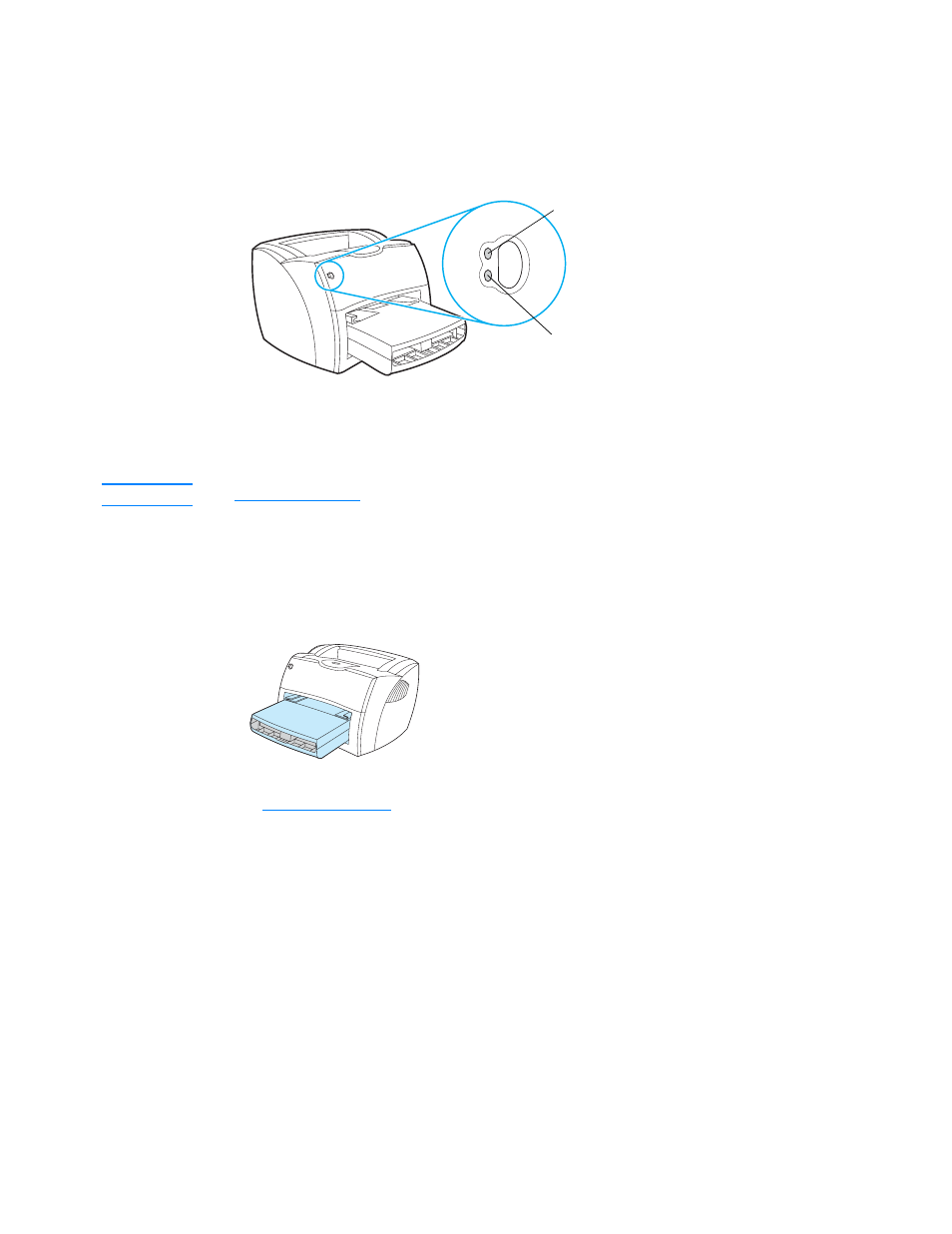
ENWW
Identifying the printer’s components 17
Status lights
The status lights produce patterns that identify the printer’s status.
●
Ready light: Indicates that the printer is ready to print or the printer is processing data.
●
Attention light: Indicates that the paper input tray is empty, the print cartridge door is open,
the print cartridge is missing, or another type of error occurred.
Note
See
for a description of the light patterns.
Printer paper input tray
The enclosed paper input tray, located in front of the printer, holds up to 250 sheets of 20 lb
(75 g/m
2
) paper, multiple envelopes, or other media.
See
for more information about media types.
Ready
light (green)
Attention
light (amber)
This manual is related to the following products:
