Choosing paper and other media, Optimizing print quality for media types – HP 1005 Series User Manual
Page 24
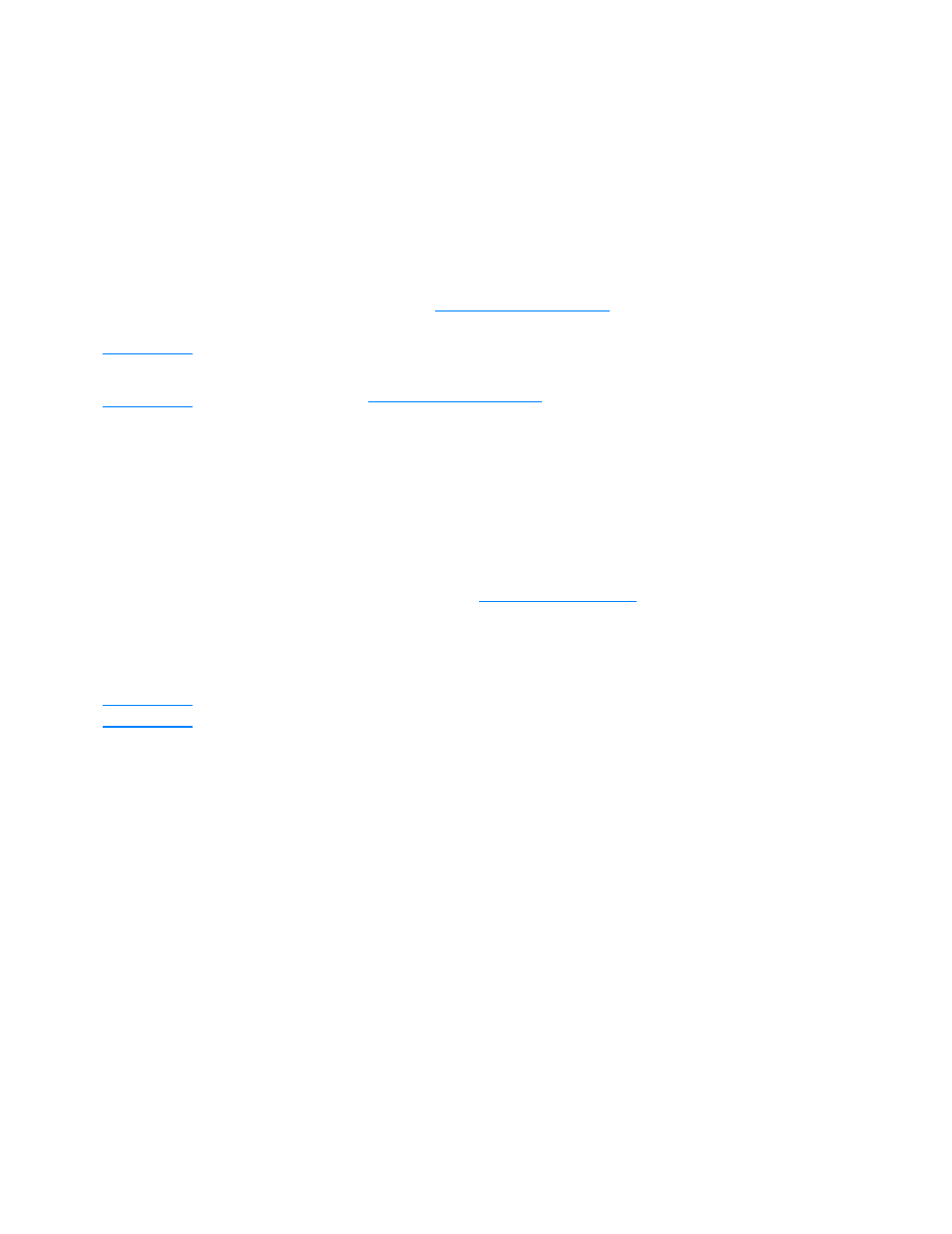
22 Chapter 3 Media
ENWW
Choosing paper and other media
HP LaserJet printers produce excellent print quality documents. You can print on a variety of
media, such as paper (including up to 100% recycled fiber content paper), envelopes, labels,
transparencies, and custom-sized media. The following are the supported media sizes:
●
Minimum: 76 by 127 mm (3 by 5 in.)
●
Maximum: 216 by 356 mm (8.5 by 14 in.)
Properties such as weight, grain, and moisture content are important factors that affect printer
performance and quality. To achieve the best possible print quality, only use high-quality media
designed for laser printers. See
for detailed paper and media
specifications.
Note
Always test a sample of the media before you purchase large quantities. The media supplier should
understand the requirements specified in the Guidelines for Paper and Other Print Media (HP part
number 5963-7863). See
for more information.
Optimizing print quality for media types
The temperature of the printer’s engine fuser affects the quality of your printed documents.
Different types of media require different engine fuser temperatures to optimize the print quality.
You can specify the type of media that you are using to print in the printer driver. This changes
the engine fuser to the temperature that is appropriate for that media.
To change the media type in the printer driver
1
Access the printer properties. See
for instructions.
2
Click the Paper tab.
3
Select the media type from the Optimize for drop-down list.
4
Click OK.
Note
Printing speeds are automatically reduced when printing special-sized media.
