HP 1000C User Manual
Page 29
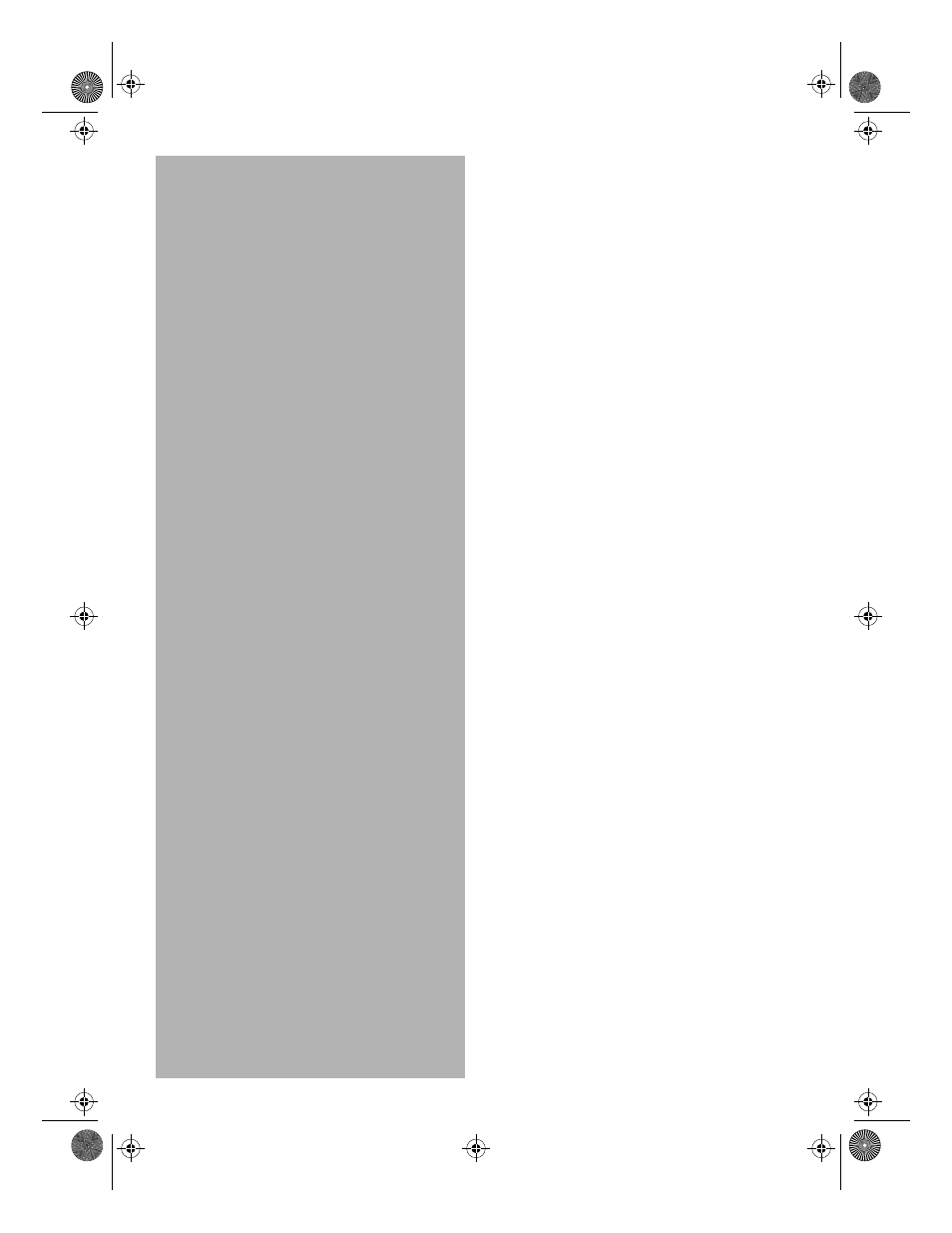
Solving Problems 3-7
Ink is smearing or paper is wrinkling.
•
You may have touched the printed page
before the ink has dried. Wait for the
printed page to dry before picking it up.
•
Too much ink was used on the printed
page. Lower the intensity settings in your
software application.
Characters, dots, or lines are missing or
are incomplete.
•
The print nozzles of the print cartridge are
clogged with dried ink. Clean the ink
nozzles. (See page 3-8, “ When the Ink
Nozzles are Clogged”).
•
The print cartridge is out of ink. Use a new
print cartridge.
Ink coverage is inconsistent.
•
The print nozzles of the print cartridge are
clogged with dried ink. Clean the ink
nozzles. (See page 3-8, “ When the Ink
Nozzles are Clogged”).
•
The paper may not be suitable for the
printer. Try using another paper type.
Too much ink on the printed page.
•
The paper may not be suitable for the
printer. Try using another paper type.
Some colors are missing.
•
The print nozzles of the print cartridge are
clogged with dried ink. Clean the ink
nozzles. (See page 3-8, “ When the Ink
Nozzles are Clogged”).
•
The print cartridge is out of ink. Use a new
print cartridge.
The printed page looks incomplete or has
odd-looking characters.
•
The page orientation settings may not be
correct. Check that the orientation for your
document and your printer setting is the
same.
•
The size of your document is larger than
the media in the tray.
Chapter3 Page 7 Tuesday, April 1, 1997 10:39 AM
