Sided printing -9 printing banner -9 – HP 1000C User Manual
Page 19
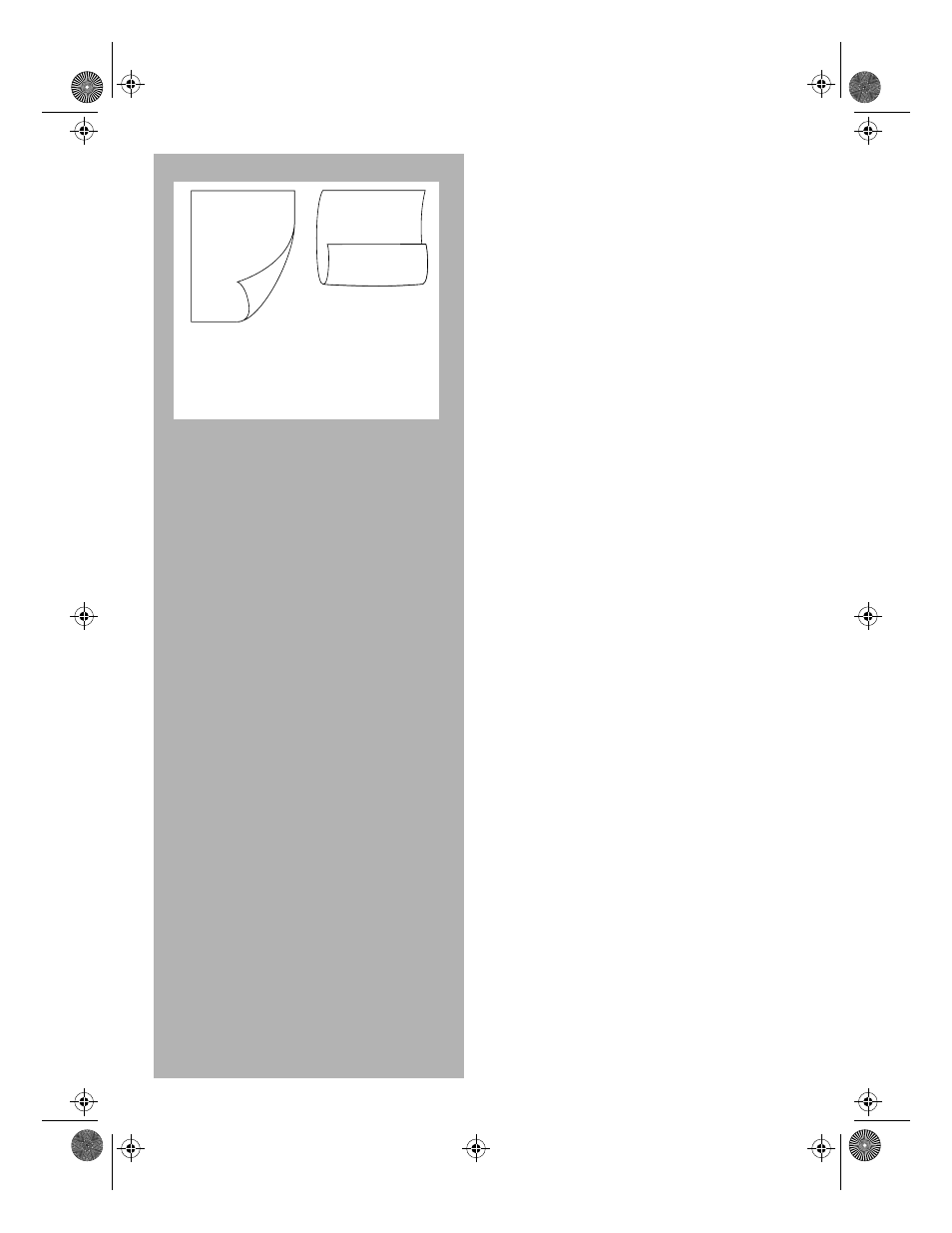
Getting the Most Out of Your Printer 2-9
2-Sided Printing
To print on both sides of the page:
1
.
Click the Features tab in the print settings.
See page 2-1, “Changing Print Settings”.
2
.
Click Select one of the following features.
3
.
Select 2-Sided Printing from the
dropdown list box.
4.
Select Book or Tablet, and then click OK.
5
.
Click OK again to exit HP’s print setting
dialog box.
6
.
Proceed to print your document.
7
.
After all the odd-numbered pages are
printed, a screen appears with instructions
on printing the even-numbered pages.
Follow the instructions on the screen to
complete the printing.
Printing Banner
Ensure that you use HP Banner paper.
Use an application that allows you to create banners.
1
.
Click the Features tab in the print settings.
See page 2-1, “Changing Print Settings”.
2
.
Click Select one of the following features.
3
.
Select Banner from the dropdown list box.
4
.
Select the Paper Size and Paper Type and
click OK.
5
.
Get the banner paper ready for printing:
tear off at one more sheet than is required
and fan the paper stack to prevent sticking.
6
.
Remove all other paper and slide the
Banner paper into the main bottom tray
with the top cut edge pointing toward the
printer.
7
.
Slide the paper width and length adjusters
until they press lightly against the paper.
8
.
Proceed to print your document.
k m h j o i k s d k s i w q e u
uqwer duld ikkjsd dikmf
lsd
nl l;siar9oj ldfj kjldf
yhuryhm,hjj dskl uwdo
kjfk,nmfwe.
ksdtgth sdgl;iok dfsjn
msdfmjs fd.
asjfy sduoi kladsf
uoiA rouet opui tgerl
opuirt ewriq
wp iyhfgl wero ujjknm
sdflujk
k l u f s d o p s d f u
s d f k l j s f i o w e r
p o q w i w e q r j 3 p w
p o w o w p w q p
o h j w e r u n k l e r j i o
o u j e r w e f j i e r t w
wetkn twr m0p top
w e t k l e r t m e r
opjqet wef ewriy
kldfjkjs d efioq ps
w;r kt ;e wo, tr r[3
e i 4 f e p i k 4 r y e d [
re
reg
gmf
re
ae
re
Two-sided
Book Printing
Two-sided
Tablet Printing
Chapter2 Page 9 Tuesday, March 18, 1997 7:16 PM
