Surface cooking, Control settings, Lighting instructions – Hotpoint RGB506 User Manual
Page 10: 10 surface cooking
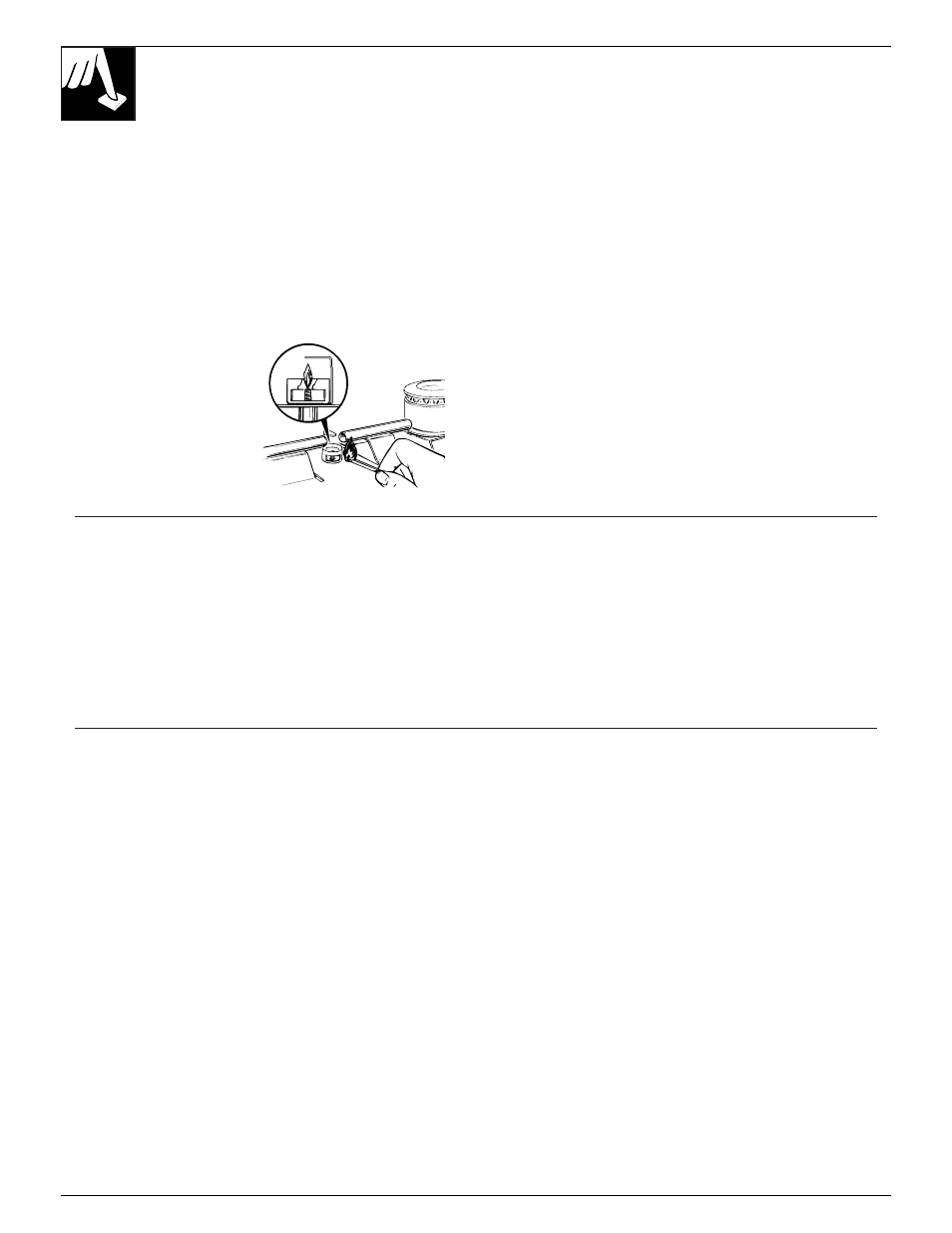
10
SURFACE COOKING
Lighting Instructions for Standing Pilot Models
NOTE: Make sure all the grates on the range are in
place before using any burner.
The surface burners on these models have standing
pilots that must be lit initially. To light them:
1. Be sure surface burner control knobs are in the
OFF position.
2. Remove the grates and lift the cooktop up
(see the Care and Cleaning section).
3. Locate the two pilot
ports and light each of
them with a match.
NOTE: If the pilot is too high or low, you can adjust
it. See the Installation Instructions.
4. Lower the cooktop. Your surface burners are now
ready for use.
5. Observe lighted burners. Compare the flames to
pictures in the Installation Instructions. If any flame
is unsatisfactory, call for service.
Surface Burner Controls
Knobs that turn the surface burners on and off are marked as to which
burners they control. The two knobs on the left control the left front and
left rear burners. The two knobs on the right control the right front and right
rear burners.
Lighting Instructions for Electric Ignition Models
NOTE: Make sure all the grates on the range are in
place before using any burner.
The surface burners on these models are lighted by
electric ignition, eliminating the need for standing
pilot lights with constantly burning flames.
In case of a power failure, you can light the surface
burners on your range with a match. Hold a lighted
match to the burner, then turn the knob to the LITE
position. Use extreme caution when lighting
burners this way.
Surface burners in use when an electrical power
failure occurs will continue to operate normally.
