Initial setup – Harman-Kardon AVR 145 User Manual
Page 30
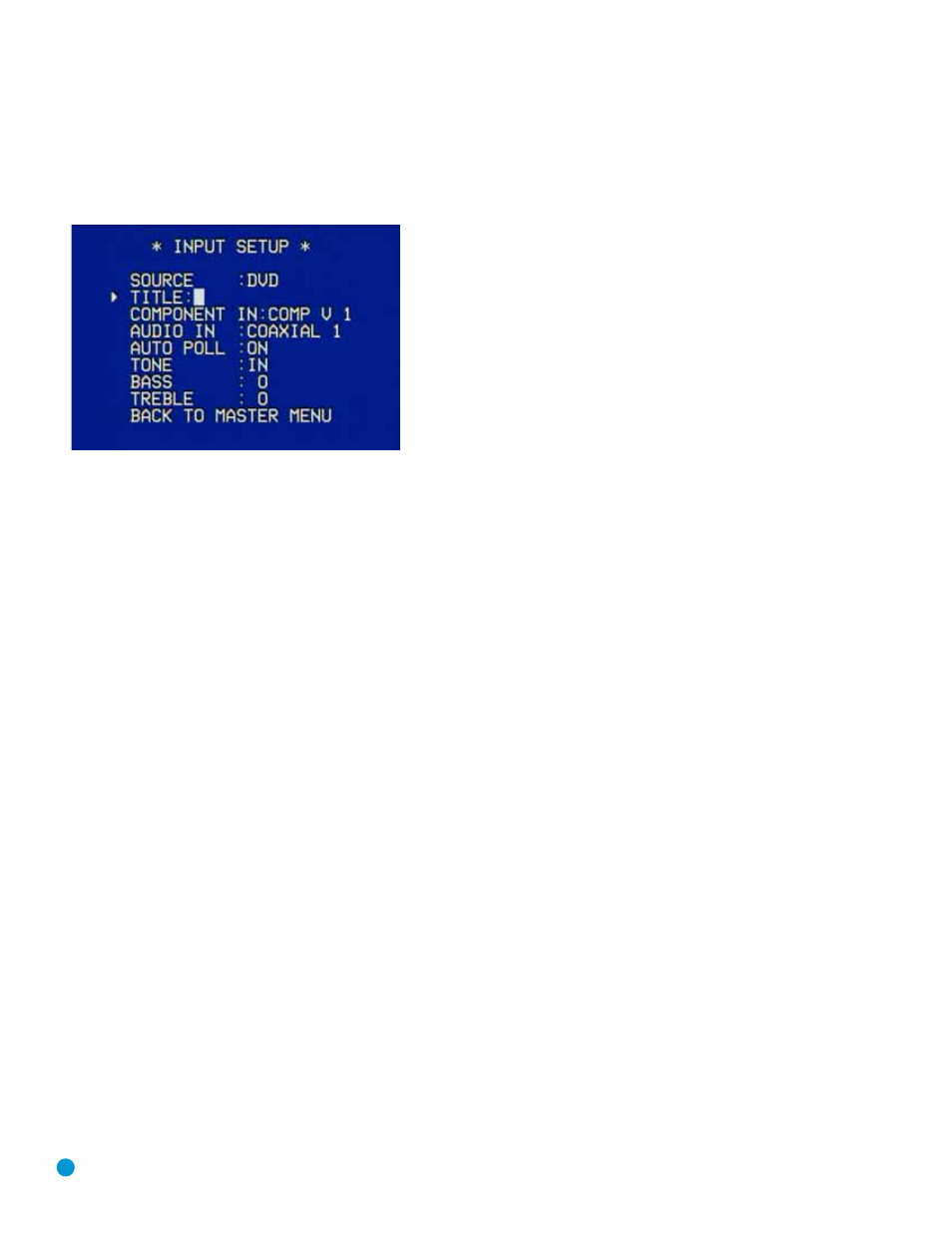
30
INITIAL SETUP
you to select the correct source device even when you have forgotten
which physical connections you used.
Move the cursor down to the TITLE line and press the Set Button. A
block cursor will blink.
Figure 43 – Retitling a Source Input
Now you may use the
⁄
/
¤
Buttons to scroll through the alphabet in
upper and lower case, as well as numbers and a variety of punctuation
marks. When you have selected the desired character, press the ›
Button to move to the next space. You may also press the › Button to
leave a blank. Press the Set Button when you have finished spelling out
the new display name for the source.
COMPONENT IN: If you connected the source to one of the two compo-
nent video inputs, make sure the correct set of inputs is displayed at this
line. If it isn’t, move the cursor to this line, and then press the
›
Button to
change the setting.
AUDIO IN: By default, the analog audio inputs are assigned to all
sources at the factory other than the DVD and Video 2 sources, which
default to Coax 1 and Optical 1, respectively. If you used a digital audio
connection for the source, you will need to change this setting to assign
the correct digital audio input to the source, even if you also connected
the analog audio outputs of the source to the receiver. Move the cursor
to this line, and press the
‹
/
›
Buttons until the correct digital input
appears.
AUTO POLL: The Auto Poll feature is used when both an analog audio
and digital audio connection have been made for one source device.
If for some reason no digital signal is available, the AVR 145 will switch
to the analog inputs for the source. This situation can occur with some
cable or satellite television broadcasts, where some channels are broad-
cast with digital audio and others with analog audio.
For some sources, the Auto Poll feature is unnecessary and may be
undesirable. For example, if your DVD player is stopped, you may not
want to use the analog audio signal or you may have decided not to
connect analog audio. Move the cursor to this line, and press the
‹
/
›
Buttons until OFF appears, disabling the Auto Poll feature. With Auto Poll
turned off, the receiver will only check for a signal at the audio input
assigned to the source.
The remaining lines in the Input Setup menu activate the tone controls,
and may be skipped at this time. We recommend leaving the tone con-
trols at their factory defaults for most listening, in order to enjoy the
sound mix created by your favorite movie and music artists. However, if
your room or speakers have unusual characteristics, or simply as a mat-
ter of personal preference, see the Tone Controls section on page 32
for more information.
You are now ready to begin enjoying your new receiver!
