Prepare printer, Check cartridge access door, Printhead failure – HP 5520 User Manual
Page 44: Printer failure
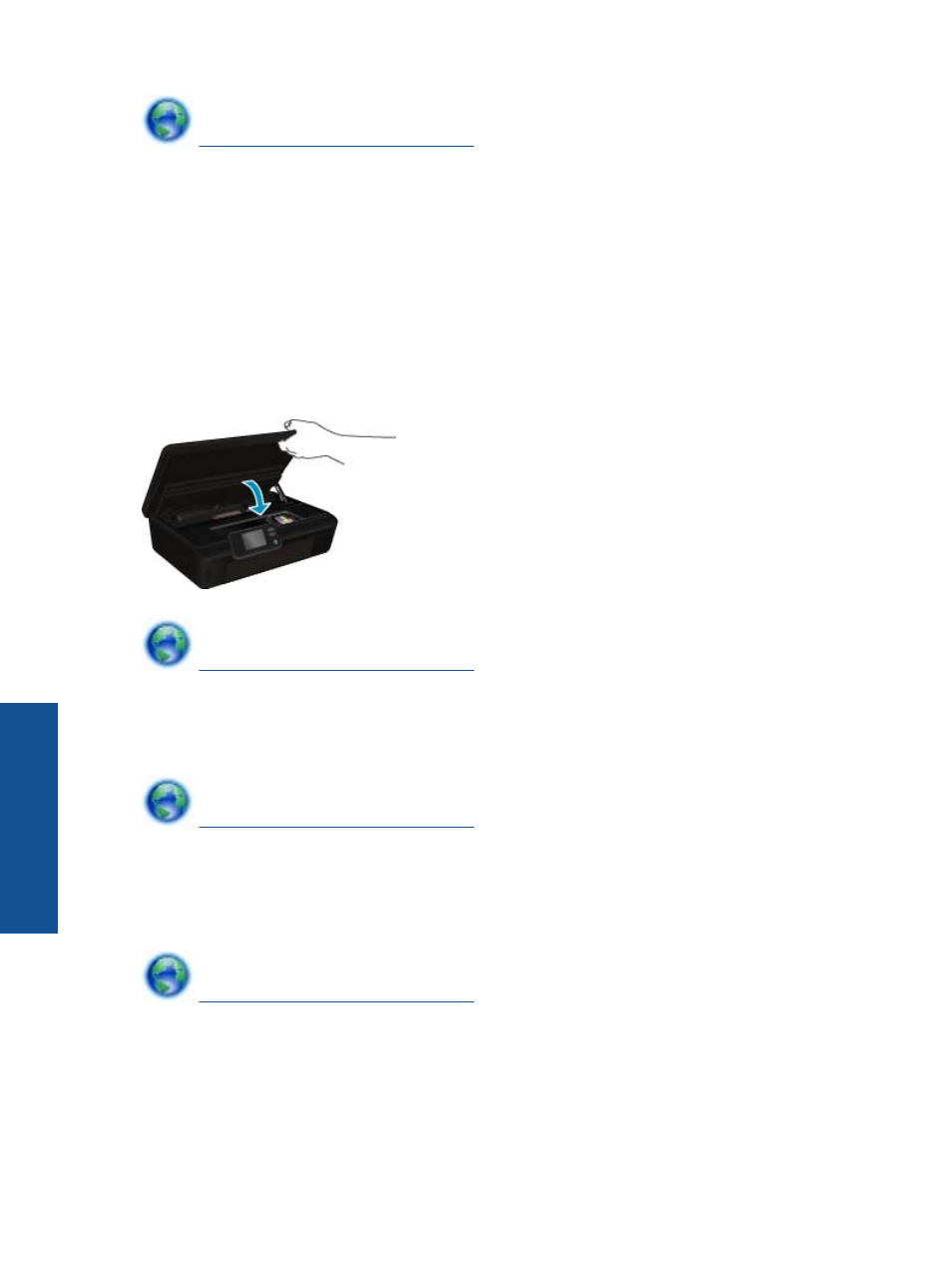
.
Prepare printer
If you are not satisfied with the print quality, try cleaning the cartridges from the control panel. See
printhead automatically on page 25
for more information.
To maintain the cartridges, use the printer's Auto Power-Off feature to manage the printer's power use. See
Check cartridge access door
The cartridge access door should be closed for printing.
.
Printhead failure
The printhead in this product has failed. Contact HP support for help.
.
Printer failure
If you have already turned the printer off and then on, and this does not solve your problem, contact HP support
for help.
.
Chapter 9
42
Solve a problem
Solve a
pro
b
lem
This manual is related to the following products:
