HP 5520 User Manual
Page 24
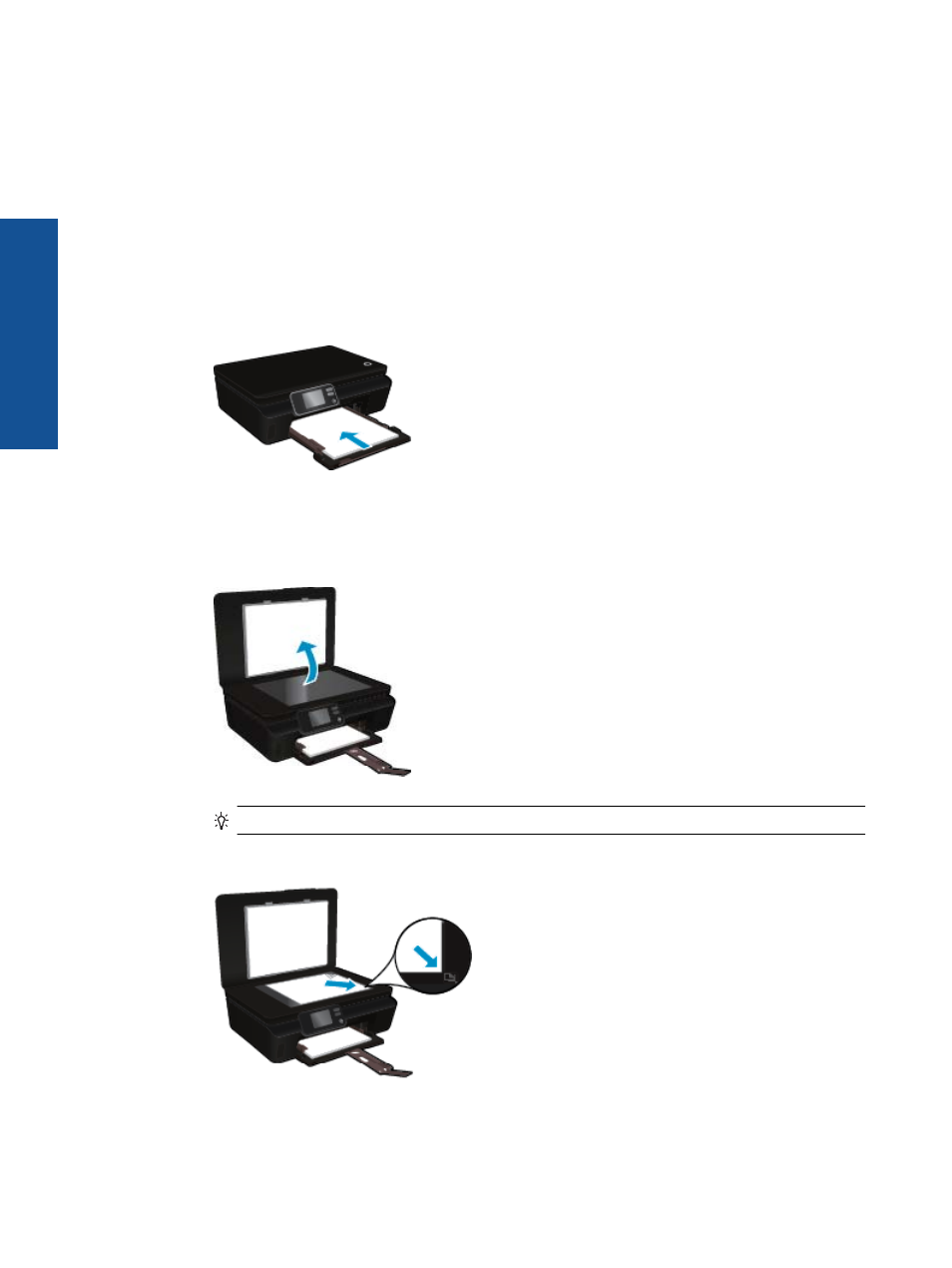
❑
Close the lid.
c. Specify number of copies and settings.
❑
From the Home screen, touch Copy.Touch arrow buttons to change the number of copies.
❑
If the 2–Sided option is selected, touch it to clear the selection.
❑
Touch Settings to specify paper size, paper type, quality, or other settings.
d. Start copy.
❑
Touch Black or Color.
Make a 2-sided copy
a. Load paper.
❑
Load full-size paper in the paper tray.
❑
Make sure the paper tray is pushed back in and the paper tray extender is open.
b. Load original.
❑
Lift the lid on the product.
TIP:
To make copies of thick originals, such as books, you can remove the lid.
❑
Load the original print side down on the right front corner of the glass.
❑
Close the lid.
Chapter 6
22
Copy and scan
Cop
y an
d sc
an
This manual is related to the following products:
