Un-zoom, Zoom examples – HP 39g+ User Manual
Page 51
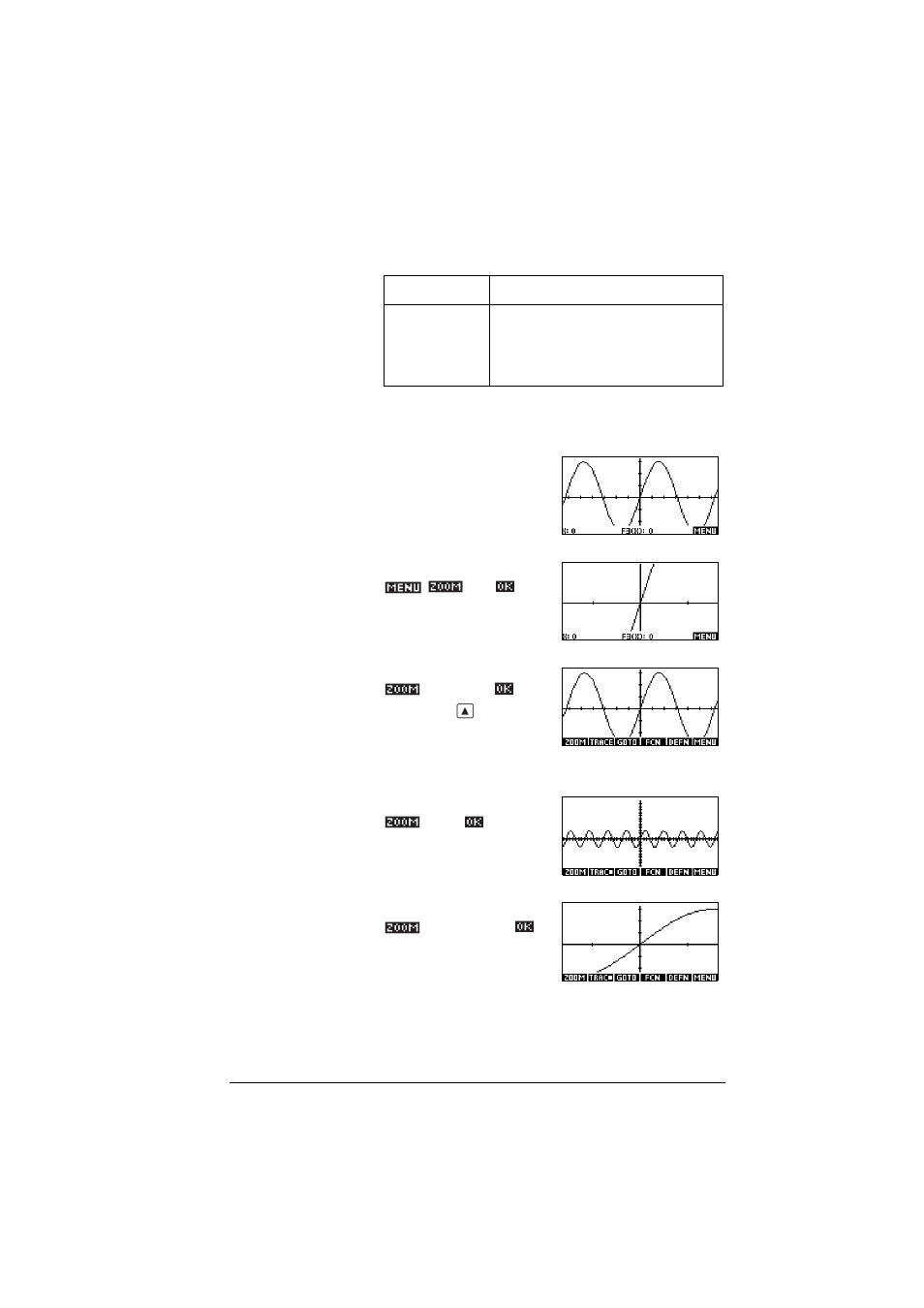
Aplets and their views
2-11
ZOOM examples
The following screens show the effects of zooming options
on a plot of
.
Plot of
Zoom In:
In
Un-zoom:
Un-zoom
Note: Press
to move to
the bottom of the Zoom
list.
Zoom Out:
Out
Now un-zoom.
X-Zoom In:
X-Zoom In
Now un-zoom.
Un-zoom
Returns the display to the previous
zoom, or if there has been only one
zoom, un-zoom displays the graph
with the original plot settings.
Option
Meaning (Continued)
3
x
sin
3
x
sin
This manual is related to the following products:
