Example – HP 39g+ User Manual
Page 101
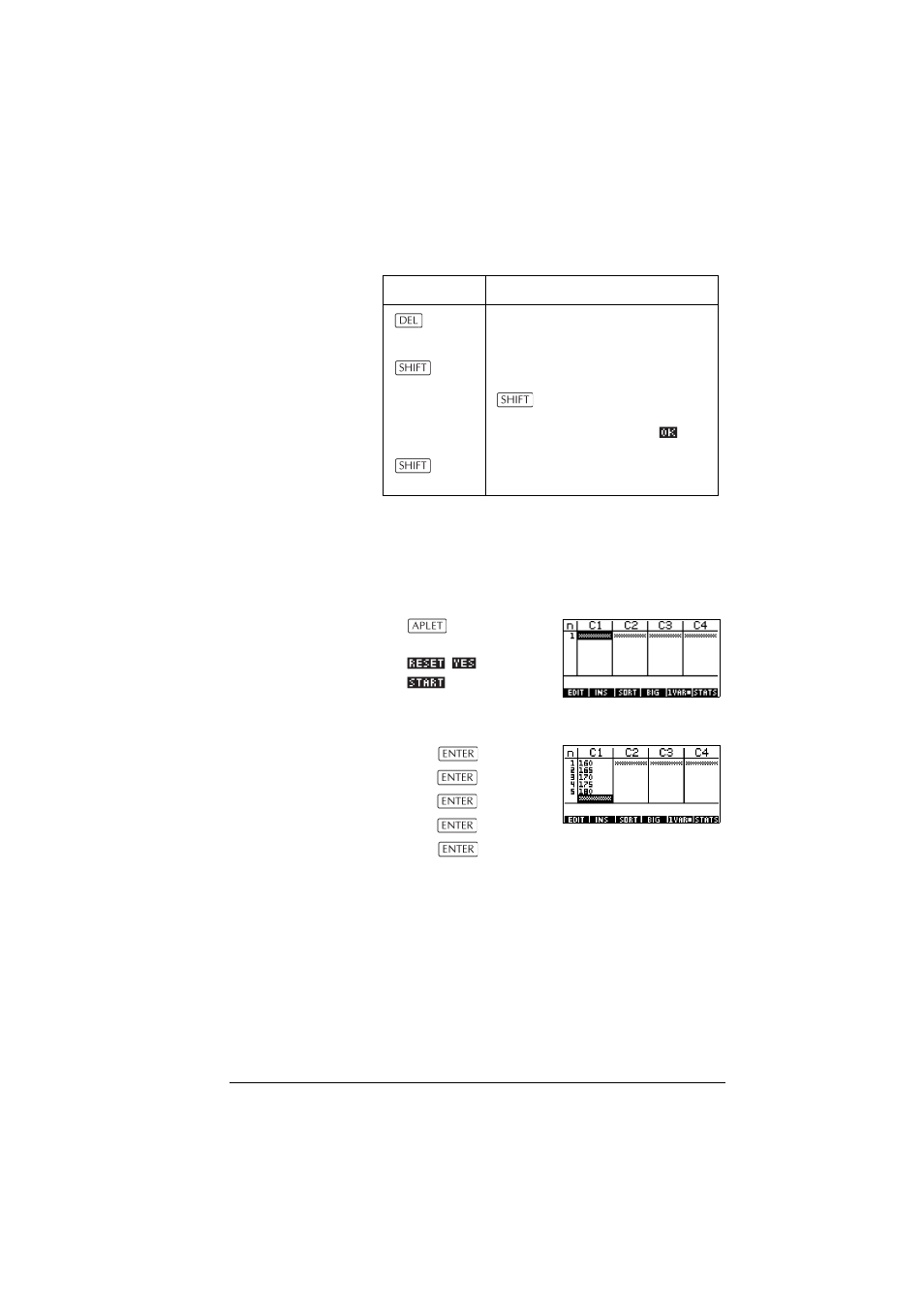
Statistics aplet
8-7
Example
You are measuring the height of students in a classroom
to find the mean height. The first five students have the
following measurements 160cm, 165cm, 170cm,
175cm, 180cm.
1. Open the Statistics aplet.
Select
Statistics
2. Enter the measurement
data.
160
165
170
175
180
Deletes the currently highlighted
value.
CLEAR
Clears the current column or all
columns of data. Pregss
CLEAR
to display a menu list,
then select the current column or all
columns option, and press
.
cursor key
Moves to the first or last row, or first
or last column.
Key
Meaning (Continued)
This manual is related to the following products:
