HP 39g+ User Manual
Page 40
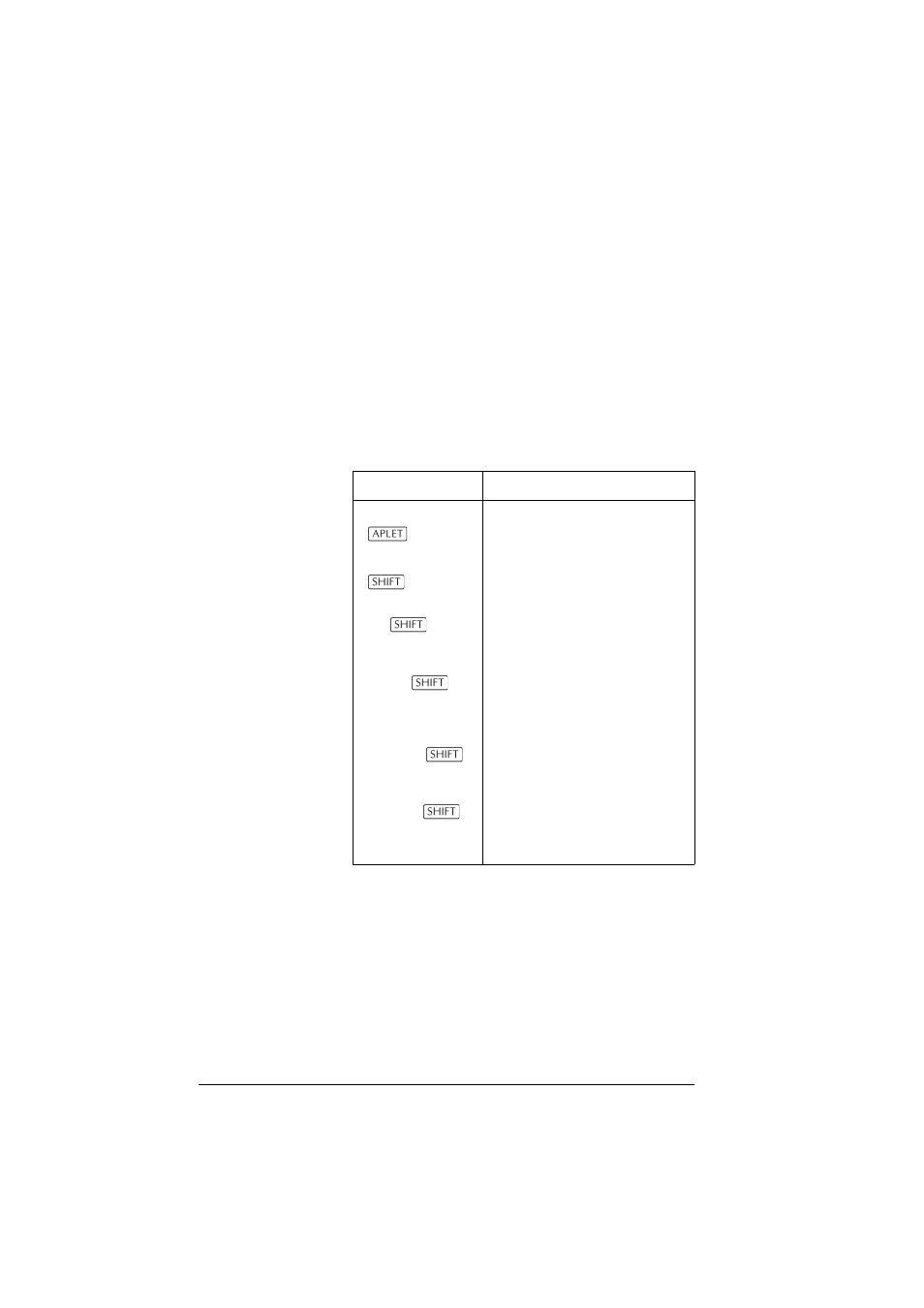
1-30
Getting started
Catalogs and editors
The hp 39g+ has several catalogs and editors. You use
them to create and manipulate objects. They access
features and stored values (numbers or text or other items)
that are independent of aplets.
•
A catalog lists items, which you can delete or
transmit, for example an aplet.
•
An editor lets you create or modify items and
numbers, for example a note or a matrix.
Catalog/Editor
Contents
Aplet library
(
)
Aplets.
Sketch editor
(
SKETCH
)
Sketches and diagrams, See
Chapter 15, “Notes and
List (
LIST
)
Lists. In HOME, lists are
enclosed in {}. See Chapter 14,
Matrix (
MATRIX
)
One- and two-dimensional
arrays. In HOME, arrays are
enclosed in []. See Chapter 13,
Notepad (
NOTEPAD
)
Notes (short text entries). See
Chapter 15, “Notes and
Program (
PROGRM
)
Programs that you create, or
associated with user-defined
aplets. See Chapter 16,
