Adjusting the focus manually (manual focus) – Hoya H01-201106 User Manual
Page 94
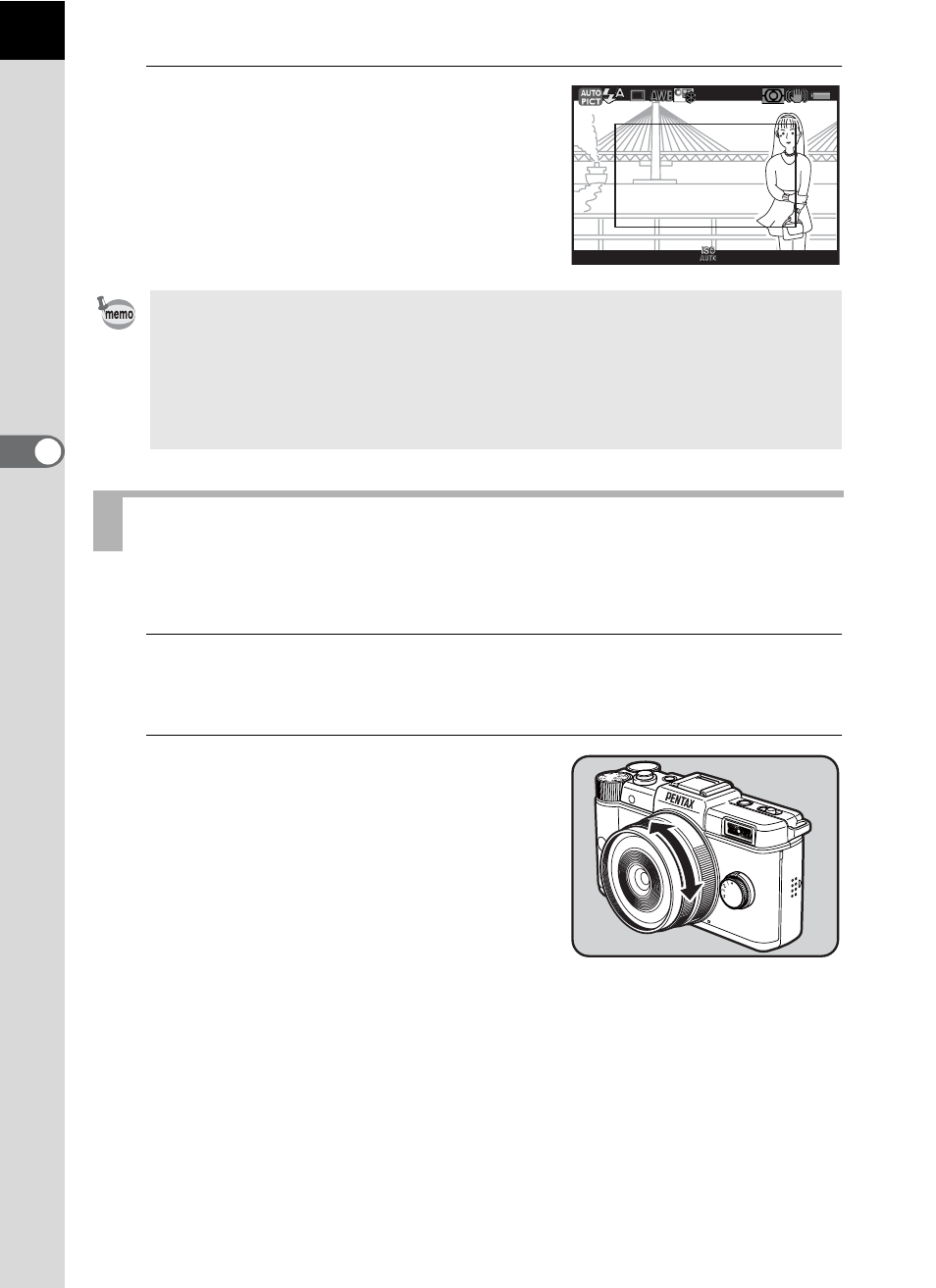
92
S
h
o
o
ting
F
unc
tion
s
4
5
Recompose the picture while
keeping the shutter release
button pressed halfway.
Manually adjust the focus.
1
Set [Focus Method] to \.
Refer to “Setting the Focus Method” (p.86) for details.
2
While viewing the monitor, turn
the focusing ring.
The shutter can be released by pressing
the shutter release button fully even if the
subject is not in focus.
• Turning the zoom ring with the focus locked may cause the subject to be out
of focus.
• You cannot lock the focus when the capture mode is set to \ (Moving Object)/
l
(Night Snap)/Z (Pet)/R (Kids)/n (Stage Lighting) of
H (Scene) mode.
In such cases, the autofocus continues to focus on the subject until the shutter
is released (Continuous Autofocus).
Adjusting the Focus Manually (Manual Focus)
1/
2000
1/
2000 F2.8
F2.8
1600
1600
[ 37]
[ 37]
