Ring – Hoya H01-201106 User Manual
Page 68
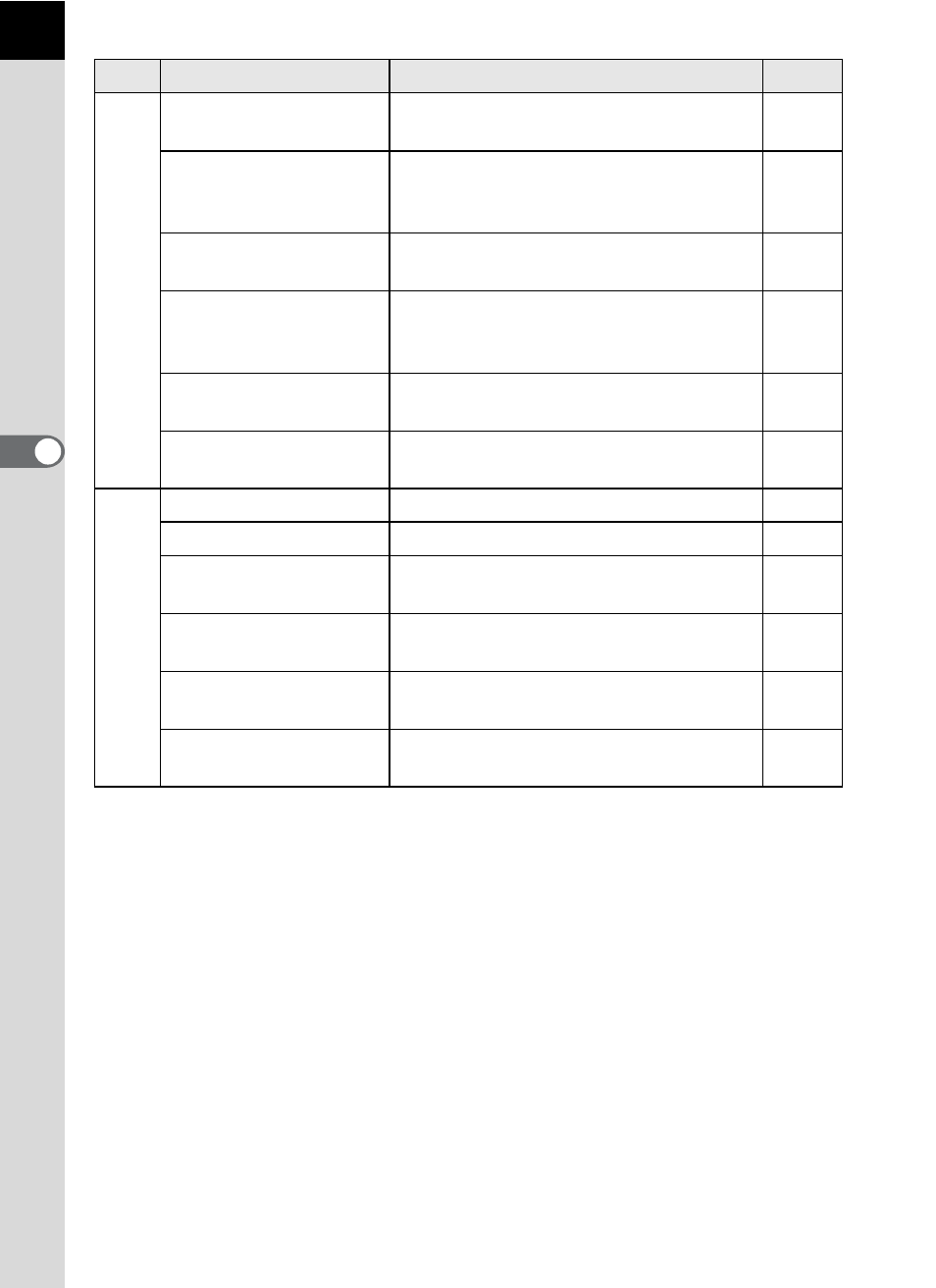
66
S
h
o
o
ting
F
unc
tion
s
4
*1 Can be also set through the control panel.
A
2
HDR Capture
Enables capturing images with high
dynamic range.
Multi-exposure
Creates a picture by taking multiple
exposures and merging them into a
single image.
Interval Shooting
Takes pictures at a set interval from a
set time.
D-Range Setting
Expands the dynamic range and
prevents bright and dark areas from
occurring.
High-ISO NR
Sets the Noise Reduction setting when
shooting with a high ISO sensitivity.
Distortion Correction
Reduces distortions occurring due to
lens properties.
A
3
Quick Dial
Assigns functions to the quick dial.
Green Button
Assigns functions to the d/i button.
LCD View Options
Sets the monitor display in Capture
mode.
Instant Review
Sets the Instant Review display
settings.
Memory
Determines which settings to save
when the power is turned off.
Activates the Shake Reduction
function.
Menu
Item
Function
Page
