1control panel, Amode, Cmode – Hoya H01-201106 User Manual
Page 26
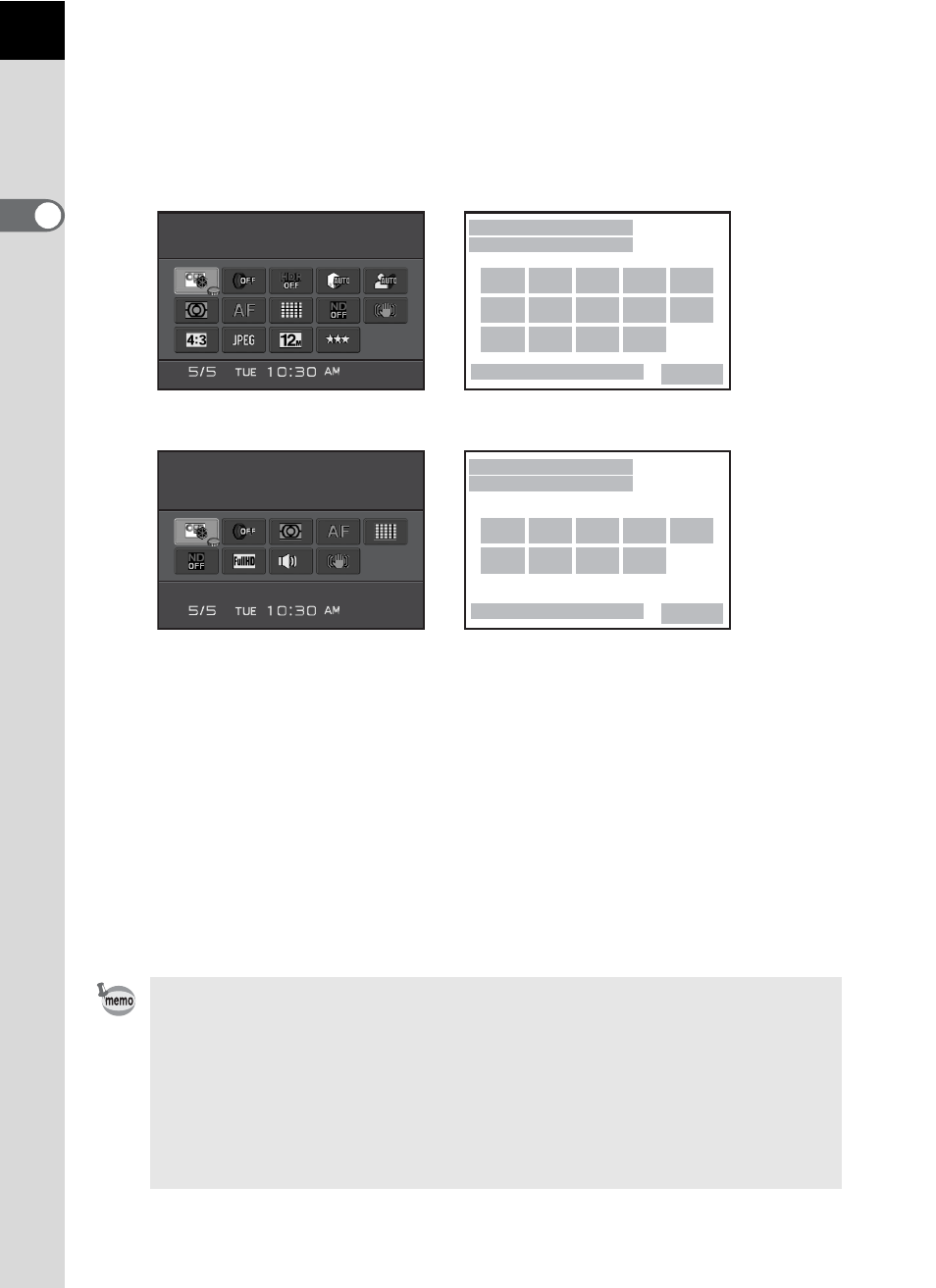
24
Be
fo
re
U
sin
g Y
o
u
r Ca
m
era
1
Control panel
Press the M button in Capture mode to display the control panel and change
settings.
A
mode
1
Function name
11 ND Filter (p.148)
2
Setting
12 Shake Reduction (p.96)/
Movie SR (p.110)
3
Custom Image (p.131)/
H mode (p.71)
13 Aspect Ratio (p.121)
4
Digital Filter (p.135)
14 File Format (p.121)
5
HDR Capture (p.130)
15 JPEG Recorded Pixels (p.122)/
Movie Recorded Pixels (p.109)
6
Highlight Correction (p.128)
7
Shadow Correction (p.129)
16 JPEG Quality (p.123)
8
AE Metering (p.84)
9
Focus Method (p.86)
18 Current date and time (p.50)
10 Autofocus Method (p.87)
19 Image storage capacity
• Settings that cannot be changed due to the current camera setup cannot be
selected.
• If no operations are made within 30 seconds in the control panel, the standard
display will reappear.
• The control panel for the
H (Scene) mode is displayed when the mode dial
is set to
• For more information about the Capture mode display, refer to “Setting the
Capture Mode Display Method” (p.191).
Custom Image
Custom Image
Bright
Bright
[65535]
[65535]
1
2
18
19
4
3
5
6
7
9
8
10
11
12
14
13
15
16
Custom Image
Custom Image
Bright
Bright
[65535]
[65535]
1
2
18
19
4
3
8
9
10
15
11
17
12
C
mode
