Create a logical volume to store mventerprise data – HP Raining DataCorp. mvEnterprise User Manual
Page 53
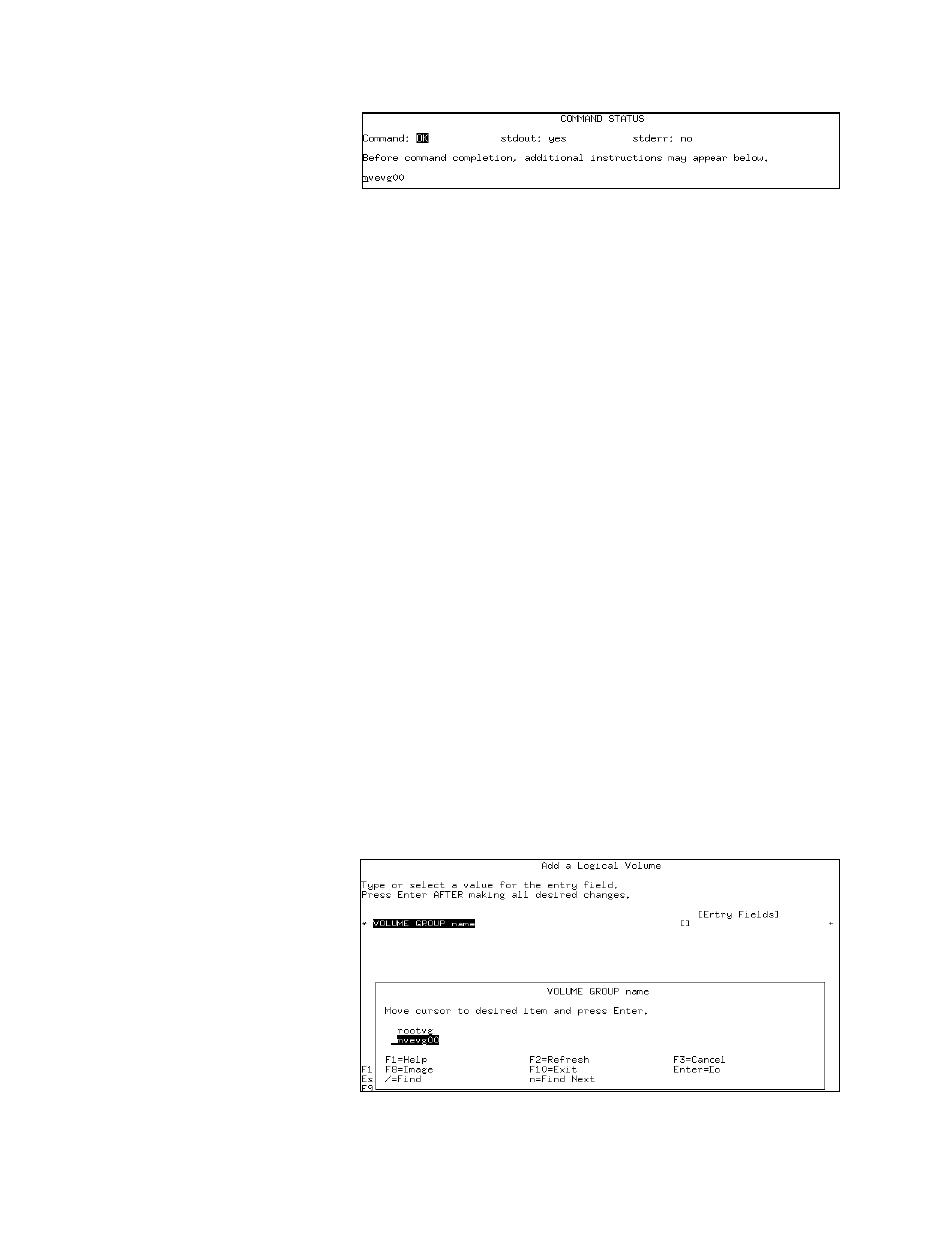
2.3.1 Create a Logical Volume to Store mvEnterprise Data
As a first time user, you also need to create logical volumes within each
volume group to contain the AIX file systems where you store your
mvEnterprise data.
The following screens demonstrate the creation of a logical volume
named mvelv000 within the mvevg00 volume group. The logical
volume has a size of 800 megabytes and is not be striped.
1. Type
smit from an AIX command shell. The
System Management
menu displays.
2. Select
System Storage Management (Physical & Logical Storage).
The
System Storage Management
menu displays.
3. Select
Logical Volume Manager
. The
Logical Volume Manager
menu
displays.
4. Select
Logical Volumes
. The
Logical Volume
menu displays.
5. Select
Add a Logical Volume
. The
Add a Logical Volume
form
displays.
· At the
VOLUME GROUP name field
, press the List key to
display the currently existing volume groups.
· Select the appropriate volume group and press the Enter key to
confirm the choice.
mvEnterprise Release 4.1 on AIX Installation Guide Page 51
