Quickspecs, Hp xw9400 workstation – HP XW9400 User Manual
Page 15
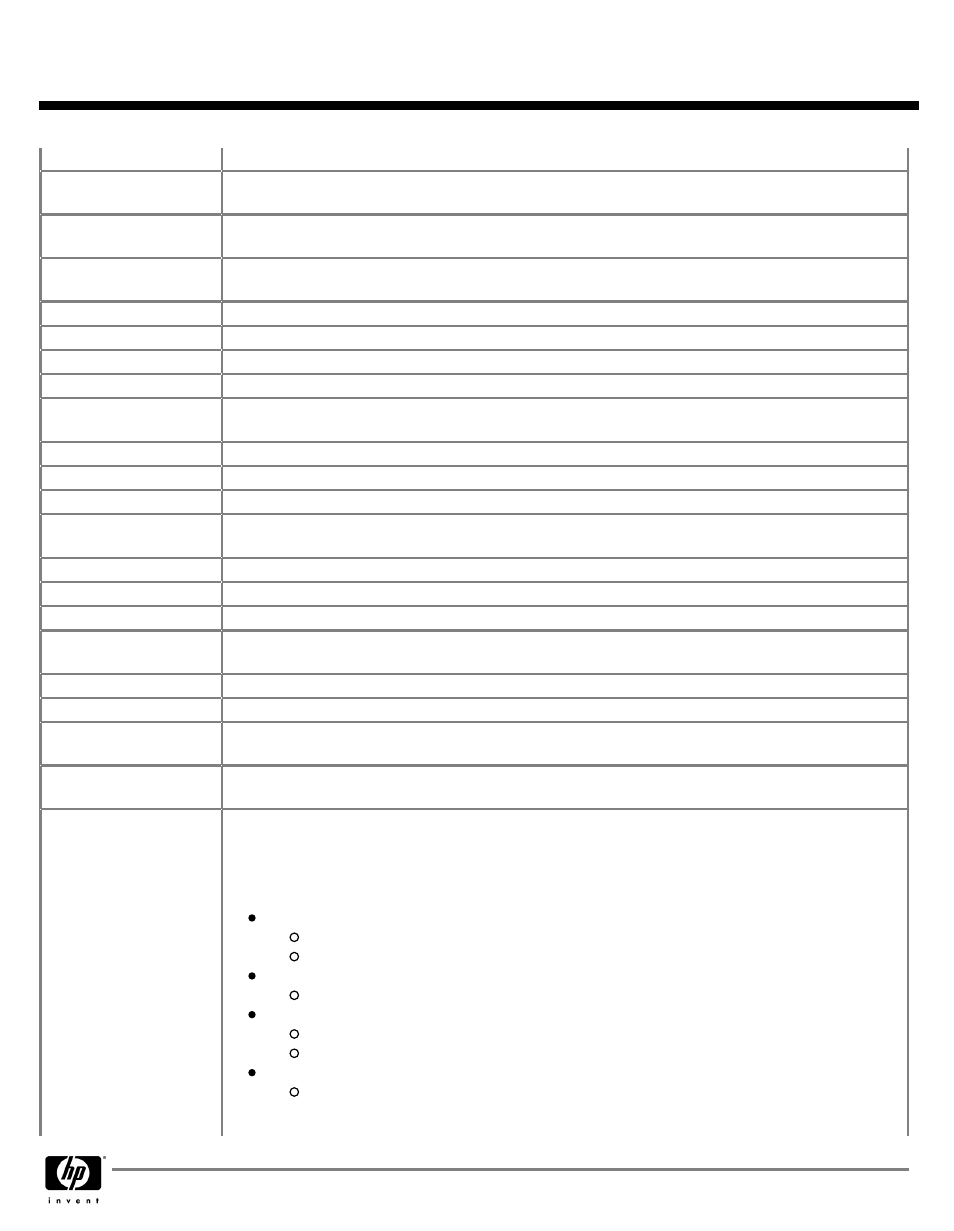
Setup Password
Setup Password
Setup Password
Setup Password
Prevents an unauthorized person from changing the workstation configuration
3.3V Aux Power LED on
3.3V Aux Power LED on
3.3V Aux Power LED on
3.3V Aux Power LED on
System PCA
System PCA
System PCA
System PCA
Yes
NIC LEDs
NIC LEDs
NIC LEDs
NIC LEDs (integrated)
(Green & Amber)
Used to determine NIC status
Power supply diagnostic
Power supply diagnostic
Power supply diagnostic
Power supply diagnostic
LED
LED
LED
LED
Yes, dual function: AC OK & power OK
Power Button
Power Button
Power Button
Power Button
Yes, ACPI multi-function
Power LED
Power LED
Power LED
Power LED
Yes, dual color LED indicates normal operation and faults
Hard drive activity LED
Hard drive activity LED
Hard drive activity LED
Hard drive activity LED
Yes
Internal speaker
Internal speaker
Internal speaker
Internal speaker
Yes, used for pre-boot diagnostic beep codes
System/Emergency ROM
System/Emergency ROM
System/Emergency ROM
System/Emergency ROM
Flash Recovery
Flash Recovery
Flash Recovery
Flash Recovery
Recovers corrupted system BIOS
OS CD (Restore OS CD)
OS CD (Restore OS CD)
OS CD (Restore OS CD)
OS CD (Restore OS CD) Restores computer to its original factory shipping Operating System
Power Supply Fans
Power Supply Fans
Power Supply Fans
Power Supply Fans
3.62 x 0.98 inches; 92 x 25 mm
CPU Heatsink Fan(s)
CPU Heatsink Fan(s)
CPU Heatsink Fan(s)
CPU Heatsink Fan(s)
3.15 x 0.59 inches; 80 x 15 mm
Chassis Fans
Chassis Fans
Chassis Fans
Chassis Fans
Front: One 3.15 x 0.98 inches; 80x 25 mm)
Rear: One 4.72 x 0.98 inches; 120 mm x 25 mm (standard)
Memory Fans
Memory Fans
Memory Fans
Memory Fans
2.75 x 0.59 inches; 70 x 15 mm
Access Panel Key Lock
Access Panel Key Lock
Access Panel Key Lock
Access Panel Key Lock
Prevents removal of the access panel and all internal components including optical and floppy drives
Flash ROM
Flash ROM
Flash ROM
Flash ROM
Yes
Diagnostic Power Switch
Diagnostic Power Switch
Diagnostic Power Switch
Diagnostic Power Switch
LED on board
LED on board
LED on board
LED on board
Yes
Clear Password Jumper
Clear Password Jumper
Clear Password Jumper
Clear Password Jumper
Yes
Clear CMOS Button
Clear CMOS Button
Clear CMOS Button
Clear CMOS Button
Yes
CMOS Battery Holder for
CMOS Battery Holder for
CMOS Battery Holder for
CMOS Battery Holder for
easy Replacement
easy Replacement
easy Replacement
easy Replacement
Yes
DIMM Connectors for
DIMM Connectors for
DIMM Connectors for
DIMM Connectors for
easy Upgrade
easy Upgrade
easy Upgrade
easy Upgrade
Yes
HP ProtectTools Security
HP ProtectTools Security
HP ProtectTools Security
HP ProtectTools Security
Manager
Manager
Manager
Manager
HP ProtectTools Security Manager can be configured to prevent unauthorized access using Smart Cards,
TPM Embedded security chips, USB tokens and other security technologies. HP ProtectTools Security
Manager is completely customizable, which gives customers the flexibility to choose the level of security
that best meets their needs.
Smart Card security for HP ProtectTools
Initialization and configuration of the Smart Card
Manage Smart Card accounts and security settings
Embedded Security for HP ProtectTools
TPM Embedded Security Chip configuration and management
Credential Manager for HP ProtectTools
Multifactor Windows Authentication
Single sign-on
BIOS configuration for HP ProtectTools
BIOS configuration and security settings from within the HP ProtectTools Security Manager
console
QuickSpecs
HP xw9400 Workstation
HP xw9400 Workstation
HP xw9400 Workstation
HP xw9400 Workstation
System Technical Specifications
DA - 12594 Worldwide — Version 27 — May 8, 2009
Page 15
