System operation, Keypad functions – Honeywell ADEMCO LYNXR-EN User Manual
Page 48
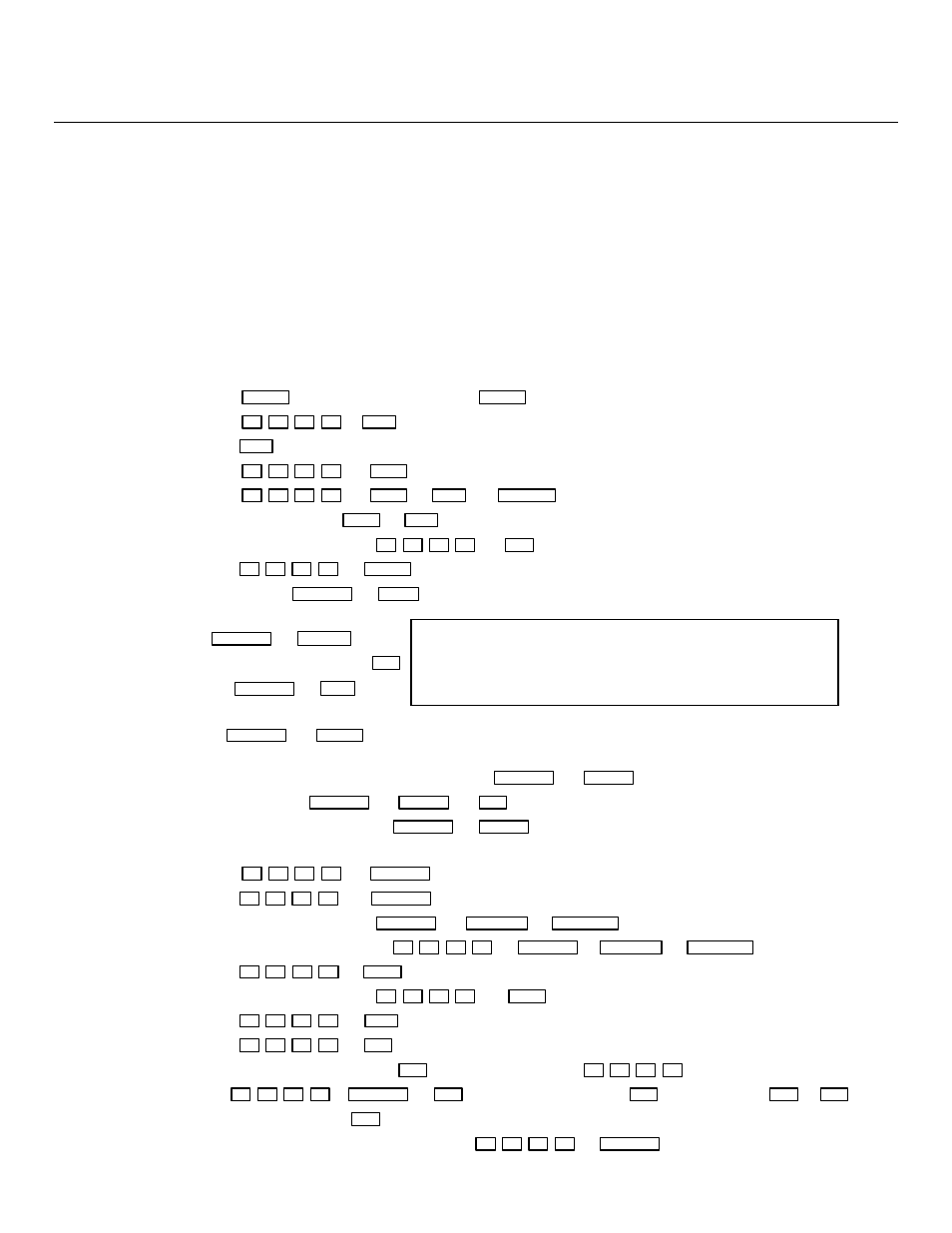
–48–
System Operation
Keypad Functions
The keypad allows the user to arm and disarm the system, and perform other system functions, such as
bypassing zones. Zone and system conditions (alarm, trouble, bypass) are displayed in the display window.
When an alarm occurs, keypad sounding and external sounding will occur, and the zone(s) in alarm will be
displayed on the keypad. Pressing any key will silence the keypad sounder for 10 seconds (only once).
Disarming the system will silence both keypad and external sounders. When the system is disarmed, any
zones that were in an alarm condition during the armed period will be displayed (memory of alarm). To
clear this display, simply repeat the disarm sequence (enter the security code and press the OFF key). The
keypad also features chime annunciation, and 3 panic key pairs for silent, audible, fire or personal
emergency alarms. These keys can notify the central station of an alarm condition, if that service is
connected. A summary of system functions is provided below for more detailed information refer to the
User’s Manual.
Security Functions
(Empty boxes represent the user’s security code)
Checking system status:
STATUS
(high level messages); press
STATUS
again for secondary messages
To arm in STAY mode:
+
STAY
(or installer code + [3])
To restart exit delay:
STAY
(applies only if system is armed in Stay mode)
To arm in AWAY mode:
+
AWAY
(or installer code + [2])
To arm with NO DELAY:
+
AWAY
or
STAY
+
NO DELAY
To arm if Quick Arm is programmed:
AWAY
or
STAY
(hold down for at least 2 seconds)
To disarm the system and silence alarms:
+
OFF
To bypass a zone(s):
+
BYPASS
+ 2-digit zone number(s)
To turn Chime mode on or off:
FUNCTION
+
CHIME
Message Center
To record a message:
FUNCTION
+
RECORD
FUNCTION
+
RECORD
To stop recording before end of 20 seconds:
OFF
To play back a message:
FUNCTION
+
PLAY
To skip a message:
[✻]
To delete all messages:
FUNCTION
+
DELETE
(during message replay)
Volume Control
To adjust message playback/system announcement volume:
FUNCTION
+
VOLUME
+ [3] or [6]
To mute system announcements:
FUNCTION
+
VOLUME
+
OFF
To restore/unmute announcement & volume:
FUNCTION
+
VOLUME
+ [3] or [6]
Other Functions
To set the time and date:
+
FUNCTION
+ [63]
To set the scheduling:
+
FUNCTION
+ [64]
To activate or deactivate X-10 devices 1-6:
FUNCTION
+
LIGHTS ON
or
LIGHTS OFF
+ device number
To activate or deactivate X-10 devices 7 & 8:
+
FUNCTION
+
LIGHTS ON
or
LIGHTS OFF
+ dev. No
.
To add a user code:
*
+
CODE
+ user number + user’s code (*master code)
To delete a user code (except Master Code):
*+
CODE
+ user number (* master code)
To turn Test mode on:
+
TEST
To turn Test mode off:
+
OFF
To use the defined AUX function:
Press and hold
AUX
key 2 secs (4 beeps) +
To define AUX function:
+ FUNCTION
+
AUX
+
action separated by +
AUX
terminated by +
AUX
+
AUX
To send message to pager:
Press and hold
AUX
key 2 seconds (4 beeps)
To program Follow Me Announcement telephone number
:
+
FUNCTION
+ [65]
NOTE
If a 5827 Wireless keypad has been installed, it cannot be used to
activate message playback/recording, programming the real time clock
or scheduling remotely. In this case, you must use the master keypad on
the control panel to perform these functions.
