Humax ND-1200C User Manual
Page 26
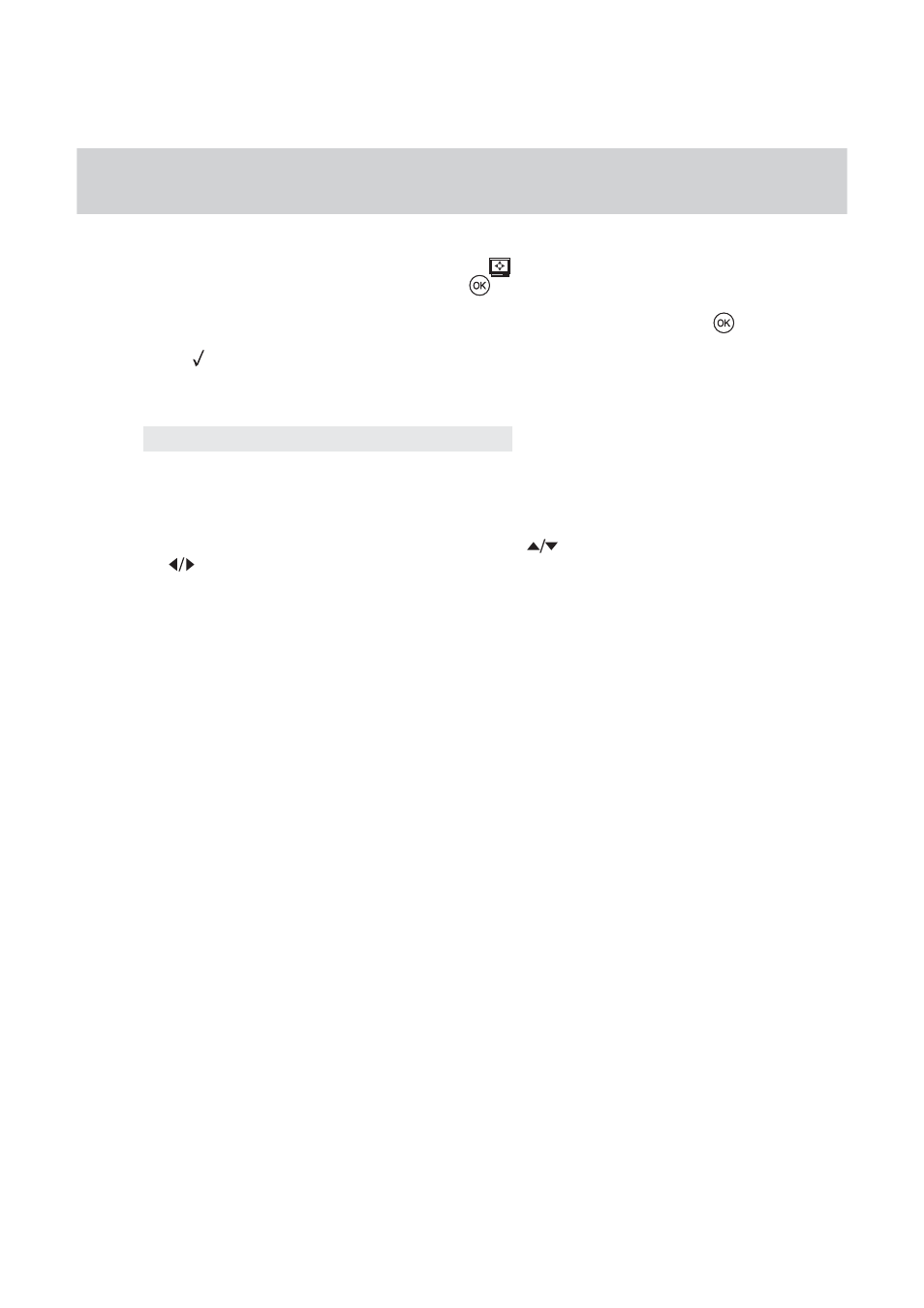
25
•
To cancel a reservation, go to the Programme ( ) in the Main Menu, move to
“Reserved Programmes” and press the OK ( )button.
Then the “Reserved Programmes” list will be displayed.
Select the Programme to cancel its reservation from the list, and press the OK ( )
button to cancel the reservation.
The mark disappears showing that the reservation has been cancelled.
Press the Fast. Fwd / Rewind button in the Programme Guide screen to display the
banner with Day and Time options. This option allows the user to skip to the Programme list
of some other day or time without having to scroll sequentially e.g to jump from Monday to
Thursday without having to scroll through Tuesday’s & Wednesday’s programmes.
You can move to your desired scheduled day using the button and desired time using
the button.
5. Quick Search
