Watching a cable channel – Humax ND-1200C User Manual
Page 17
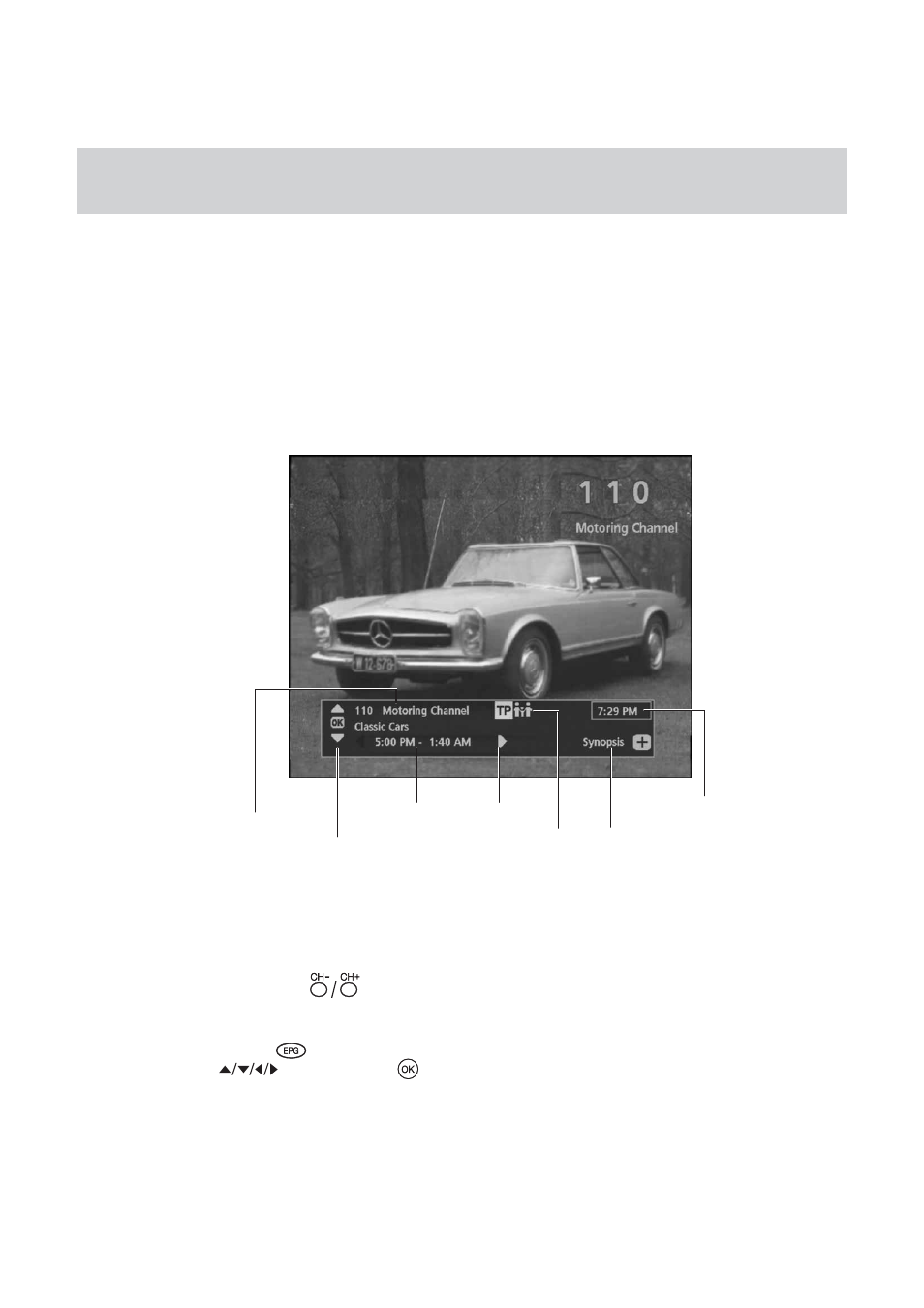
16
3. Watching a Cable Channel
3.1 Turning the TV on for the first time after configuring Set-Top Box
The following figure illustrates the screen that appears when you turned on the TV for the first
time. When you switch on and change the channel for the first time, the Programme banner
caption appears briefly and disappears as shown below. (You can configure the duration of
the banner vide option ‘Banner Duration’ under ‘Personal Settings’)
•
Right top of the screen: 3 digit Channel number and Channel name are displayed.
•
Bottom of the screen: Channel number, Channel name, Programme duration and various
current programme are displayed.
3.2 To Select a Channel
Subscribers can select and watch their desired channel by performing any one of the
following procedures.
1. Press the CH-/CH+ ( )button to select your desired channel.
2. If you know the 3 digit channel number of the desired channel, input channel number
directly by using the NUMERIC(0-9) buttons to view the channel.
3. Press the EPG ( )button on Remote Control to enter Programme Guide screen,
use the
button and OK ( )button to select your desired channel.
Channel Number and
Channel Name
Current Time
Channel
Select
Time Select
Programme
rating
Programme
Information
Programme
duration
