Using #77 instant activation mode (cont’d) – Honeywell VISTA-250BP User Manual
Page 58
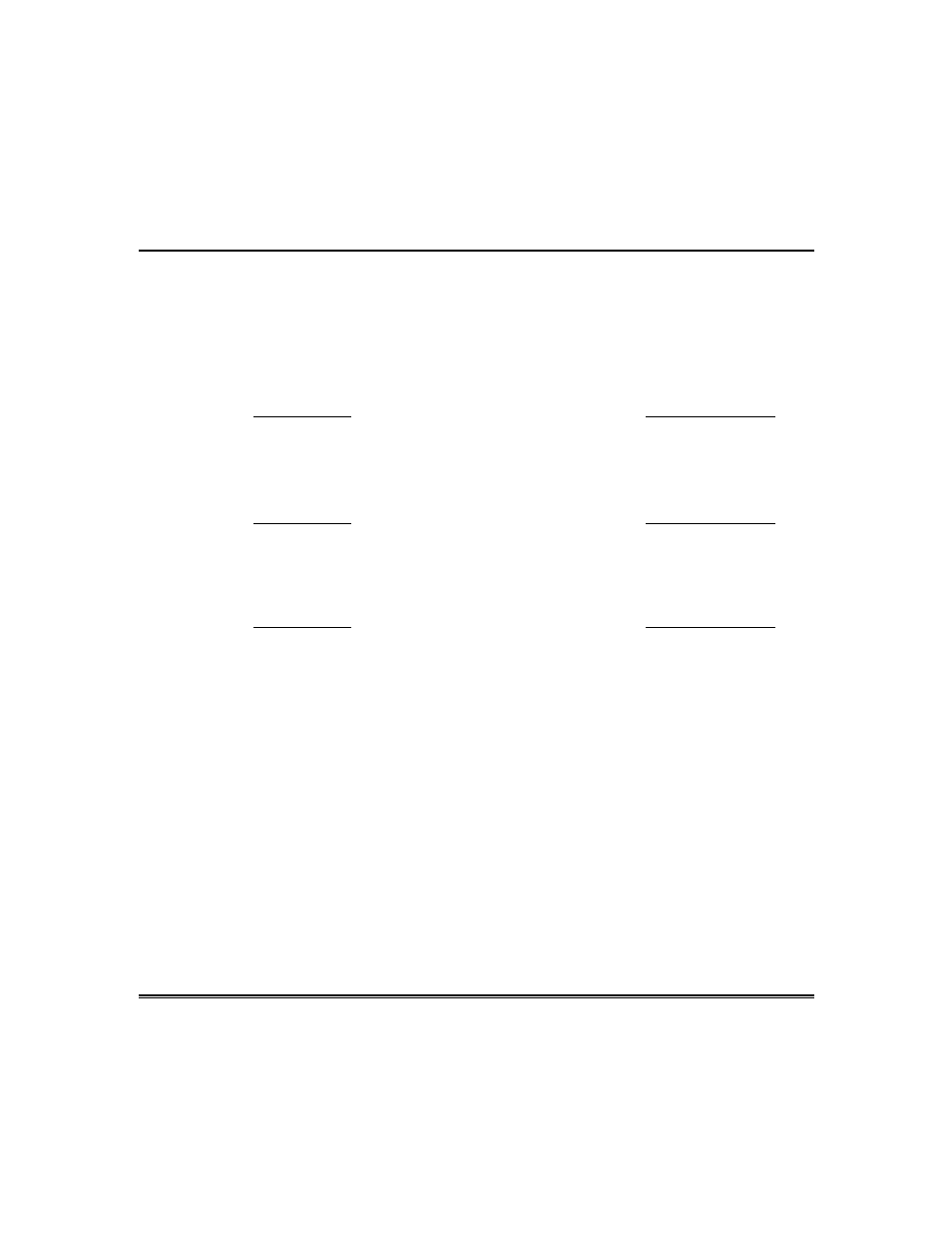
– 58 –
Using #77 Instant Activation Mode (cont’d)
Bypass Commands
Activation times 1 (Beginning), 2 (End), 3 (During) are the only valid choices
for bypass commands. If 3 (During) is selected for auto-bypassing, the
system bypasses the zone(s) specified on a particular zone list at the
beginning of the window and unbypasses them at the end of the window. If it
is selected for auto unbypassing, the system removes the bypass at the
beginning of the window and restores the bypass at the end of the window.
Action Code Action
Specifier
30
Auto bypass - Zone list
Zone list #
31
Auto unbypass - Zone list
Zone list #
Open/Close Windows
Activation time 3 (During) is the only valid choice for these commands.
Action Code Action
Specifier
40
Enable Opening Window by partition
Partition(s)
41
Enable Closing Window by partition
Partition(s)
42
Enable Access Window for access group
Access Group
Access Control Commands
Action Code Action
Specifier
55
Access Point Grant
Access Point #
56
Access Point Grant with Override
Access Point #
57
Access Point Protect
Access Point #
58
Access Point Bypass
Access Point #
59
Access Point Lock
Access Point #
60
Access Point Exit
Access Point #
61
Access Point Group Grant
Group #
62
Access Point Group Grant with Override
Group #
63
Access Point Group Protect
Group #
64
Access Point Group Bypass
Group #
66
Access Point Group Exit
Group #
67
Access Point Partition Grant
Partition #
68
Access Point Partition Grant with Override
Partition #
69
Access Point Protect by Partition
Partition #
70
Access Point Bypass by Partition
Partition #
71
Access Point Lock by Partition
Partition #
72
Access Point Exit by Partition
Partition #
73
Access Point Trigger On
Trigger #
74
Access Point Trigger Off
Trigger #
