Security codes & authority levels (cont’d) – Honeywell VISTA-250BP User Manual
Page 18
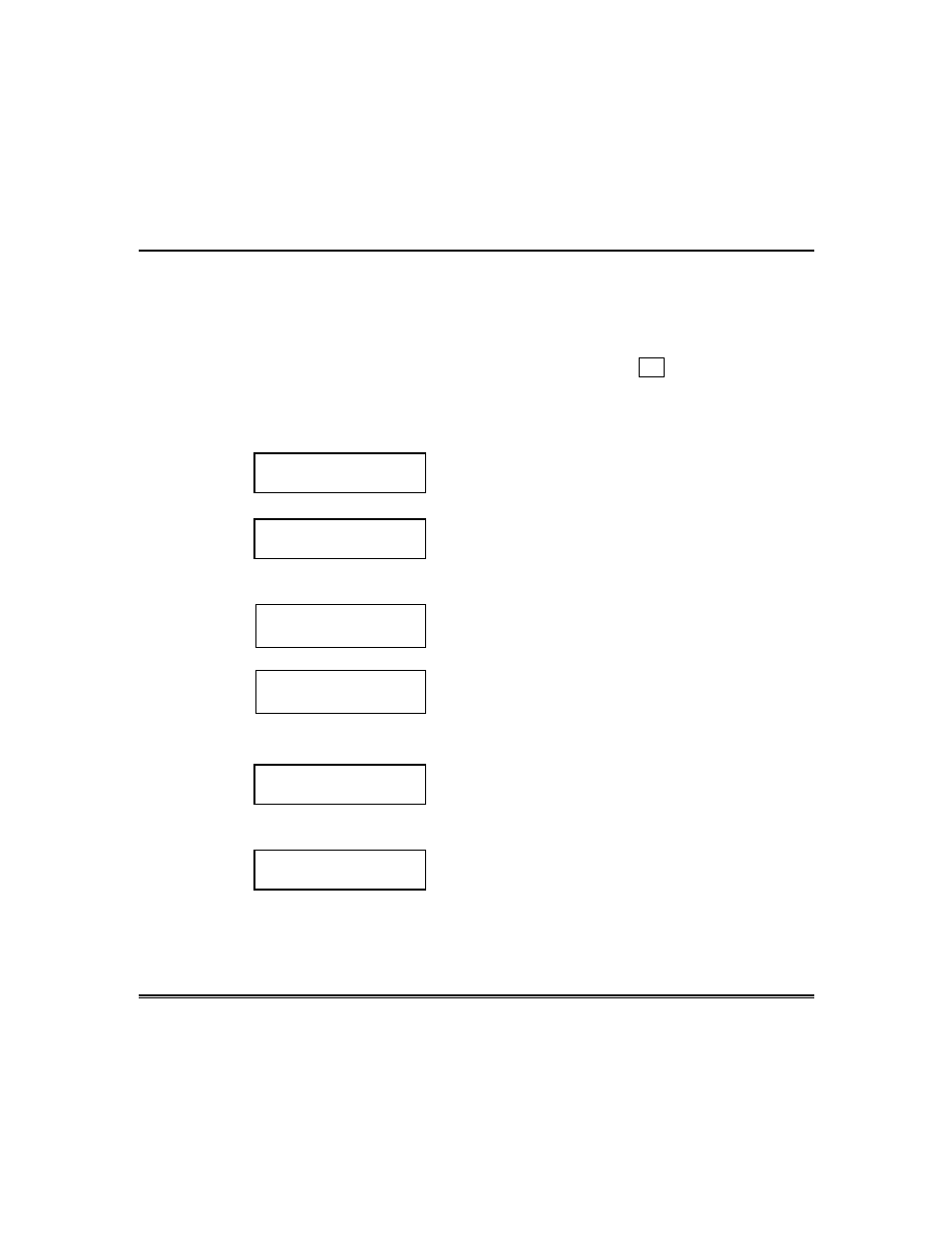
– 18 –
Security Codes & Authority Levels (cont’d)
To Add a User
IMPORTANT: Temporary users should not be shown how to use any system
function they do not need to know (e.g. bypassing protection zones).
CODE
1. Enter Master or Manager code and press the
8 key.
2. Enter the new user's 3-digit User Number (002-250).
3. Enter 4-digit security code for that user. The following prompts will
appear.
ADD NEW USER?
0 = NO , 1 = YES
Enter 1 to add a new user code. Entering 0 will
change the existing user's code to the code entered
in step 3. See Changing A User's Code section.
USER NUMBER = 003
ENTER AUTH. LEVEL
Enter the authority level, 1-6, for this user within
this partition.
1=master
2=manager
3=operator A
4=operator B
5=operator C
6=duress code
GROUP BYPASSING?
0 = NO , 1 = YES
Enter 1 (YES) to allow this user to perform group
bypasses. Enter 0 (NO) this user will not be able to
perform group bypasses.
ACCESS GROUP?
ENTER 0-8
If access schedules have been programmed, this
prompt appears. Enter the user's access group
number (1-8) if this user should have limited
access to the system. Enter 0 if no access group
should be assigned.
RF BUTTON ?
0 = NO , 1 = YES
This prompt will appear if a 5800 series button
transmitter has been supplied and has not yet been
assigned to a user. Press 1 if a button transmitter
will be assigned to this user. Otherwise press 0.
ENTER BUTTON ZN #
(001-250)
If assigning a button transmitter, this prompt will
appear. Enter the button's zone number (see your
installer for zone number).
