HP INSIGHT DYNAMICS T8671-91017 User Manual
Page 13
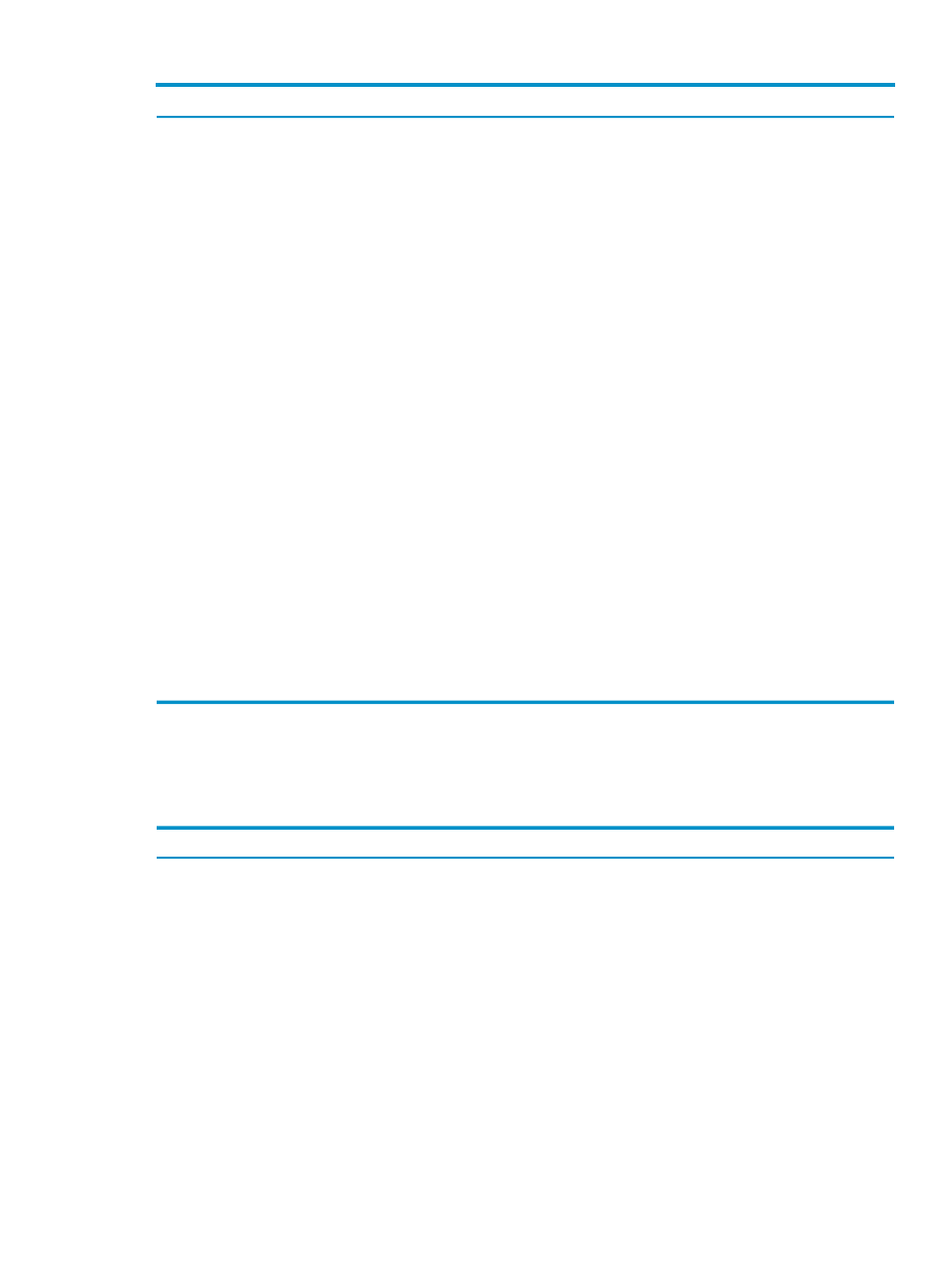
Table 1-2 Insight Dynamics Features on Windows CMS (continued)
Managed systems supported
Feature
•
HP BladeSystem c-Class ProLiant server blades
running Microsoft Windows or Linux
1
•
Virtual machines running Microsoft Windows or Linux
under VMware ESX or VMware ESXi on HP ProLiant
and supported non-HP servers
•
Virtual machines running Microsoft Windows under
Microsoft Hyper-V on HP ProLiant and supported
non-HP servers
Enable site-to-site fault recovery of logical servers using
HP Insight Recovery software
•
HP Integrity servers running HP-UX or Integrity Linux
•
HP Integrity server blades running HP-UX or Integrity
Linux
•
Virtual machines running under HP Integrity Virtual
Machines
•
virtual partitions running under a vPars monitor.
Identify and monitor running applications and processes
using Application Discovery
•
HP Integrity servers running HP-UX
•
HP Integrity server blades running HP-UX
•
Virtual machines running under HP Integrity Virtual
Machines
Manage workloads with automated
using HP
Insight Global Workload Manager software for Integrity
•
Virtual machines running under HP Integrity Virtual
Machines
•
HP Integrity Virtual Machines VM Hosts
Manage HP Integrity virtual machines using Integrity
Virtual Machines Manager
•
HP Integrity cell-based servers and nPartitions
Manage
and
using Partition
Manager
•
HP Integrity servers with HP Instant Capacity products
installed
Monitor HP Instant Capacity resources (
,
and
) using HP Instant Capacity Manager
•
HP Integrity servers with HP Serviceguard installed
Manage
using Serviceguard
Manager
1
Requires HP Virtual Connect Enterprise Manager software on BladeSystem enclosure
2
Logical server operations on virtual machines under HP Integrity Virtual Machines are limited to: import, on-line
guest migration via logical server moves, power on/off, and unmanage.
3
Requires HP Insight Orchestration software for Integrity
Table 1-3 Insight Dynamics Features on an HP-UX CMS
Managed systems supported
Feature
•
HP Integrity servers running HP-UX, Integrity Linux,
or Microsoft Windows for Integrity
•
HP Integrity server blades running HP-UX, Integrity
Linux, or Microsoft Windows for Integrity
•
Virtual machines running under HP Integrity Virtual
Machines
•
running under a
Visualize and monitor physical and virtual resources and
workloads using HP Insight Virtualization Manager
software
•
HP Integrity servers running HP-UX, Integrity Linux,
or Microsoft Windows for Integrity
•
HP Integrity server blades running HP-UX, Integrity
Linux, or Microsoft Windows for Integrity
•
Virtual machines running under HP Integrity Virtual
Machines
•
virtual partitions running under a vPars monitor.
Perform capacity analysis and planning using HP Insight
Capacity Advisor software
Features of Insight Dynamics
13
