4 jam in left cover 1, 4 jam in left cover 1 -11 – HP WP36/50 User Manual
Page 87
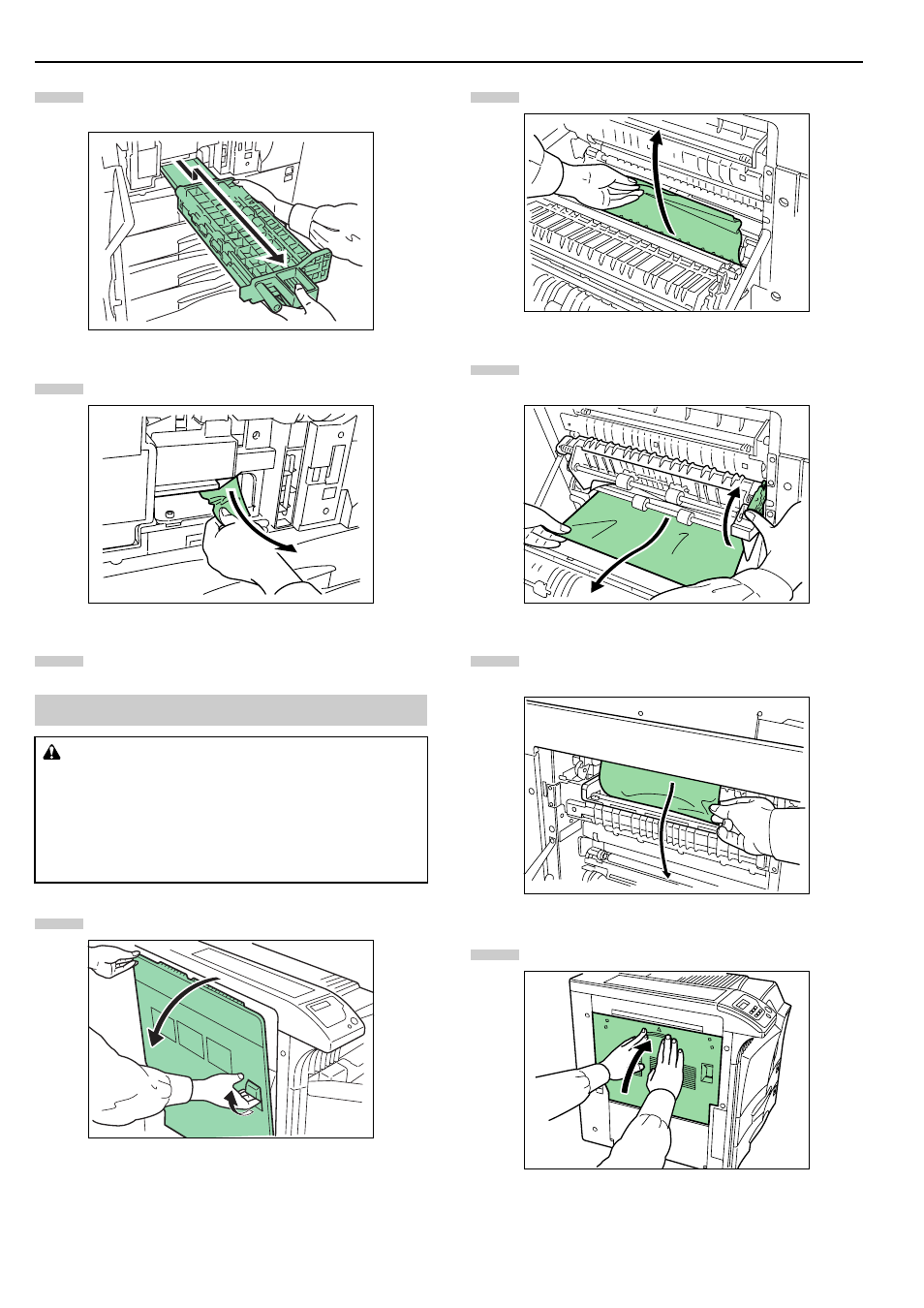
Chapter 4 Troubleshooting
4-11
If the paper has been torn, remove the MP transport
tray.
Figure 4-13
Remove the jammed paper.
Figure 4-14
Replace the MP transport tray in its original posi-
tion, then close the front cover.
Pull up the lock lever and open left cover 1.
Figure 4-15
Remove the jammed paper.
Figure 4-16
Push the lever (gray colored) to raise the duplex unit
and remove the jammed paper.
Figure 4-17
If there is jammed paper in the output section, re-
move it.
Figure 4-18
Close left cover 1.
Figure 4-19
4.4 Jam in Left Cover 1
CAUTION
•Take care not to leave any small pieces of paper in the
printer when removing paper jams as this may result in
fire.
•The printer’s fixing unit is extremely hot. Take sufficient
care when working in this area, as there is a danger of
getting burned.
9
10
11
1
2
3
4
5
- Laserjet p1606dn (152 pages)
- LaserJet 1320 (2 pages)
- LaserJet 1320 (9 pages)
- LaserJet 1320 (184 pages)
- LaserJet 1320 (4 pages)
- Deskjet 6940 (150 pages)
- LaserJet P2035n (148 pages)
- LaserJet 4250 (304 pages)
- LaserJet P2055dn (176 pages)
- Deskjet 5650 (165 pages)
- LASERJET PRO P1102w (158 pages)
- LaserJet P2015 (158 pages)
- DesignJet 500 (16 pages)
- DesignJet 500 (268 pages)
- Officejet Pro 8000 - A809 (140 pages)
- Officejet 6100 (138 pages)
- Officejet 6000 (168 pages)
- LASERJET PRO P1102w (2 pages)
- 2500c Pro Printer series (66 pages)
- 4100 mfp (164 pages)
- 3600 Series (6 pages)
- 3392 (10 pages)
- LASERJET 3800 (18 pages)
- 3500 Series (4 pages)
- Photosmart 7515 e-All-in-One Printer - C311a (62 pages)
- PSC-500 (40 pages)
- 2500C/CM (65 pages)
- QMS 4060 (232 pages)
- 2280 (2 pages)
- 2430dtn (4 pages)
- 1500 (13 pages)
- 1000 Series (1 page)
- TOWERFEED 8000 (36 pages)
- Deskjet 3848 Color Inkjet Printer (95 pages)
- 2100 TN (184 pages)
- B209 (24 pages)
- Designjet 100 Printer series (1 page)
- QM2-111 (35 pages)
- 2100 (5 pages)
- 2000CP series (2 pages)
- 2300L (4 pages)
- 35000 (2 pages)
- 3015 (2 pages)
- Color LaserJet CM3530 Multifunction Printer series (302 pages)
- StudioJet (71 pages)
