Printer resetting, Resource protection, Alarm (buzzer) setting – HP WP36/50 User Manual
Page 72
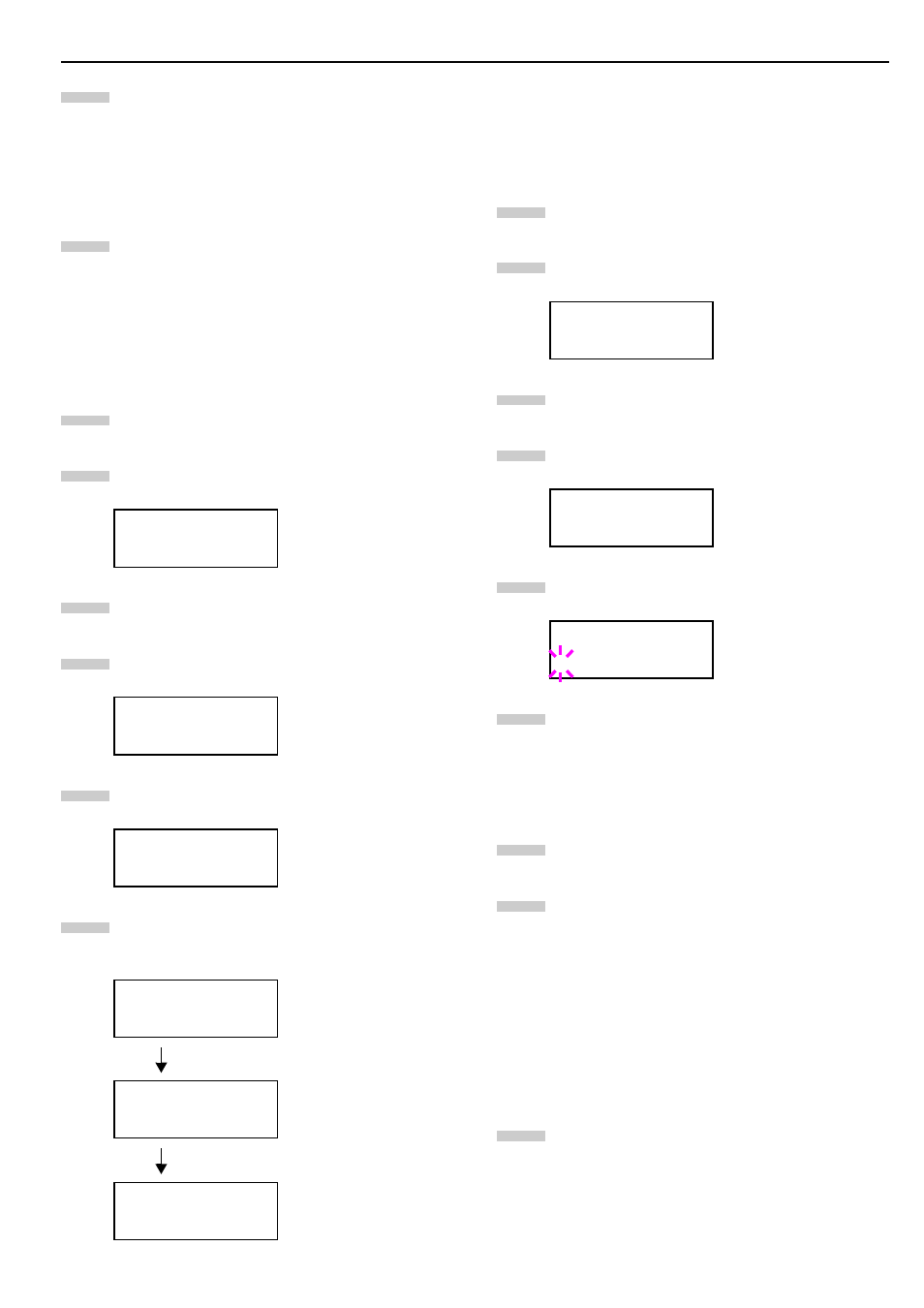
Chapter 3 Using the Operator Panel
3-51
Send data to be dumped to the printer. The message
Processing will be displayed while receiving the data.
Once the dumped data you require has been printed,
it is possible to cancel the printing of any further
dumped data by taking the printer offline by pressing
the GO key and then pressing the CANCEL key.
Once all data has been received, the message Waiting
will appear. Press the GO key to finish printing.
Printer Resetting
The procedure described below resets the printer’s tempo-
rary conditions, such as the current unit of measurement,
page orientation, font, character code set, margins, etc., set
by commands to their default values.
Press the MENU key.
Press the or key repeatedly until Others > ap-
pears.
Press the key.
Press the or key repeatedly until >Printer
Reset appears.
Press the ENTER key. A question mark (?) appears.
Press the ENTER key again. Self test appears
while the printer is resetting itself, then Please
wait followed by Ready.
Resource Protection
When you switch from the PCL 6 emulation to another, all
downloaded fonts and macros are lost. Resource protection
preserves these PCL resources in memory so that they are
intact when you change the emulation back to PCL 6.
Press the MENU key.
Press the or key repeatedly until Others > ap-
pears.
Press the key.
Press the or key repeatedly until >Resource
Prot. appears.
Press the ENTER key. A blinking question mark (?)
appears.
Press the or key to display the desired mode.
The display changes as shown below.
Off (default)
Permanent
Perm / Temp
When the desired mode is displayed, press the
ENTER
key.
Press the MENU key. The message display returns to
Ready.
Alarm (Buzzer) Setting
In addition to the message displayed when the paper supply
is exhausted, or when paper jamming occurs, an audio warn-
ing is made to sound. This is useful, for example, when the
printer is in a location some distance from the user.
The audio alarm is set to On as a factory preset. If the alarm
is set to Off, it will not sound.
Press the MENU key.
Others >
>Printer Reset
>Printer Reset ?
Self test
Please wait
Ready
7
8
1
2
3
4
5
6
Others >
>Resource Prot.
Off
>Resource Prot.
? Off
1
2
3
4
5
6
7
8
1
