Tool set up, Workpiece and work area set up, General operating instructions – Harbor Freight Tools 95838 User Manual
Page 11: Safet y op era tion m aintenan c e setu p
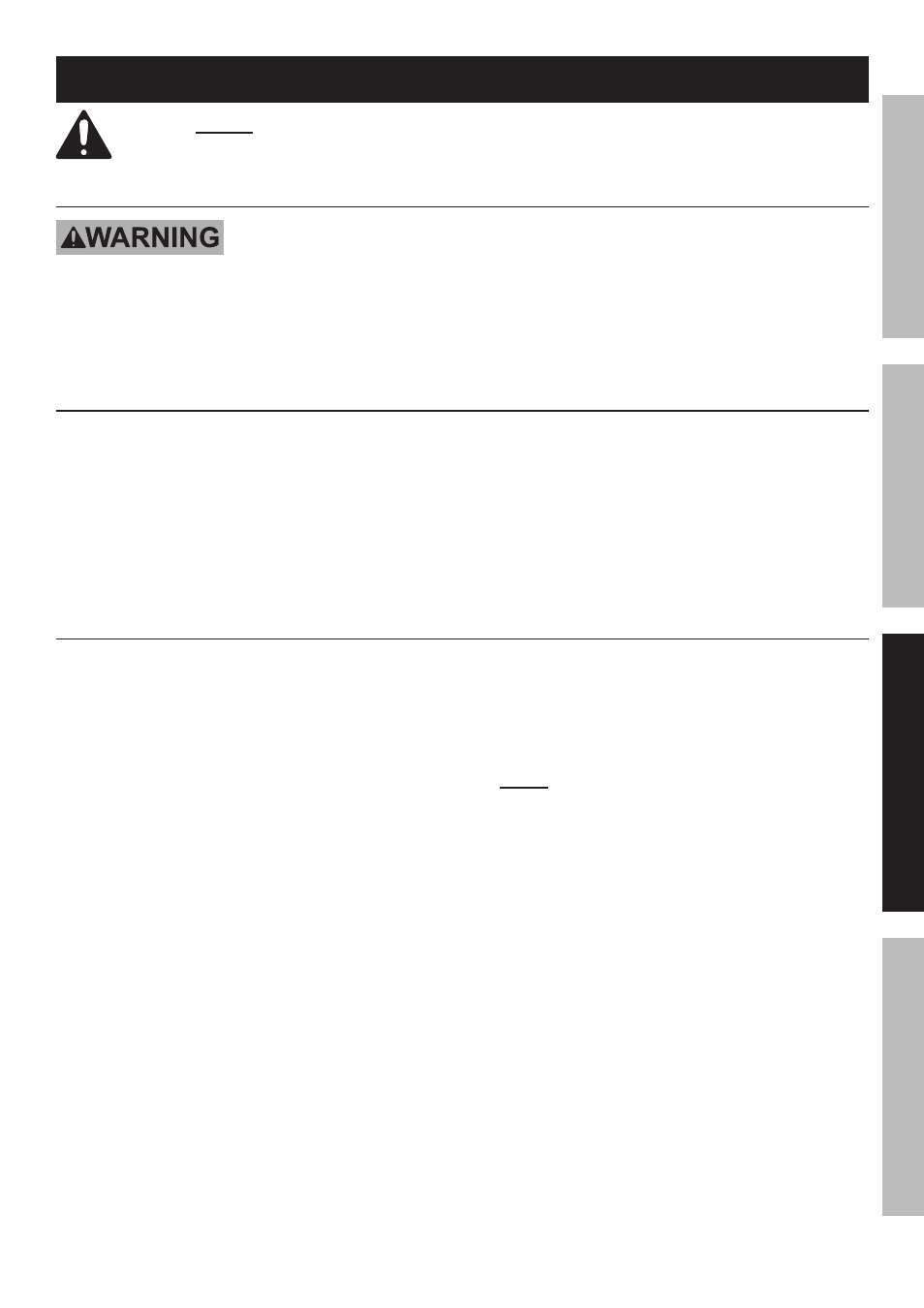
Page 11
For technical questions, please call 1-800-444-3353.
Item 95838
SAFET
y
Op
ERA
TION
M
AINTENAN
c
E
SETU
p
Operating Instructions
Read the ENTIRE IMpORTANT SAFETy INFORMATION section at the beginning of this
manual including all text under subheadings therein before set up or use of this product.
Tool Set Up
TO pREVENT SERIOUS INJURy FROM AccIDENTAL OpERATION:
Make sure that the Trigger is in the off-position and unplug the tool from its
electrical outlet before performing any procedure in this section.
Adjust the planer’s Depth Adjustment Knob (24)
and Fence (37) to the desired settings.
Workpiece and Work Area Set Up
1. Designate a work area that is clean and well-lit.
The work area must not allow access by children
or pets to prevent distraction and injury.
2. Route the power cord along a safe route to reach
the work area without creating a tripping hazard or
exposing the power cord to possible damage. The
power cord must reach the work area with enough
extra length to allow free movement while working.
3. Secure loose workpieces using a vise or clamps
(not included) to prevent movement while working.
4. There must not be objects, such as utility lines,
nearby that will present a hazard while working.
General Operating Instructions
1. Make sure that the Trigger is in the
off-position, then plug in the tool.
2. Only use the following cutting head types:
standard straight knives (as included)
3.
Follow instructions listed in the following
sections for specific procedures.
4. While standing to the side of workpiece,
hold Planer firmly with one hand on rear
handle, molded in the Housing (3, 16), and
with other hand on Front Handle (26).
5. Set the Adjustable Base Plate (36) of the Planer
on the front edge of the wood stock. Then,
depress the Safety Switch (51) and squeeze
the Trigger to start the Planer.
IMpORTANT:
Do not start to move planer across workpiece
until Knives are spinning at full speed.
6. While placing pressure on the Adjustable Base
Plate (36) to control the depth of cut, and , if used,
pressing the Fence (37) against the workpiece
to control the width of cut, feed the Planer
slowly until the Rear Base Plate (43) contacts
the wood stock. Then, transfer pressure to the
Rear Base Plate, and continue planing slowly
to the end of the cut. Do not pull the Planer
backwards over the surface already cut.
7. If necessary, repeat Step #6, using progressively
deeper cuts until you near the desired depth.
8. Adjust the Depth Adjustment Knob (24) to
make a light cut for the final pass to help
the workpiece to have a cleaner finish.
9.
NOTE: The Planer’s Motor may stall if the tool is
improperly used (pressed forward too quickly at
too deep a planing depth). If the Motor begins to
stall, reduce the speed at which you are making
the cut and/or reduce the depth of the cut.
10. When finished planing, carefully lift the planer
from the workpiece and release the Trigger.
Wait until Planer knife comes to a complete
stop. Then unplug the Planer and turn the Depth
Adjustment Knob (24) to the P (park) setting.
11. To prevent accidents, turn off the tool and
unplug it after use. Clean, then store the
tool indoors out of children’s reach.
