Index – HP DC5000 User Manual
Page 67
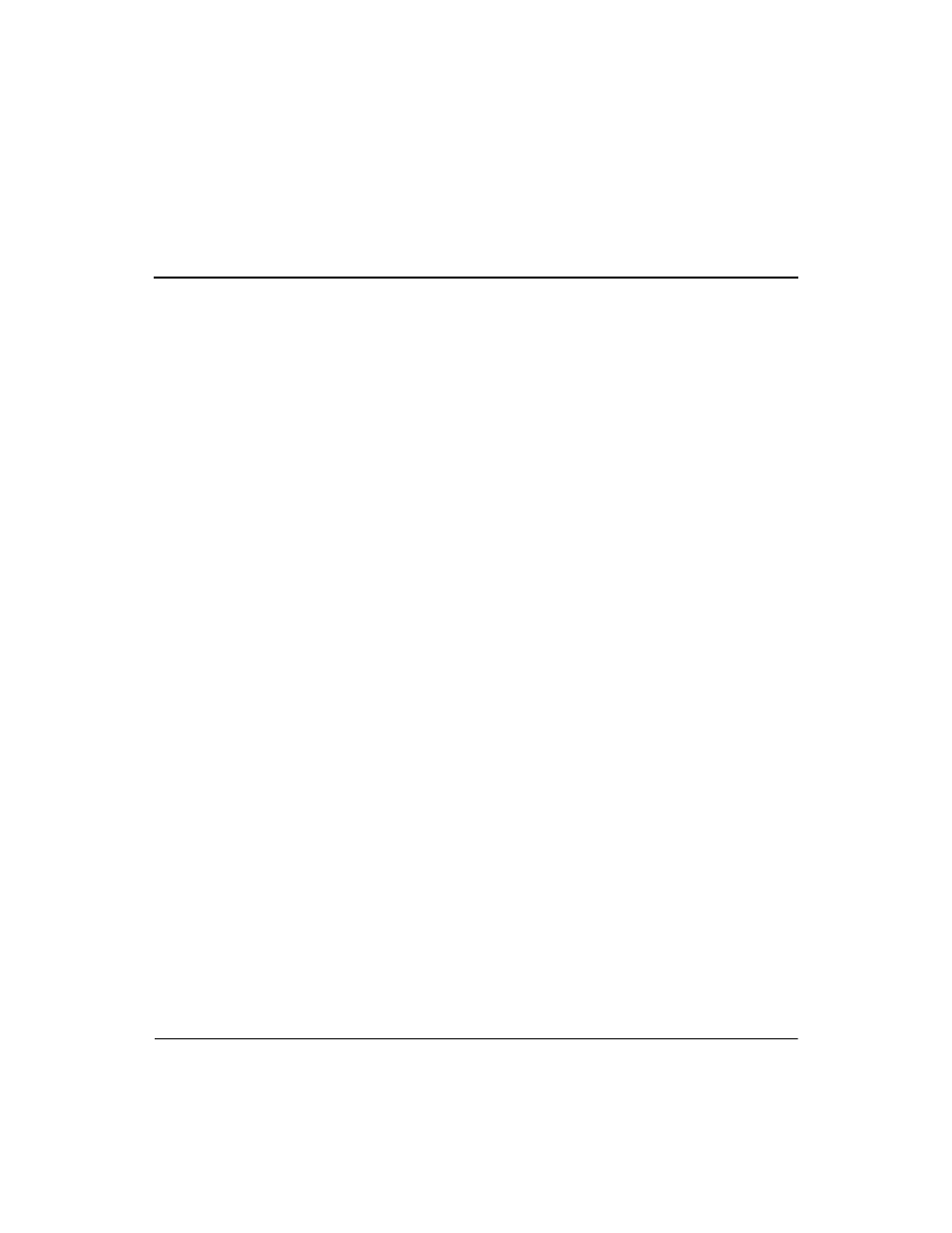
Hardware Reference Guide
www.hp.com
Index-1
Index
3.5-inch drive bay
A
access panel, removing
application key
arrow keys
audio connector
B
battery
coin cell (type 1)
coin cell (type 2)
battery replacement
bezel
bezel blank, removing
C
cable
optical drive
cable lock, installation
coin cell battery
type 1
type 2
components
front panel
keyboard
rear panel
computer care,guidelines
CTRL key
D
DDR-SDRAM
DIMMs
installation
diskette drive
activity light
eject button
removing
drive installation, guidelines
drive positions
E
editing keys
eject button, optical drive
electrostatic discharge
expansion card cage, removing
expansion card, installing
expansion slot cover, removing
F
front bezel, removing
front panel components
function keys
G
guidelines
battery replacement
computer care
drive installation
optical drive
shipping preparation
H
hard drive
3.5-inch
activity light
- NRM42 (61 pages)
- ProLiant ML370 (49 pages)
- ProLiant ML370 (50 pages)
- ProLiant ML110 G5 (32 pages)
- PC Comm Station Pro 304251-008 (North America) (5 pages)
- 100B-TX (32 pages)
- 3C905B-TX (110 pages)
- EK-STWCT-UG. E01 (45 pages)
- 3800ux (13 pages)
- 5991-6764 (8 pages)
- LTO 4 FC (46 pages)
- StorageWorks Network Attached Storage X3000 (16 pages)
- Ultrium Drive (30 pages)
- ProLiant DL360 (49 pages)
- CD Leycom CFL-512 (5 pages)
- RDX160 (12 pages)
- 345524-B21 (54 pages)
- DT-20 (20 pages)
- SureStore 7115w (136 pages)
- HD1600 (2 pages)
- ProLiant DL160 (38 pages)
- Vectra XW (16 pages)
- D2D4004i (20 pages)
- F1588A (4 pages)
- 94500 (1 page)
- Computer Parts (21 pages)
- MSA50 (8 pages)
- 7750 (32 pages)
- Media Gateways G350 (76 pages)
- P400 Serial (9 pages)
- MSL4048 (4 pages)
- 3C590-TPO (40 pages)
- mv2040 (2 pages)
- AHA-8940 (82 pages)
- ProLiant DL385 (174 pages)
- ProLiant DL385 (47 pages)
- 5300A (19 pages)
- AMD Geode E2047551001R (111 pages)
- 1100d (102 pages)
- Reliable Transaction Router (100 pages)
- xp1024 (2 pages)
- 180 Degree Turn (24 pages)
- procurve J8165A (32 pages)
- 04H8095 (28 pages)
- 744 (154 pages)
