Basic operation – Harman-Kardon AVR80 User Manual
Page 26
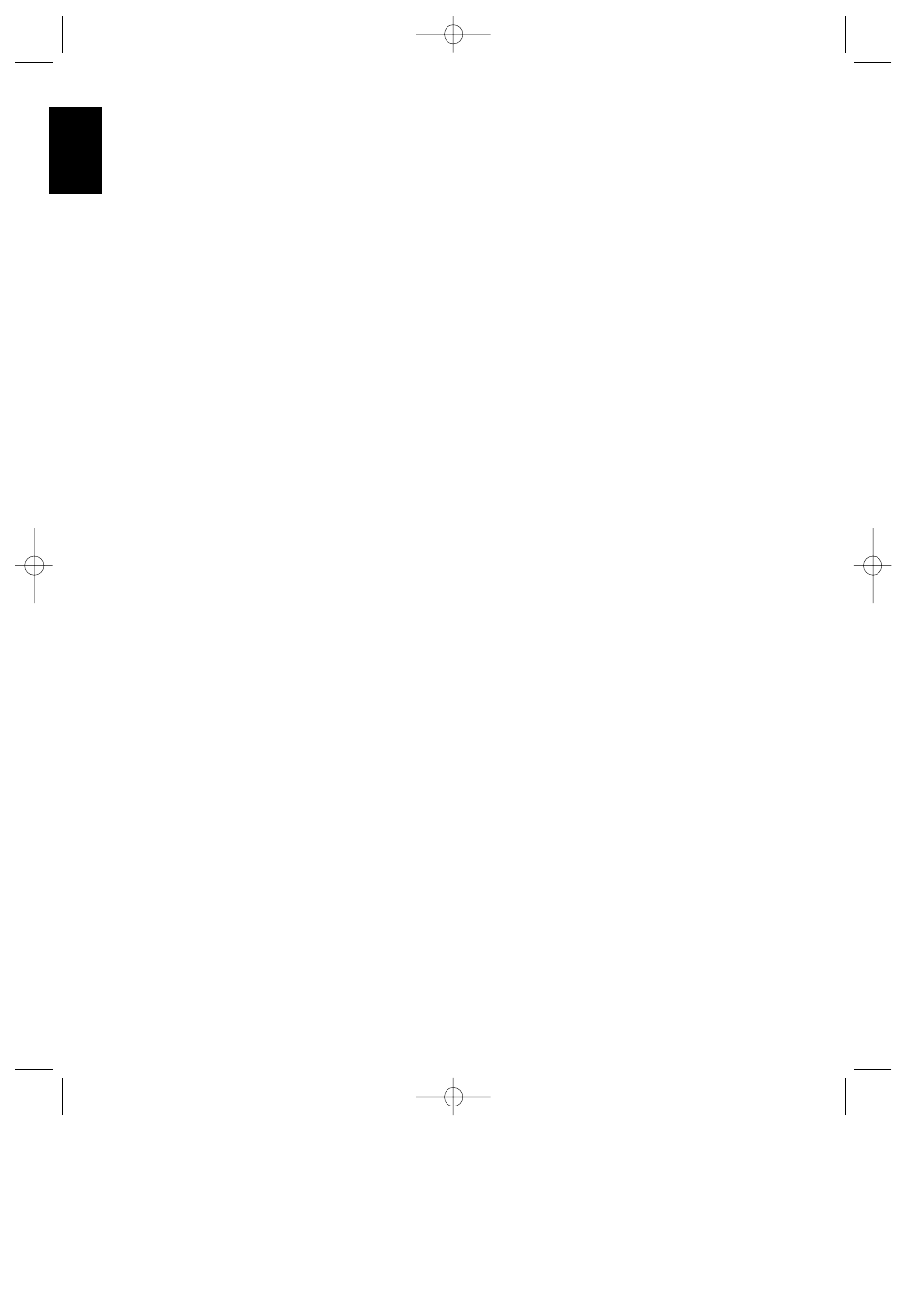
Basic Operation
20
ENGLISH
Modes may also be selected using the on
screen display. Press
SELECT
r
on
the remote to display the
MAIN MENU
.
Then press
¤
q
twice so that the on
screen cursor is next to
SURROUND
MODE
. Press
SELECT
r
again to
move to the next menu.
At the
SURROUND MODE MENU
,
press the
‹
or
›
buttons
r
until the
desired mode name appears on the
screen. Press
¤
twice until the
>
cursor
is next to
RETURN TO MAIN MENU
and press
SELECT
. At the main menu
select
MENU OFF
and press
SELECT
to exit the menus.
A different mode may be selected for
audio and video sources. Once a mode
has been selected, it will be attached to
those sources in memory. Thus, you may
select
THX CINEMA
as the mode for
video and
HALL SURROUND
for
audio. After the initial selections are
made, the unit will automatically return
to your preferred mode for each type of
input whenever it is chosen.
TV Auto Function
With the increasing sophistication of
today’s home entertainment systems, it
often takes numerous remote controls to
turn a system on. This receiver’s unique
“TV Auto” feature simplifies that task and
greatly reduces the actions needed to
bring your entire system to life.
If a video feed is connected to the
TV
VIDEO IN
jack
N
during the
installation, that signal is used to trigger
system turn on. Even when the receiver is
turned off, the presence of an video signal
at the
TV VIDEO
jack will automatically
cause the receiver to turn on. As long as
the signal is present, the receiver will
remain on. When the TV or other source
is turned off, the receiver will
automatically return to a standby (“off”)
mode within five minutes.
Note that if the receiver is turned on
automatically by this function, it will
remain on if another source is
subsequently selected. In that case, the
receiver needs to be turned off manually
even if the TV source is turned off.
Tuner Operation
The FM/AM tuner is extremely flexible,
and offers a number of options. The
following instructions will enable you to
take advantage of the tuner’s many
features.
To select tuner operation, press the
AM/FM
button
3
on the front panel, or
the remote
c
. Press the button again to
select the desired frequency band if
required.
Manual up/down tuning is accessible
by pressing the
TUNE
button
^
either
up
⁄
or down
¤
or the Tune/Search
‚
and Tune/Search
—
j
buttons on the remote. Pressing these
buttons once increases or decreases the
station frequency by one step. Holding the
buttons down quickly scans for the next
station. Holding the tune buttons for a
few seconds and then releasing them
automatically will set the tuner to the
next station with an acceptable signal.
When manually tuning stations, observe
the
SIGNAL LEVEL
indicator
fl
and
the
TUNED
∞
indicators. The more
bars visible on the
SIGNAL LEVEL
indicator, the stronger the signal and the
better the station will sound. A station is
properly tuned when the
TUNED
indicator is illuminated.
Tuner Mode
Pressing the
FM Mode
button
Ù
on the
front panel selects how a station will be
received. When the button is pressed so
that the
AUTO
¢
indicator is lit,
stations broadcasting in stereo will be
received in stereo. You may note stereo
broadcasts by observing that the
STEREO
§
indicator will illuminate.
When the
FM Mode
button
Ù
is
pressed until the
AUTO
¢
light goes
out, all stations will be received in a
monaural mode regardless of the method
of transmission.
NOTE: When a station is broadcasting in
stereo, but has a weak signal level, the
reproduction may not be acceptable. In
this case, select the Auto Off mode, as
monaural reception is less susceptible to
noise in weak reception areas.
Tuner Presets
There are thirty preset positions that may
be used to store your favorite stations in
any order. These may be used to
memorize both the station’s frequency,
reception mode and a name. Stations
may be preset automatically or
manually, and then recalled in a variety
of ways.
AVR80 manual 11/01/98 13:01 Side 20
