C3 c4, Insert the correct cd – HP C6100 User Manual
Page 13
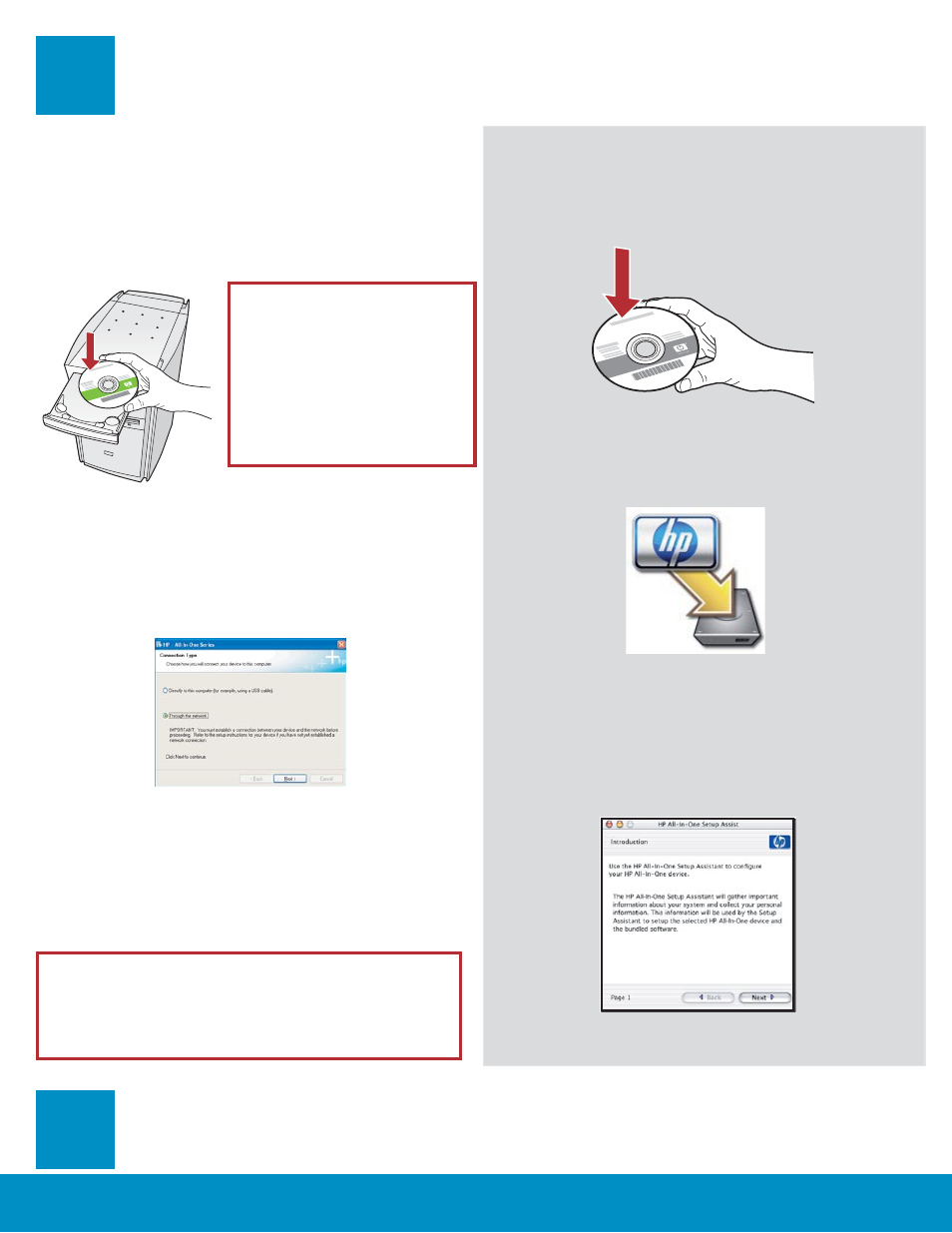
HP All-in-One • 13
C3
C4
Insert the correct CD
b Insert the HP All-in-One Mac CD.
c Double-click the HP All-in-One installer icon.
Windows Users:
Mac Users:
e Your fi rewall software may provide promts on
your computer warning you that HP software is
attempting to access your network. You should
respond to these prompts so that access is
“always” allowed. Then continue with the HP
software installation.
d Make sure you complete all screens, including
the Setup Assistant. To install software on
additional computers, go to step 14.
Note: If the startup screen
does not appear, double-
click My Computer , double-
click the CD-ROM icon
with the HP logo, and then
double-click setup.exe .
c Follow the onscreen instructions to install the
software.
d On the Connection Type screen, make sure to
select through the network . Follow the onscreen
instructions.
Questions: Anti-virus and anti-spyware
applications may block software installation and
may need to be disabled. Remember to turn them
back on again following installation.
a Turn on your computer, login if necessary, and
then wait for the desktop to appear.
b Insert the HP All-in-One Windows CD
a Turn on your computer, login if necessary, and
then wait for the desktop to appear.
Congratulations! Go to step 16 of this setup guide
