Removing palm desktop software, Security – Handspring Treo 300 User Manual
Page 51
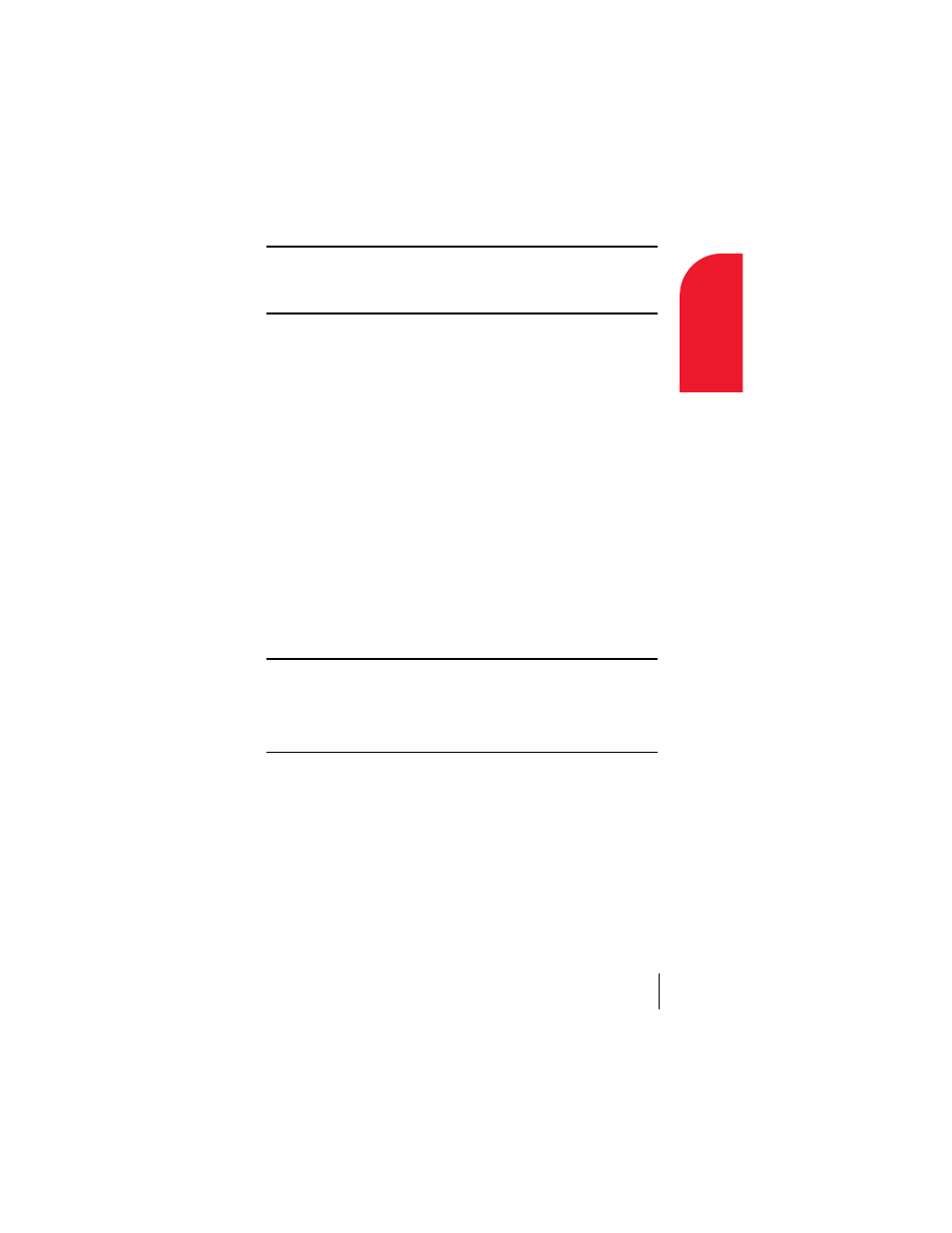
Section 3
Managing Your Applications
43
Ma
nag
in
g
A
ppl
ic
ati
o
n
s
3
Tip:
If you installed Palm Desktop software for the first time when you
purchased your PCS Treo 300, the Palm Desktop software is located in the
Handspring folder. If you upgraded from a previous version of Palm
Desktop software, these files are most likely located in the Palm folder.
Removing Palm Desktop software
Removing Palm Desktop software also removes HotSync Manager. If you
remove this software from your computer, you cannot synchronize your
data. So, we highly recommend leaving Palm Desktop software on your
computer.
To remove Palm Desktop software:
1.
From the Windows
Start
menu, choose
Programs, Handspring
(or
Palm
) and then
Uninstall
.
2.
Click
Yes
to uninstall the software.
Security
Your phone comes with a Security application so that unauthorized users
cannot view the entries you wish to protect. To access the Security
application, you must first select either the
All
or
System
category from
the Applications Launcher.
Note:
The Security Preferences screen in the PhoneBook application
provides a separate lock for the wireless mode features. The wireless
mode lock prevents accidental initiation of voice or data calls. When
wireless mode is locked, you can still use the handheld mode features
without unlocking wireless mode. See page 111 for information on locking
wireless mode.
