Handspring Treo 300 User Manual
Page 49
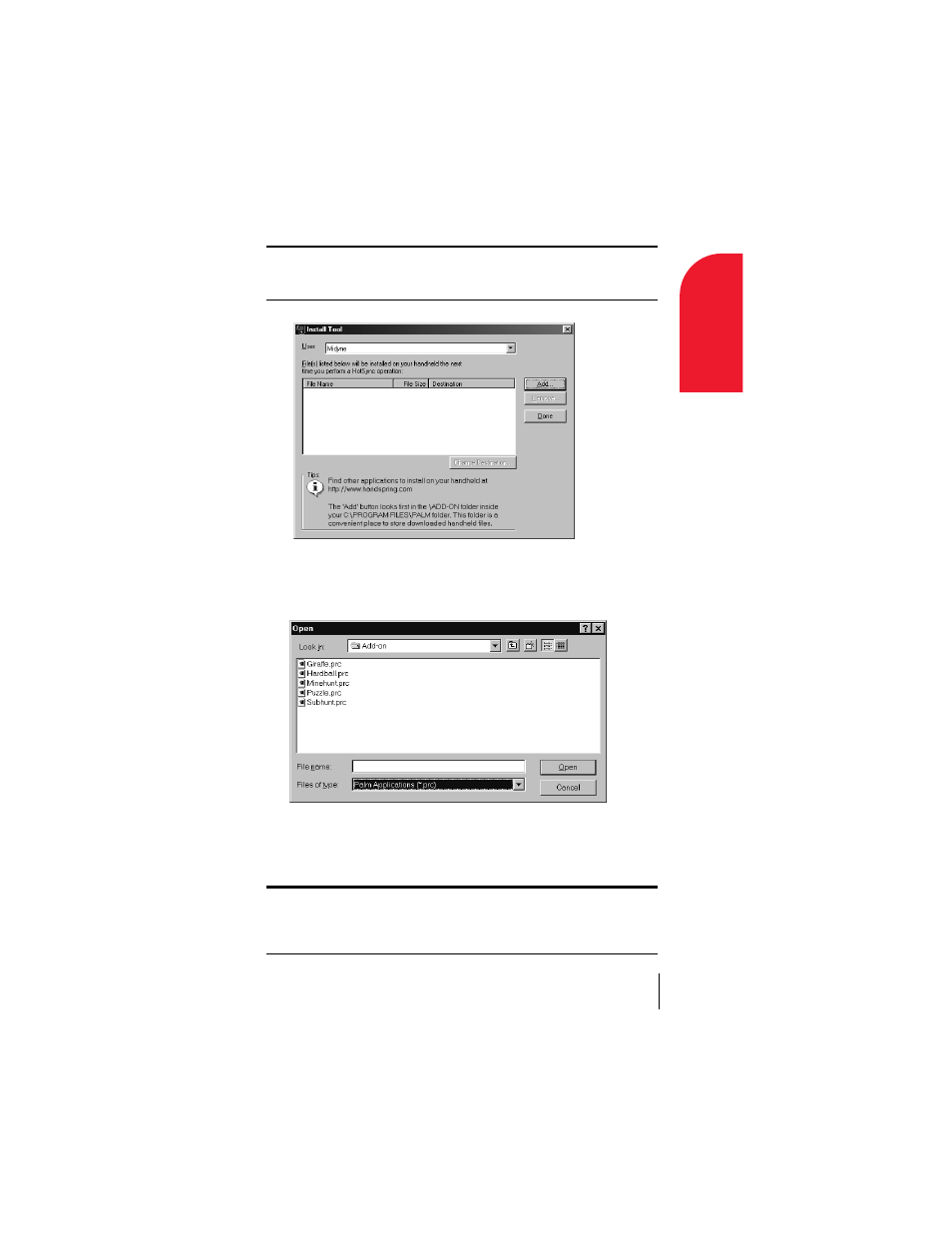
Section 3
Managing Your Applications
41
Ma
nag
in
g
A
ppl
ic
ati
o
n
s
3
Tip:
You can also access the Install Tool dialog box by selecting
Install
Tool
under
Sprint
on the
Start
menu, or by double-clicking any file with a
PRC file extension.
4.
In the
User
drop-down list, select the name that corresponds to your
phone.
5.
Click
Add
.
6.
Select the application(s) that you want to install on your phone.
7.
Click
Open
.
Note:
Review the list of applications you selected in the Install Tool dialog
box. If you do not want to install an application, select it, and then click
Remove
. (This does not remove the application from your computer; it
simply removes it from the list of applications to install.)
