Entering a user name – Handspring Treo 300 User Manual
Page 207
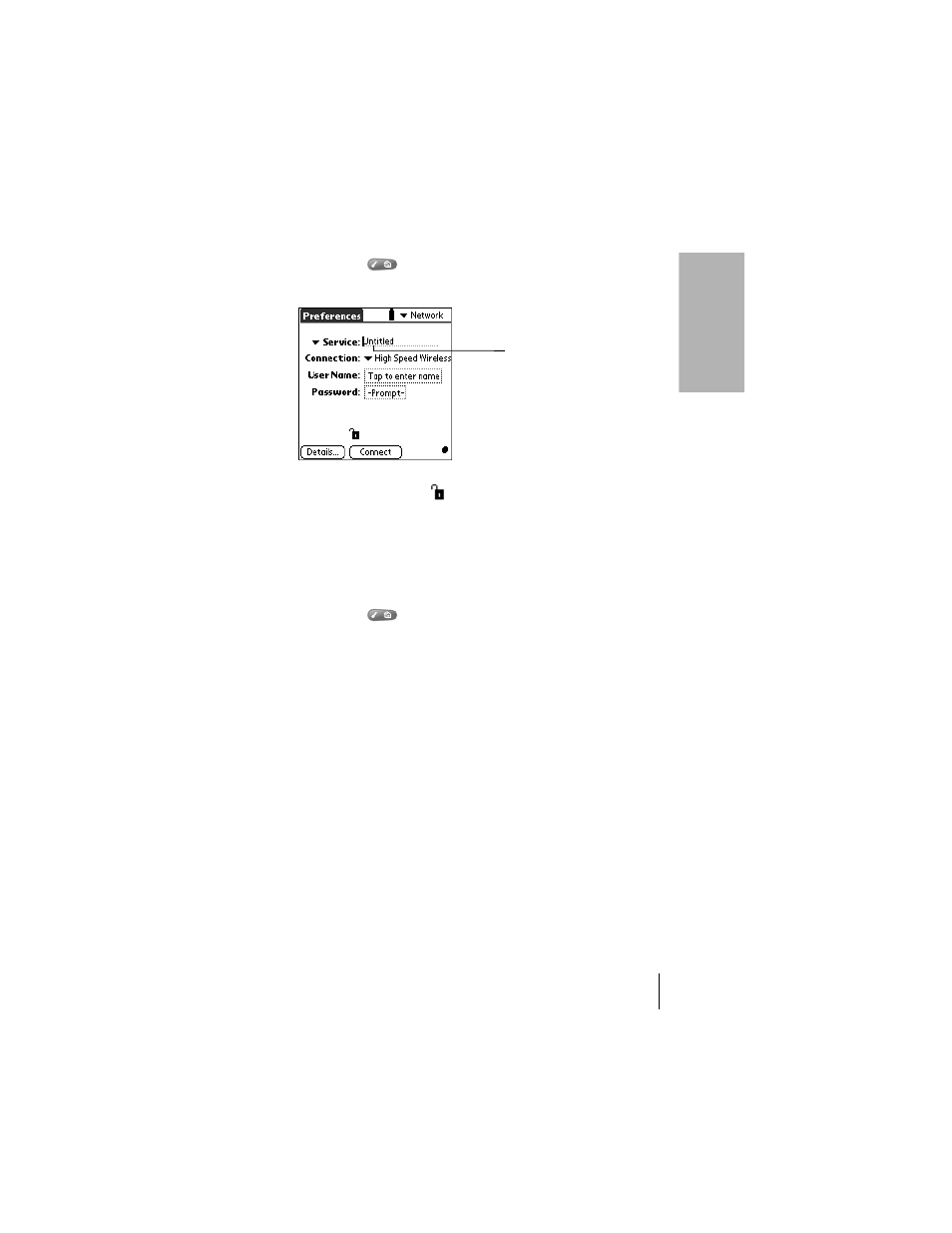
Section 7
Setting Preferences for Your Phone 199
Se
tt
in
g
Pref
er
ence
s
7
To create a packet data service template:
1.
Press Menu
.
2.
Under
Service
, select
New (/N)
.
A new service template (called Untitled) is added to the Service pick
list and the Unlock icon
appears at the bottom of the screen.
3.
Enter the Service name.
To duplicate an existing service template:
1.
Tap the
Service
pick list.
2.
Tap the predefined service template you want to duplicate.
3.
Press Menu
.
4.
Under
Service
, select
Duplicate (/L)
.
A copy of the service template is added to the Service pick list.
Entering a user name
The User Name setting identifies the name you use when you log into
your packet data network. Although this field can contain multiple lines
of text, only two lines appear onscreen.
To enter a user name:
1.
Tap the
User Name
field.
2.
Enter your user name.
Enter name of service
template
