Quickspecs, Hp proliant ml115 generation 5 standard features – HP ProLiant ML115 G5 User Manual
Page 4
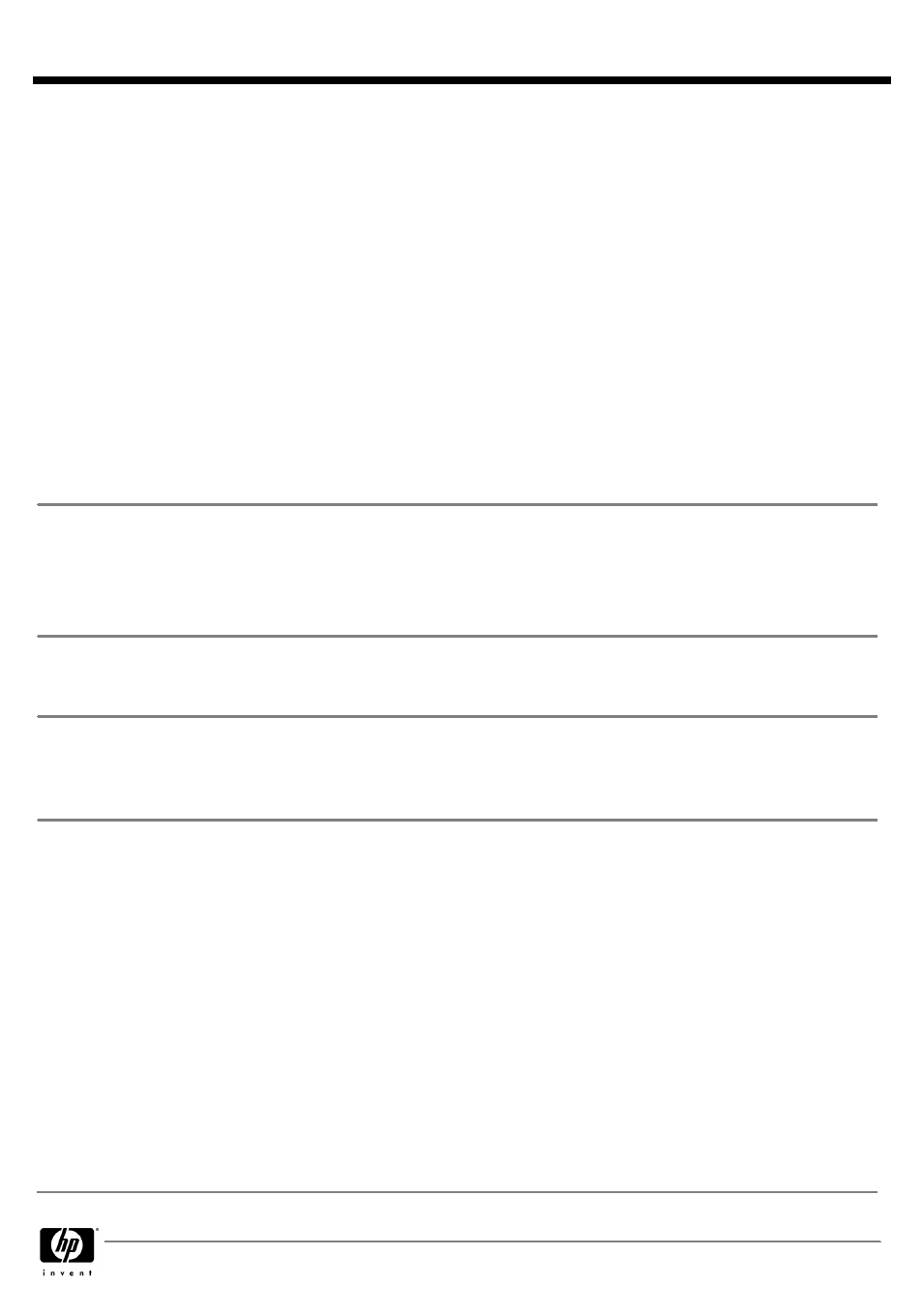
Expansion Slots #
Technology Bus Width
Connector
Width
Bus
Number
*
Device
Number
Form Factor
NOTES
1
PCI
32-bit
N/A
1
8
Full height
slot
133MHz/3.3V
2
PCI-e
X1
X1
4
0
Full height
slot
3
PCI-e
X8
X8
2
0
Full length,
full height
slot
4
PCI-e
X16
X16
12
0
Full length,
full height
slot
*Default bus assignment (in decimal). Inserting cards with PCI bridges may alter the actual bus
assignment number.
** Slots are enumerated differently based on OS. MS OS's enumerate from lowest to highest
Device ID by bus (starting with the lowest bus).
*** Indicates the number of physical electrical lanes running to a PCI-e connector.
NOTE: PCI-X Interface (PCI 32bit/33MHz compatible)
Storage Controller
Integrated 4 port SATA controller with embedded RAID (0,1,5)
NOTE: Embedded RAID setup instructions are located in the User Guide. CTO RAID set-up is not
available.
HP ProLiant ML100 Series Server User Guide:
Storage
Optical Drive
SATA DVD-ROM Drive
Hard Drives
160GB SATA 7200 rpm Drive
Maximum Internal
Storage
Type
Non-Hot Plug SAS
1.8TB
(4 x 450GB)
Non-Hot Plug SATA
3.0TB
(4 x 750GB)
Interfaces
Parallel
0
Serial
1
Pointing Device (Mouse,
PS2)
1
Graphics
1
Keyboard (PS2)
1
USB 2.0 Ports
8 total (4 rear, 2 front panel, 2 internal (one for USB Tape connectivity))
NOTE: Internal USB ports are optimal for the attachment of HP USB
DAT Tape Drives
NOTE: Please see the following URL for additional information
regarding USB support:
Network RJ-45
(Ethernet)
1
Management
HP ProLiant G5 Lights-Out 100c Remote Management port (Optional)
QuickSpecs
HP ProLiant ML115 Generation 5
Standard Features
DA - 13013 Worldwide QuickSpecs — Version 10 — 12.15.2008
Page 4
