Hitachi VT-MX411AC User Manual
Page 33
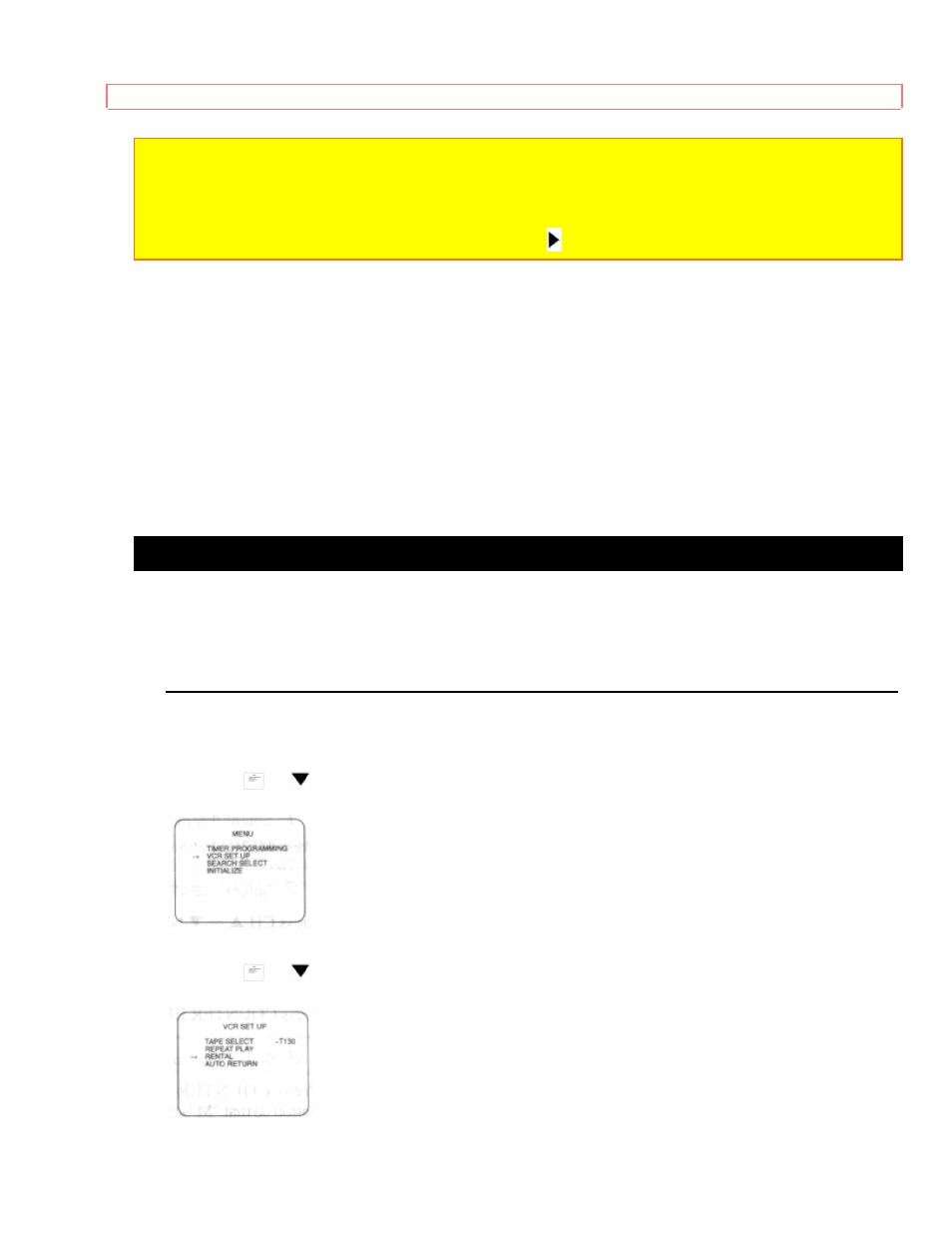
SPECIAL PLAY BACK
33
NOTES:
• Once you select the repeat play mode, it stays in effect even after you turn off the VCR.
• When the Counter Memory is activated, the tape will rewind to 0:00:00 and the VCR will be in the
Stop mode.
• If the Rental mode is set [ON], the "RENTAL PLAY " display has priority.
TO STOP PLAYBACK
Press STOP button.
TO EXIT THE AUTO REPEAT MODE
Repeat steps [1] to [3]. Then, press SELECT button. [ON] will then disappear from the menu.
Press MENU button to return to TV mode.
RENTAL PLAY
This function enables you to improve the picture quality when playing back worn cassettes such
as those rented from a video shop.
• Insert rental tape into VCR and begin playback.
1 Select the main menu
Press MENU button during the playback.
2 Select "VCR SET UP"
Press CH
or
button repeatedly to point to "VCR SET UP".
Then, press SELECT button.
3 Select "RENTAL"
Press CH
or
button repeatedly to point to "RENTAL".
Then, press SELECT button.
