Hitachi VT-MX411AC User Manual
Page 24
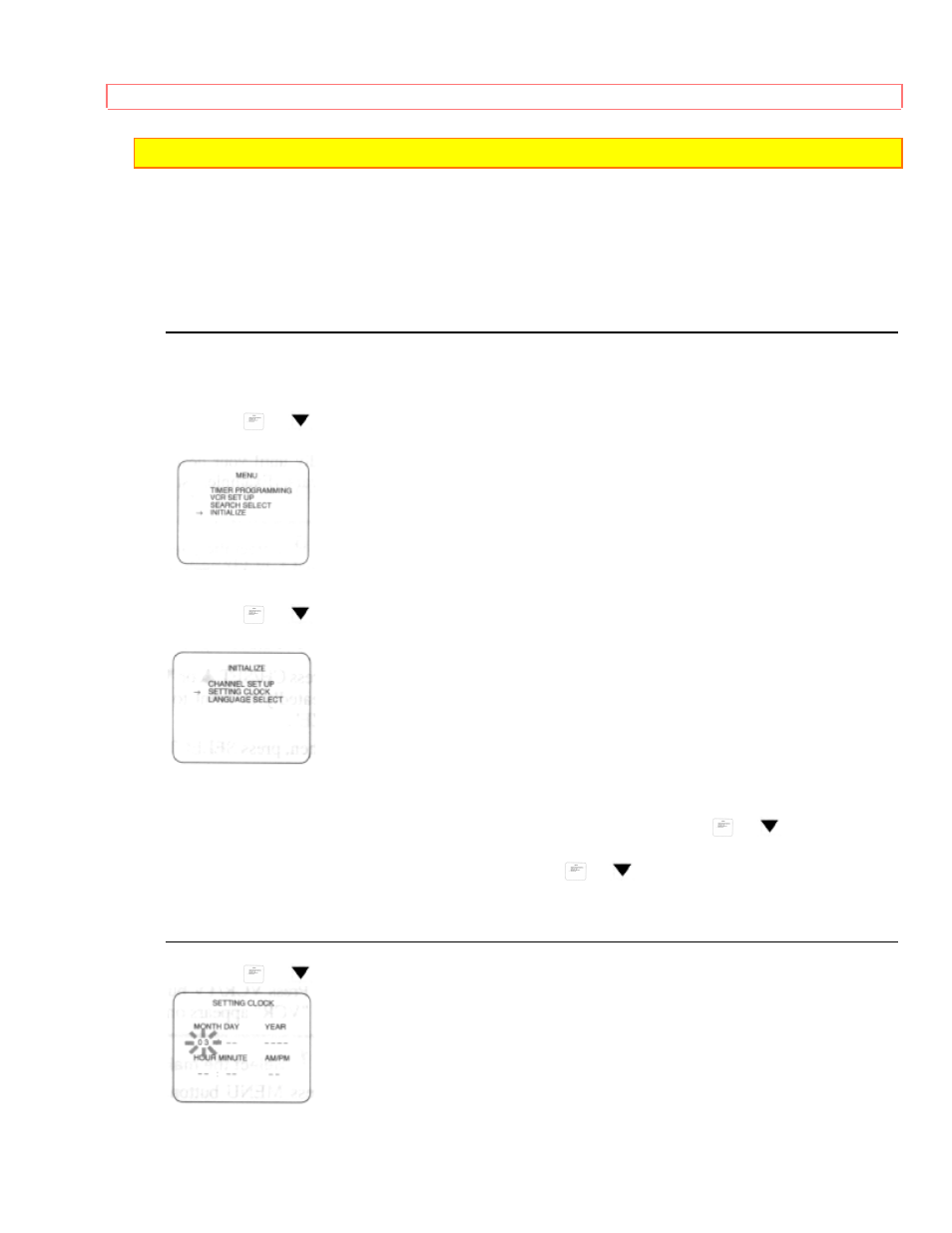
PRESET FOR USE
24
NOTE: You must use the remote control for this procedure.
Make sure...
• VCR power must be turned on.
• Turn on the TV and set the TV channel to the same video output channel as located on the back
of the VCR. (CH 3 or 4)
• Press VCR/TV button on the remote control so that "VCR" appears on the display.
1 Select the main menu
Press MENU button.
2 Select "INITIALIZE"
Press CH
or
button repeatedly to point to "INITIALIZE".
Then, press SELECT button.
3 Select "SETTING CLOCK"
Press CH
or
button repeatedly to point to "SETTING CLOCK".
Then, press SELECT button.
Make sure...
• If you did not set your desired digit within 2 seconds after pressing CH
or
button during
steps [4] to [8], the input mode will forward to next step.
• When you press SELECT button after pressing CH
or
button during steps [4] to [8], you
may forward to next step.
• Press ADD/DELETE button to go back one step from current step during steps [5] to [9].
4 Select the month
Press CH
or
button repeatedly until your desired month appears. (Example: March
à 03)
5 Select the day
