Optional wash features, Selection, Rinse hold/fabric care – Hotpoint WD71 User Manual
Page 15: Bioprofile/time saver
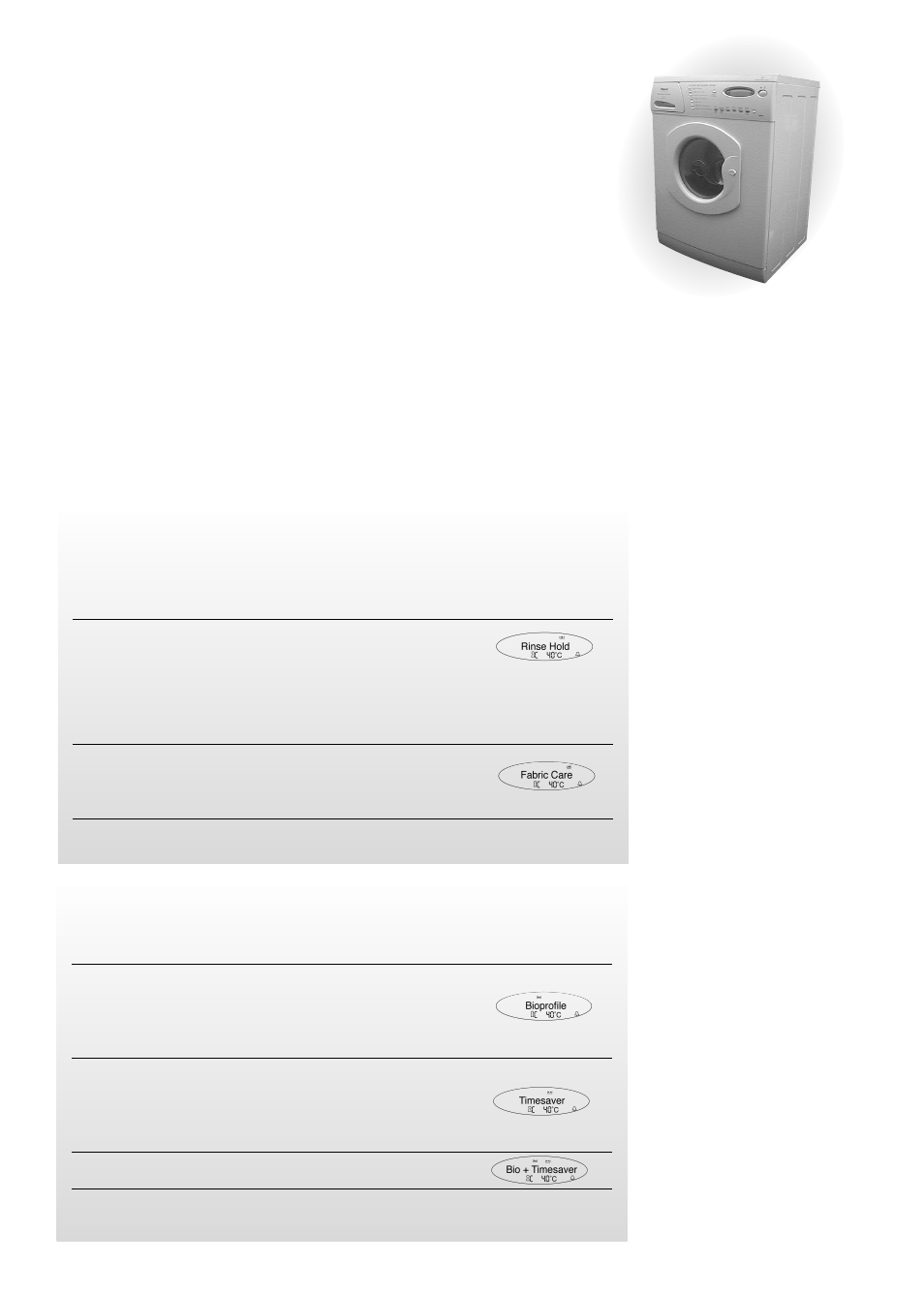
15
Selection
Press required optional wash feature button, a beep will be heard. After a few seconds the
option name ie. ‘Rinse Hold’ will appear in the Infobubble™ display.
Optional Wash Features
Rinse Hold/Fabric Care
● Not available with programme ‘F’.
Press Button
Action
Infobubble™ Display
x 1
Rinse Hold - Minimises creasing of synthetics &
silk by suspending wash load in
final rinse water.
Note: To spin, press the ‘Rinse Hold’ button again (the Infobubble™ display will
remind you to do this, or select the buzzer).
x 2
Fabric Care - Protects delicates with a gentle
wash, automatic rinse hold
and 800rpm spin.
x 3
Cancel.
Bioprofile/Time Saver
Press Button
Action
Infobubble™ Display
x 1
Bioprofile -
Increases water temperature at
stages to ensure maximum
wash performance from your
biological detergent.
x 2
Time Saver - Saves up to 25 minutes on
lightly soiled items by reducing
the wash & spin time of
any programme.
x 3
Selects Bioprofile & Time Saver together
x 4
Cancel
