Quickspecs, Hp integrity superdome servers: 16-way, 32-way, And 64-way – HP Integrity Superdome Servers: 16-way User Manual
Page 29: And 64-way upgrades
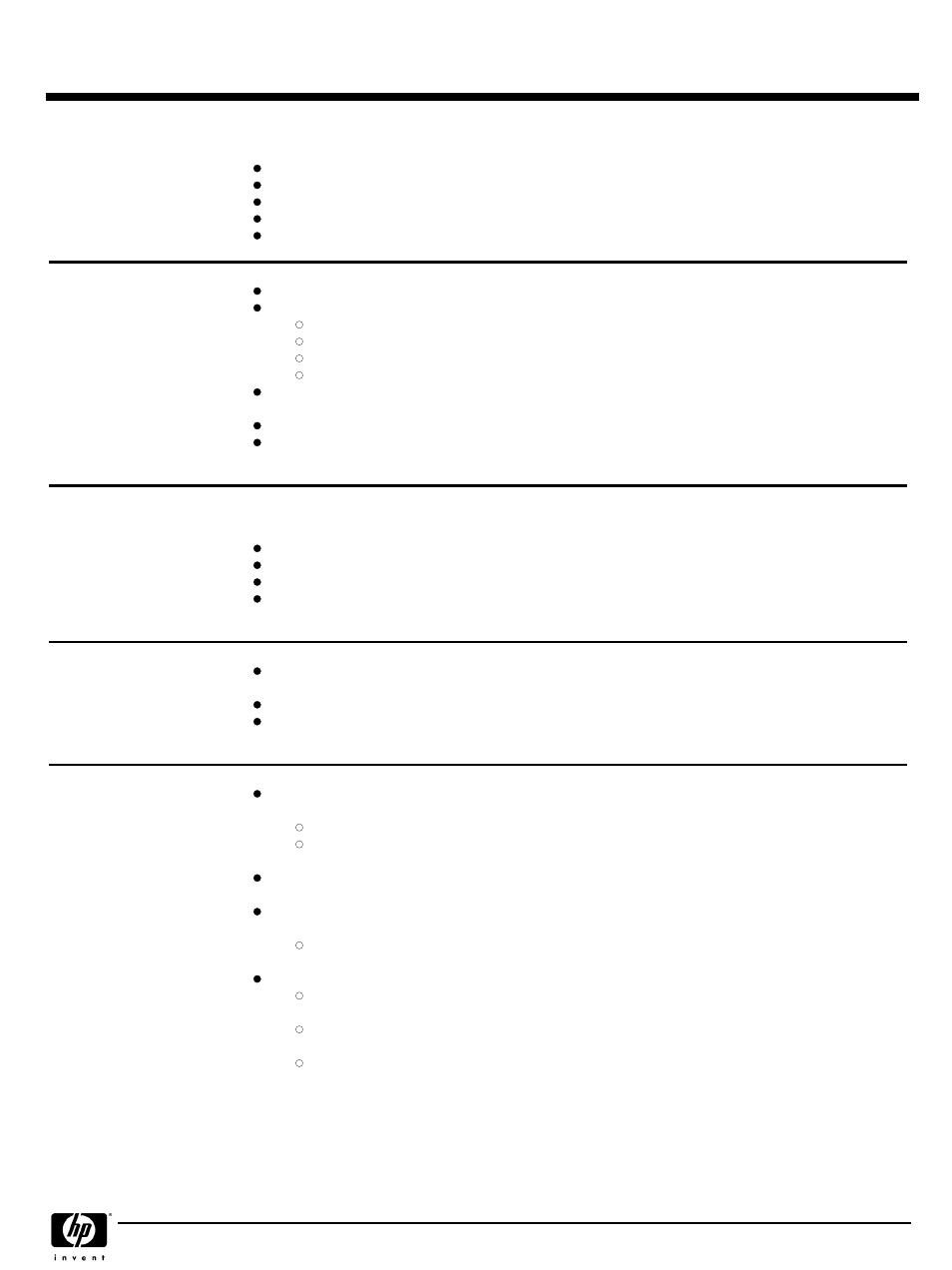
Superdome 16-way to 32-
Superdome 16-way to 32-
Superdome 16-way to 32-
Superdome 16-way to 32-
way Upgrade
way Upgrade
way Upgrade
way Upgrade
Includes TCE Manager services.
Includes Deployment Manager services and installation of the new system backplane.
nstallation for any additional items into the cabinet should be ordered using the add-on process.
Does not include any partition reconfiguration or new partition creation/OS load.
Does not require site readiness or preparation
Superdome 32-way to 64-
Superdome 32-way to 64-
Superdome 32-way to 64-
Superdome 32-way to 64-
way Upgrade
way Upgrade
way Upgrade
way Upgrade
Includes TCE Manager and Deployment Manager services.
Includes:
Detailed Design
Deployment Manager services
Site Environmental Services
Right cabinet
Factory installation of internal components (cell boards, memory, PCI X chassis, I/O cards and redundant PDCA)
into the right cabinet
Items for the left cabinet should be ordered using the add on installation options.
Does not include partition reconfiguration or new partition creation/OS load.
Superdome 32-way to 64-
Superdome 32-way to 64-
Superdome 32-way to 64-
Superdome 32-way to 64-
way Minimum Order
way Minimum Order
way Minimum Order
way Minimum Order
Requirements
Requirements
Requirements
Requirements
The requirements below are in place to facilitate delivering the right cabinet with a high level of product quality:
Quantity 1 cell board (1 active CPU minimum)
Quantity 1 memory module (2 GB, set of 4 512-MB DIMMs)
Quantity 1 PCI X chassis
Quantity 1 core I/O card
iCOD for Add-on and
iCOD for Add-on and
iCOD for Add-on and
iCOD for Add-on and
Upgrades
Upgrades
Upgrades
Upgrades
iCOD may be ordered on add-on cell boards, Superdome 16-way to 32-way upgrade and Superdome 32-way to
64-way upgrade.
At least one CPU must be active (purchased) per cell boards.
The iCOD client agent license should be ordered, B9073AA.
iCOD for Add-on and
iCOD for Add-on and
iCOD for Add-on and
iCOD for Add-on and
Upgrades
Upgrades
Upgrades
Upgrades
The customer's current system configuration is required for all add ons (except I/O cards) and upgrades to ensure an
accurate design and proper installation:
For CSS and BCS customers, the on site ASE collects this data.
Foundation customers may choose to have HP collect the data or provide it themselves. Customer viewable
documentation on extraction of this data will be available.
The Solution Architect uses the current configuration information to accurately document the placement of
component add on and model upgrades. Ultimately, this information is provided to the installation CE.
New Watson Configurator/SBW functionality allows for an easy process to upgrade from the original system
configuration.
The current configuration data is entered into the tool, the "Upgrade" option select and only the add on
component or model upgrade products are quoted.
Watson Configuration/SBW tools are required as follows:
For an add-on component, not required to use Watson Configurator/SBW to create configuration, but
highly recommended to identify optimal component placement
For a Superdome 16-way to 32-way upgrade, not required to use Watson Configurator/SBW to create
configuration, but highly recommended to identify optimal component placement
For a Superdome 32-way to 64-way upgrade, required to use Watson Configurator/SBW and Convert to
Order to enable correct placement of cell boards and I/O within right cabinet.
QuickSpecs
HP Integrity Superdome Servers: 16-way, 32-way,
HP Integrity Superdome Servers: 16-way, 32-way,
HP Integrity Superdome Servers: 16-way, 32-way,
HP Integrity Superdome Servers: 16-way, 32-way,
and 64-way
and 64-way
and 64-way
and 64-way
Upgrades
DA - 11717 Worldwide — Version 2 — July 15, 2003
Page 29
