Hitachi VT-MX431A User Manual
Page 59
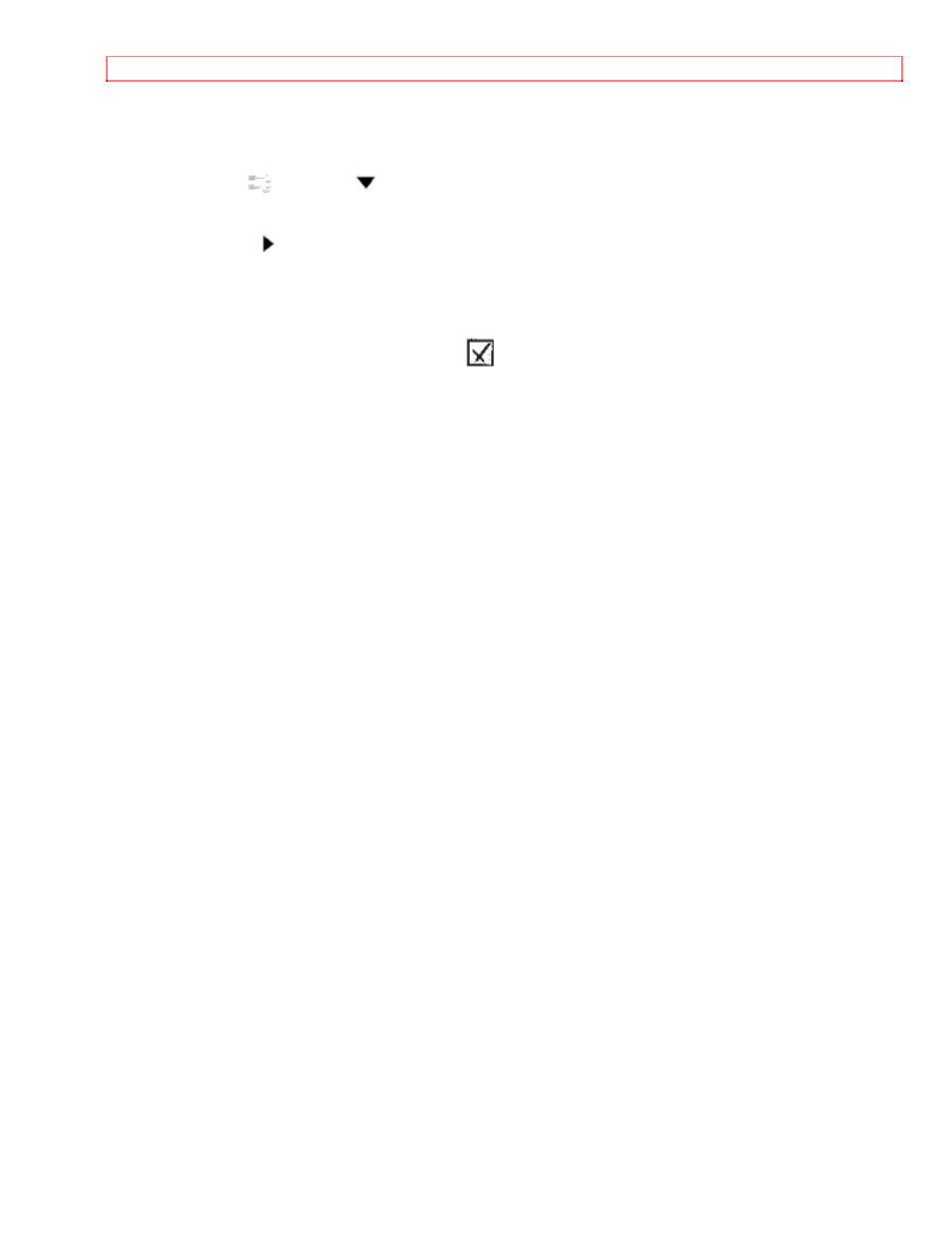
AUTOMATIC TIMER RECORDING
59
• Remember refer to "ANTENNA/CABLE CONNECTIONS" on pages 11 and 12 if you
have a cable box or satellite box before setting the channel number.
10 Set the tape speed
Press the PLAY/
or STOP/
button until the desired tape speed appears. (Example: SP)
11 Finish setting the program
Press the F.FWD/ button. Program 1 is now completed.
• To set another program, repeat steps [2] to [11].
• Press the RESET/EXIT button to return to original mode.
12 Set the timer
Press the POWER button to turn off. The "
" indicator appears on the VCR's digital display.
• Please see "HINTS FOR TIMER RECORDING" on page 26 for more information.
