Picture search – Hitachi VT-MX431A User Manual
Page 38
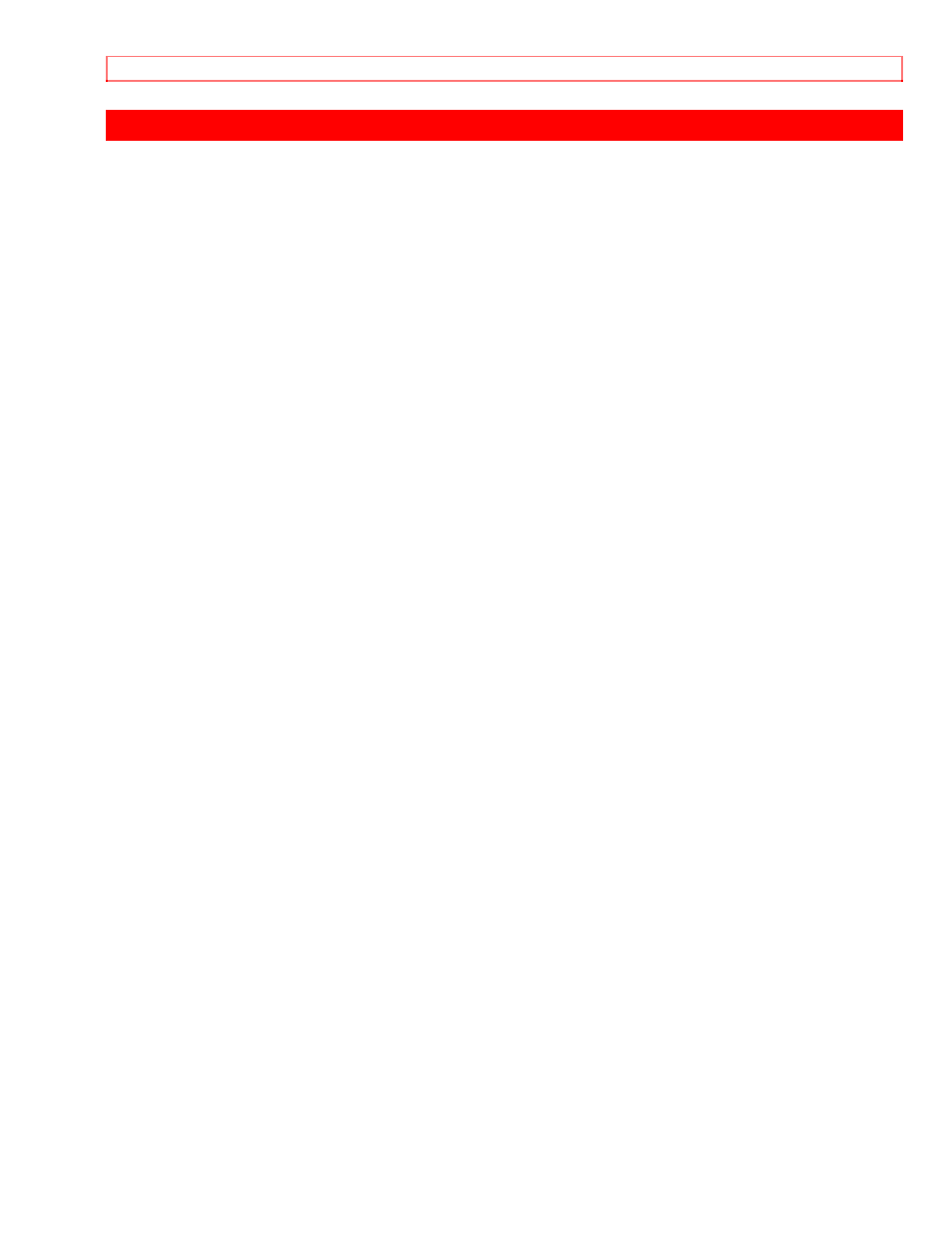
PICTURE SEARCH
38
PICTURE SEARCH
This feature is very useful in finding or skipping over a particular scene on a tape. In this mode,
the sound will be muted.
1) You may view a video tape at a high speed in either a forward or reverse direction by
pressing the F.FWD or REW button. (in the SP / LP / SLP modes)
2) Press it again and the VCR will now search in super high speed. (in the LP / SLP modes
only)
3) Press the PLAY button to return to normal speed.
