Recording one program and viewing another – Hitachi VT-MX431A User Manual
Page 53
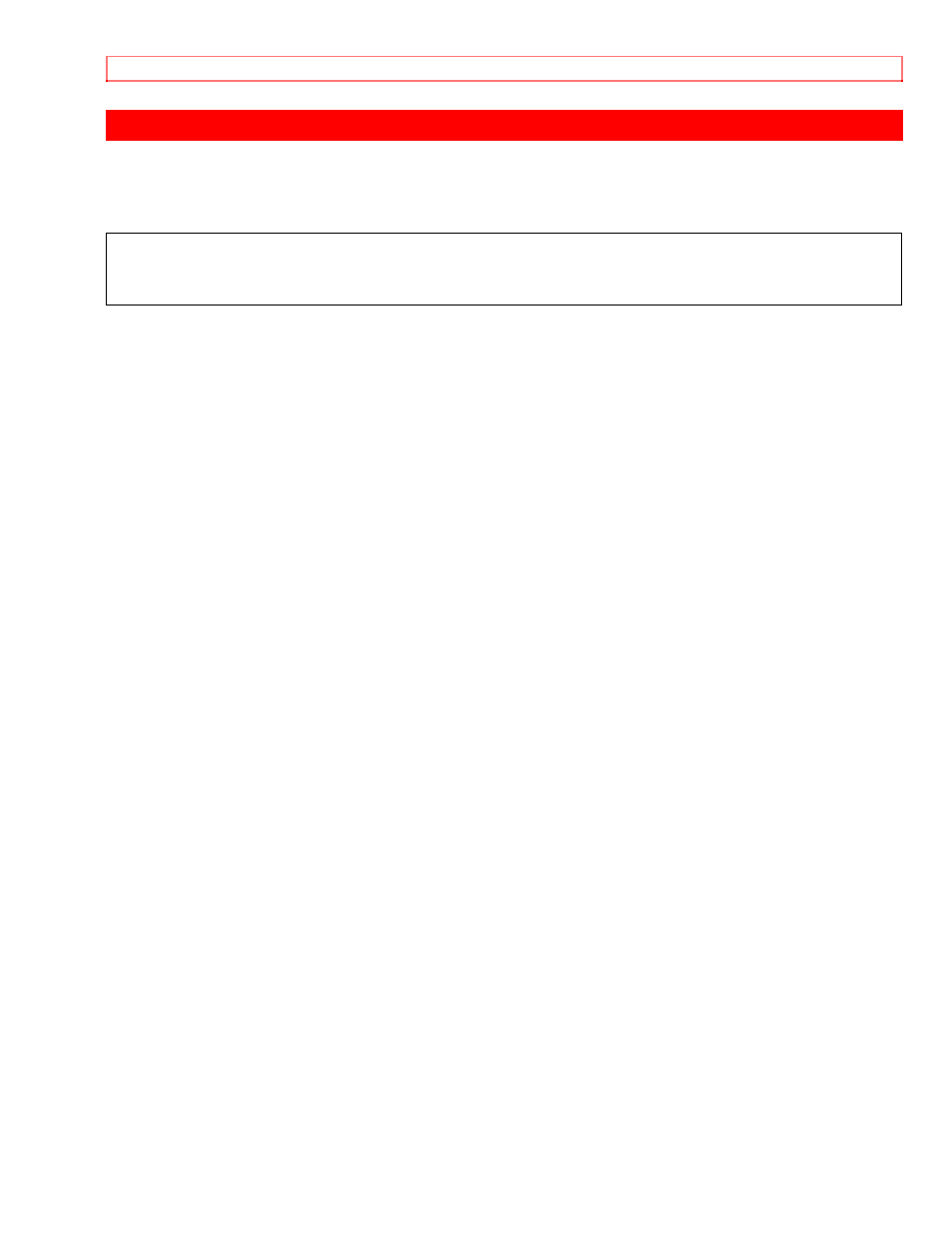
RECORDING ONE PROGRAM AND VIEWING ANOTHER
53
RECORDING ONE PROGRAM AND VIEWING ANOTHER
You can record one program while viewing another. To start recording, follow steps [1] to [3]
under "VIEWING AND RECORDING THE SAME PROGRAM".
To select the channel you want to view at the TV, follow the steps below.
NOTE: If you have a cable box or satellite box connected to this VCR, please refer to
"ANTENNA/CABLE CONNECTIONS" on pages 11 and 12 before proceeding to the next
step.
4 Select the TV mode
Press the VCR/TV button on the remote control so that the "VCR" indicator on the VCR's
digital display disappears
5 Select the channel on the TV
Set the TV to the channel you want to watch.
