How do i create a custom scale size – HP 815MFP User Manual
Page 38
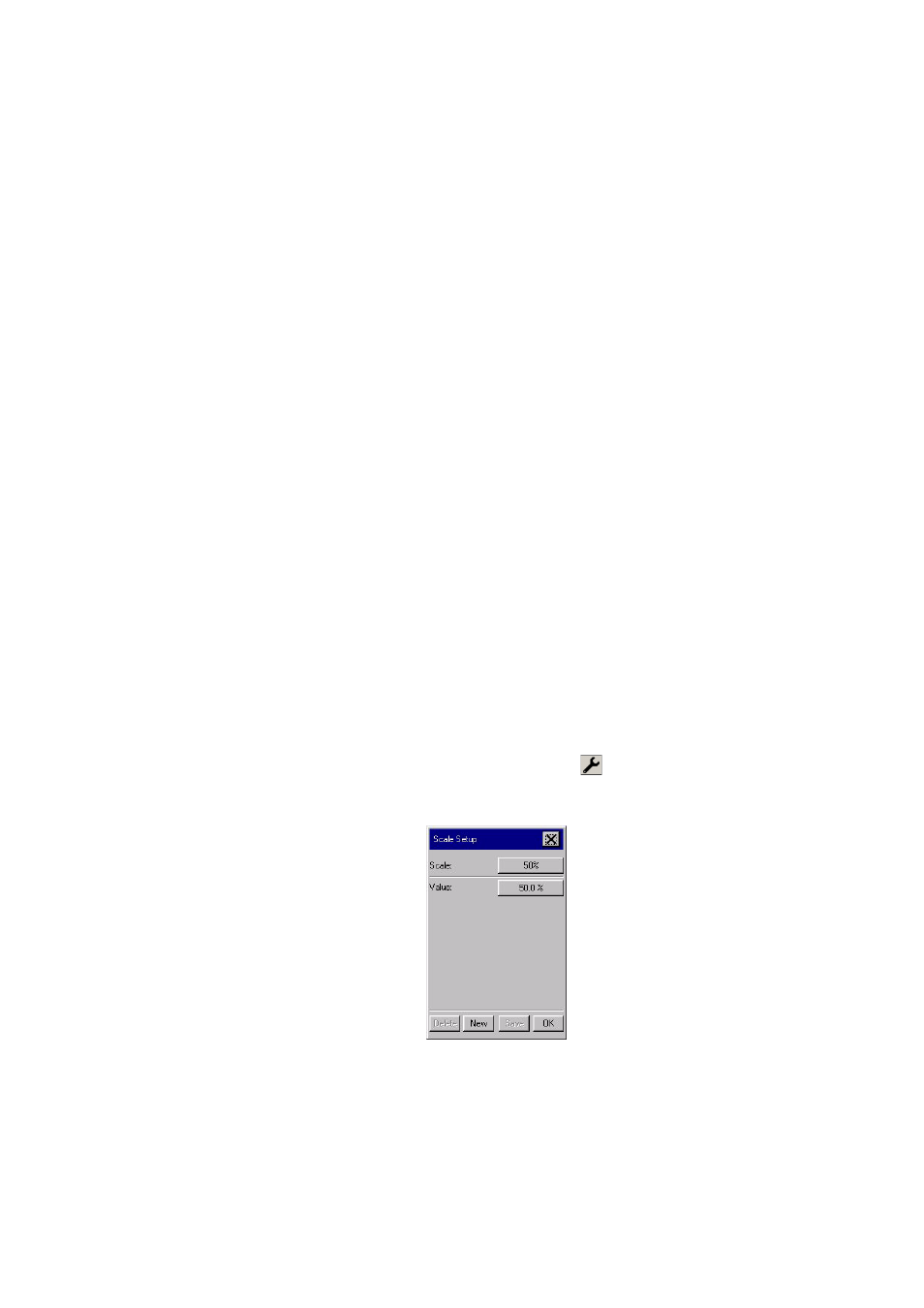
32
hp designjet 815mfp & scanner 4200
6. Enter the name for your new template. Select a name that
represents the type of copy job you are working with, such as
“Fruit Photos”.
7. Press the Save button to create the new Type of Original
template.
Your new Type of Original template will be added to the list of
those already available. You can start with one of the
predefined Type of Original presets that is closest to your
original, save it under a new name and then change it to fit
your specific needs. Use the preview to test your settings.
If you have changed your settings for the current Type of
Original template pressing the OK button will accept the
values but they will only be used for the current copy job. The
next time you call up the template, it will have regained its old
settings.
8. Press the Save button when you are finished.
9. Press OK to confirm.
see also
how do I select an original template? on page 4
tell me about original templates on page 74
how do I create a custom scale size?
1. Press the Copy tab.
2. Press the Scale button (or the Tool button
if Setup tab >
Options > Quick select lists is selected).
3. In the Scale Setup dialog, press the New button.
