Configuration, Quickspecs, Hp integrity rx5670 server – HP rx5670 User Manual
Page 5: Hp integrity rx5670 server configuration
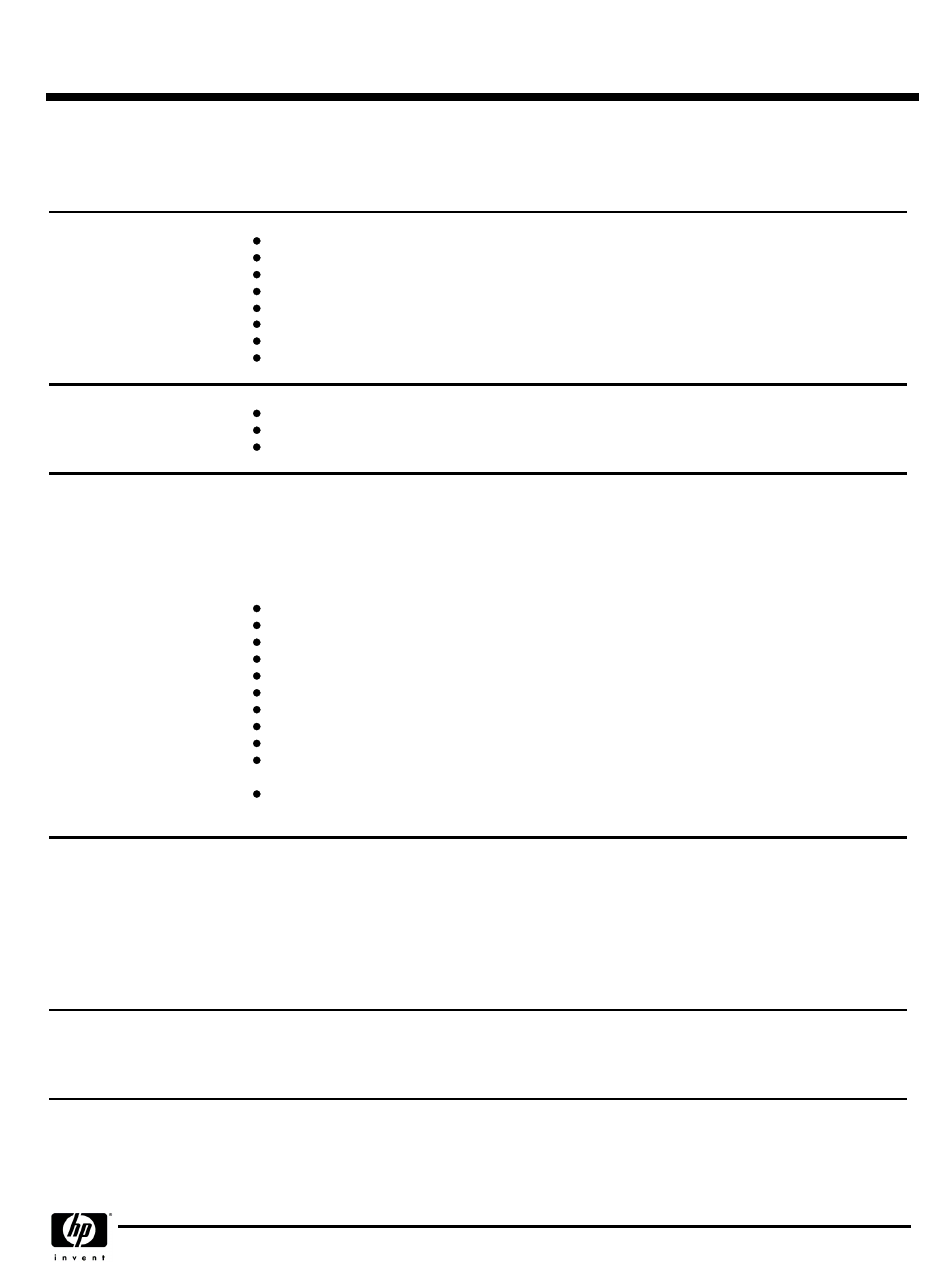
CPU Configuration
CPU Configuration
CPU Configuration
CPU Configuration
The HP Integrity rx5670 is a symmetrical multiprocessing (SMP) server supporting up to four high performance 64 bit
Itanium 2 processors.
Processor Details
Processor Details
Processor Details
Processor Details
1.3 GHz or 1.5 GHz frequencies
Level 3 Cache: 3 MB (1.3 GHz) or 6 MB (1.5 GHz)
Level 2 Cache: 256 KB
Level 1 Cache: 32 KB
Single bit cache error correction
50 bit physical addressing
64 bit virtual addressing
4 GB maximum page size
CPU Configuration Rules
CPU Configuration Rules
CPU Configuration Rules
CPU Configuration Rules
CPUs can be installed one at a time
CPUs must be installed in the following sequence: 0, 1, 2, 3
1.3 GHz and 1.5 GHz CPUs cannot be mixed in the same system
Memory Configuration
Memory Configuration
Memory Configuration
Memory Configuration
The HP Integrity rx5670 supports DDR (double data rate) SyncDRAM (synchronous dynamic random access memory) DIMMs
with ECC and chip spare protection. The HP Integrity rx5670 supports up to two 24 DIMM memory carrier boards, for a
maximum of 48 DIMMs. Each memory carrier board connects to the memory controller via a 6.4 GB/s memory bus. Peak
memory bandwidth across both buses and both carrier boards is 12.8 GB/s.
Memory Loading Rules and Performance Guidelines
Memory Loading Rules and Performance Guidelines
Memory Loading Rules and Performance Guidelines
Memory Loading Rules and Performance Guidelines
Memory must be installed in groups of four DIMMs, also known as quads
Each quad must consist of equal density DIMMs
Memory can be ordered in quads of 1 GB (4×256MB), 2 GB (4×512MB), 4 GB (4×1GB), or 8 GB (4×2GB)
Minimum memory is 1 GB (4×256MB)
Maximum memory is 96 GB, using twelve 4 GB memory quads in both memory carrier boards
Windows Server 2003 has a maximum memory configuration of 64 GB
HP UX 11i version 2 and Linux have a maximum memory configuration of 96 GB
Memory must be loaded in the order depicted on the memory carrier board
Arrange DIMMs so that the quads with the largest capacity are in the lowest numbered slots.
Each memory carrier board has its own 6.4 GB/s bus. Configure both memory carrier boards to maximize
bandwidth and performance
If both memory carrier boards are used, load memory equally across the carriers-alternate loading of DIMMs, in
groups of four, between the two carriers.
Racking Configurations
Racking Configurations
Racking Configurations
Racking Configurations
There are two rail options, static or slider, available for racking the HP Integrity rx5670 into an HP cabinet. The slider rail
enables the HP Integrity rx5670 to easily slide out of a cabinet for servicing. The slider occupies one additional EIA unit of
rack space. The combination of an HP Integrity rx5670 and slider rail will consume eight EIA units of rack space. The slider
also enables the hot swap of four fans in the side cavity. Slider rails are highly recommended.
Static rails are also available. Static rails do not consume EIA space within the cabinet, therefore leaving more EIA space
for peripherals. However, using static rails prohibits hot swap of the I/O bay fans. Static rails should only be used when
cabinet vertical space prohibits the use of slider rails.
If a rack is not required, the system can be placed in the standalone/deskside mount (A5525A).
Anti-Tip Feet
Anti-Tip Feet
Anti-Tip Feet
Anti-Tip Feet
Bolt on anti tip feet are required when racking an HP Integrity rx5670 on a slider. Factory integrated cabinets will include
bolt on feet with every cabinet by default. For cabinets that don't already have bolt on feet, order the bolt on anti tip feet
(A5540A). Bolt on feet should always be used instead of the pull out foot stored in the cabinet base.
QuickSpecs
HP Integrity rx5670 Server
HP Integrity rx5670 Server
HP Integrity rx5670 Server
HP Integrity rx5670 Server
Configuration
DA - 11719 Worldwide — Version 6 — July 2, 2004
Page 5
