Menu functions, 5 security (3), Drive past wire (2-4) – Husqvarna 305 User Manual
Page 47: Change pin code (3-1), Security levels (3-2)
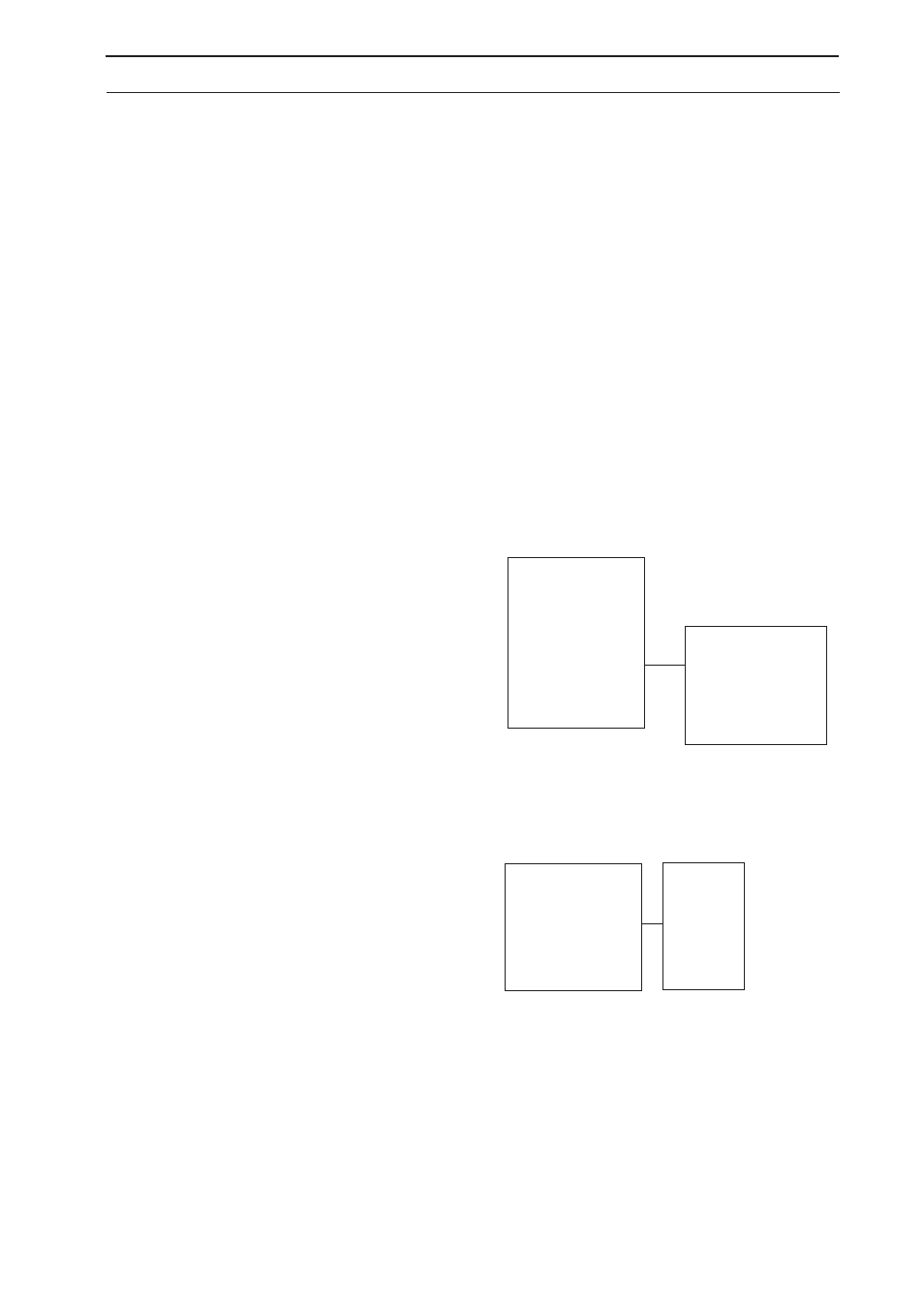
English - 47
6. MENU FUNCTIONS
State a distance that easily exceeds the true distance.
The maximum distance that can be stated is 165 ft
(500 metres). Place Automower
®
in the charging
station and select Test OUT (2-3-2). The mower will
immediately leave the charging station. The distance
will be shown on the display, stated in metres, as the
mower runs. Stop the mower at the required position
and note the distance. Enter the number of metres
shown in Distance for the area in question.
Drive past wire (2-4)
The front of the mower always passes the boundary
wire by a specific distance before the mower turns.
The default distance is 10” (25 cm), but this can be
changed if required. The minimum value is 10” (25 cm)
and the maximum value is 12” (30 cm).
Now specify the number of centimeters you want the
mower to pass the boundary wire and press OK.
6.5 Security (3)
Through this selection, settings relating to security
and the connection between the mower and the
charging station can be made.
Change PIN code (3-1)
Enter the new PIN code and press OK. Enter the
same code again and confirm by pressing OK. When
the PIN code is changed, a message stating that the
PIN code has been changed appears in the display
momentarily.
Make a note of the new PIN code on the designated
line in Memo on page 4.
Security levels (3-2)
There are three security levels to choose from: low,
medium and high. Low and medium security prohibits
access to Automower
®
if the PIN code is unknown.
High security also includes a warning that sounds if
the correct PIN code is not entered after a designated
time period.
Change PIN code
Security level
New loop signal
Timer
Installation
Security
Settings
Chainge PIN code
Security level
New loop signal
Low
Medium
High
