Using the on-screen keyboard – HP H1940 EN User Manual
Page 60
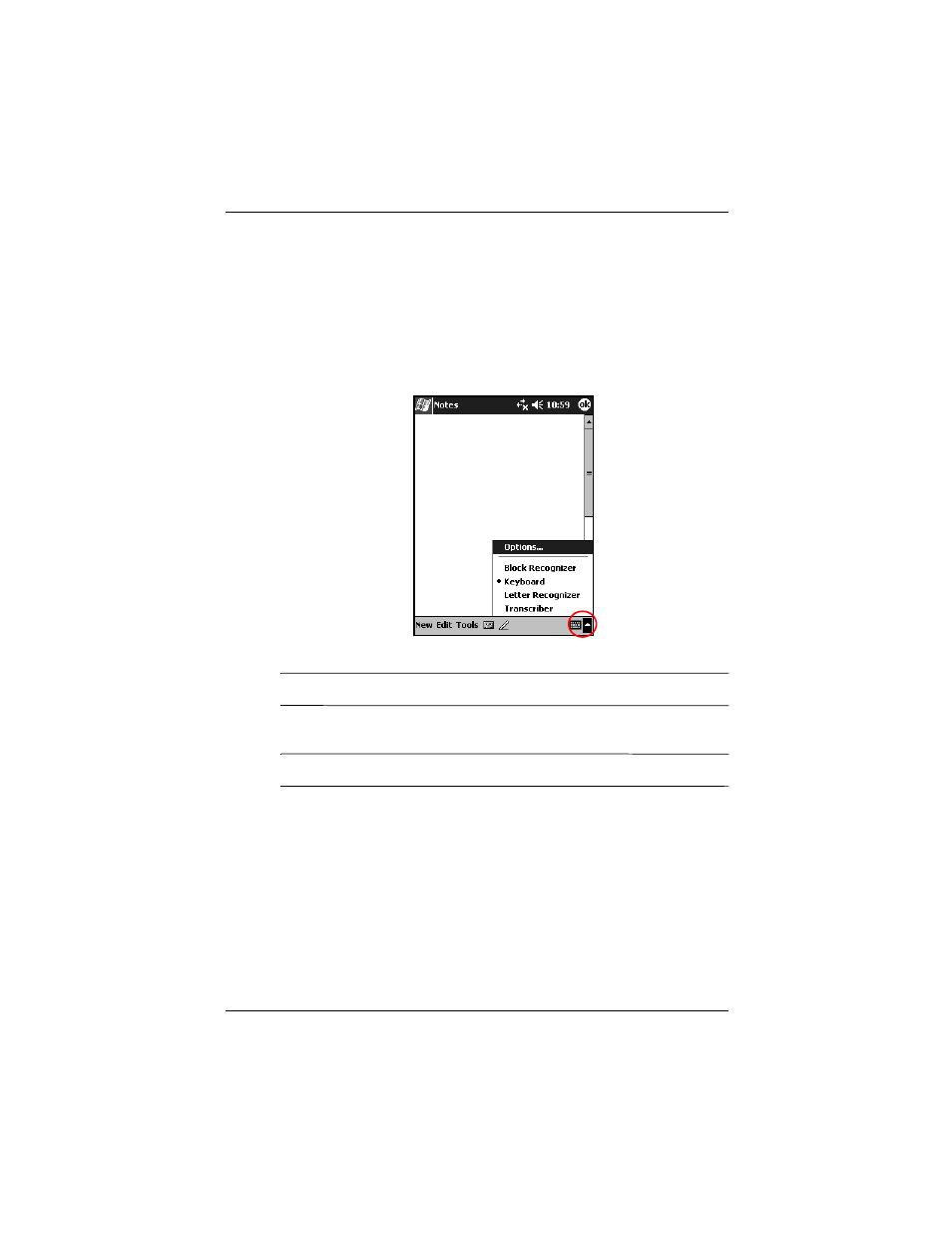
5–4
User’s Guide
Learning Input Methods
Using the On-Screen Keyboard
Use the stylus to tap letters, numbers, and symbols on the
on-screen keyboard to enter typed text directly onto the screen.
1. From any application, tap the up arrow next to the Input
Panel icon.
✎
The Transcriber option is not available on all models.
2. Tap Keyboard to display a keyboard on the screen.
✎
To see symbols, tap the
123
or
Shift
key.
3. Tap a letter, symbol, or number to enter information.
4. Tap OK.
