HPP Enterprises 2740P User Manual
Page 77
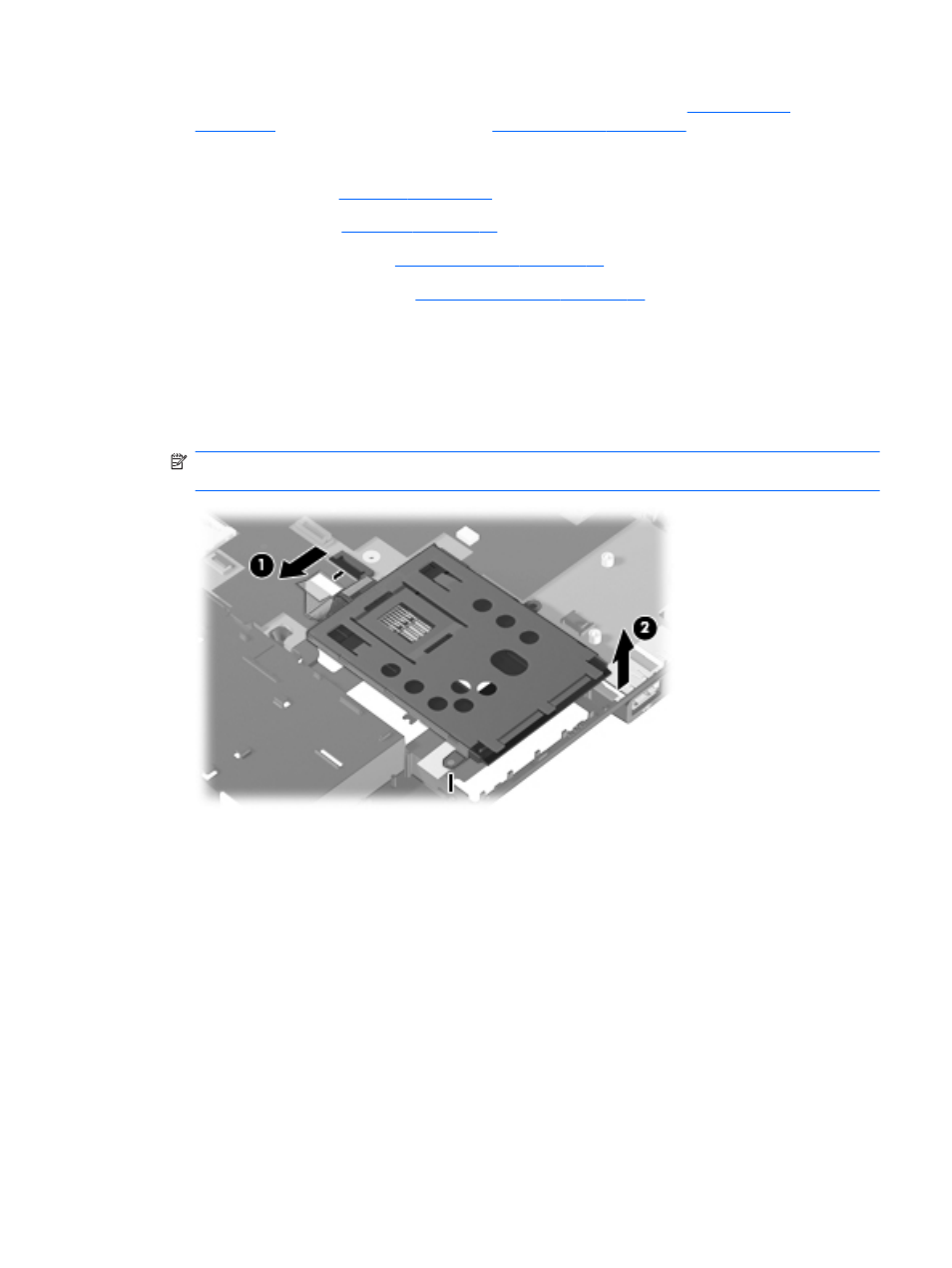
6.
Disconnect the wireless antenna cables from the WLAN module (see
) and the WWAN module (see
7.
Remove the following components:
a.
Keyboard (see
)
b.
Top cover (see
c.
Display assembly (see
)
d.
System board shield (see
System board shield on page 66
)
Remove the smart card reader:
1.
Position the computer right-side up, with the front toward you.
2.
Disconnect the smart card reader cable from the ZIF connector on the system board (1).
3.
Lift the smart card reader out of the chassis (2)
NOTE:
Adhesive secures the reader to the base enclosure. You must break the adhesion to
remove the reader.
Reverse this procedure to install the smart card reader.
ENWW
Component replacement procedures
69
